Introduction – Brother QL-700 User Manual
Page 3
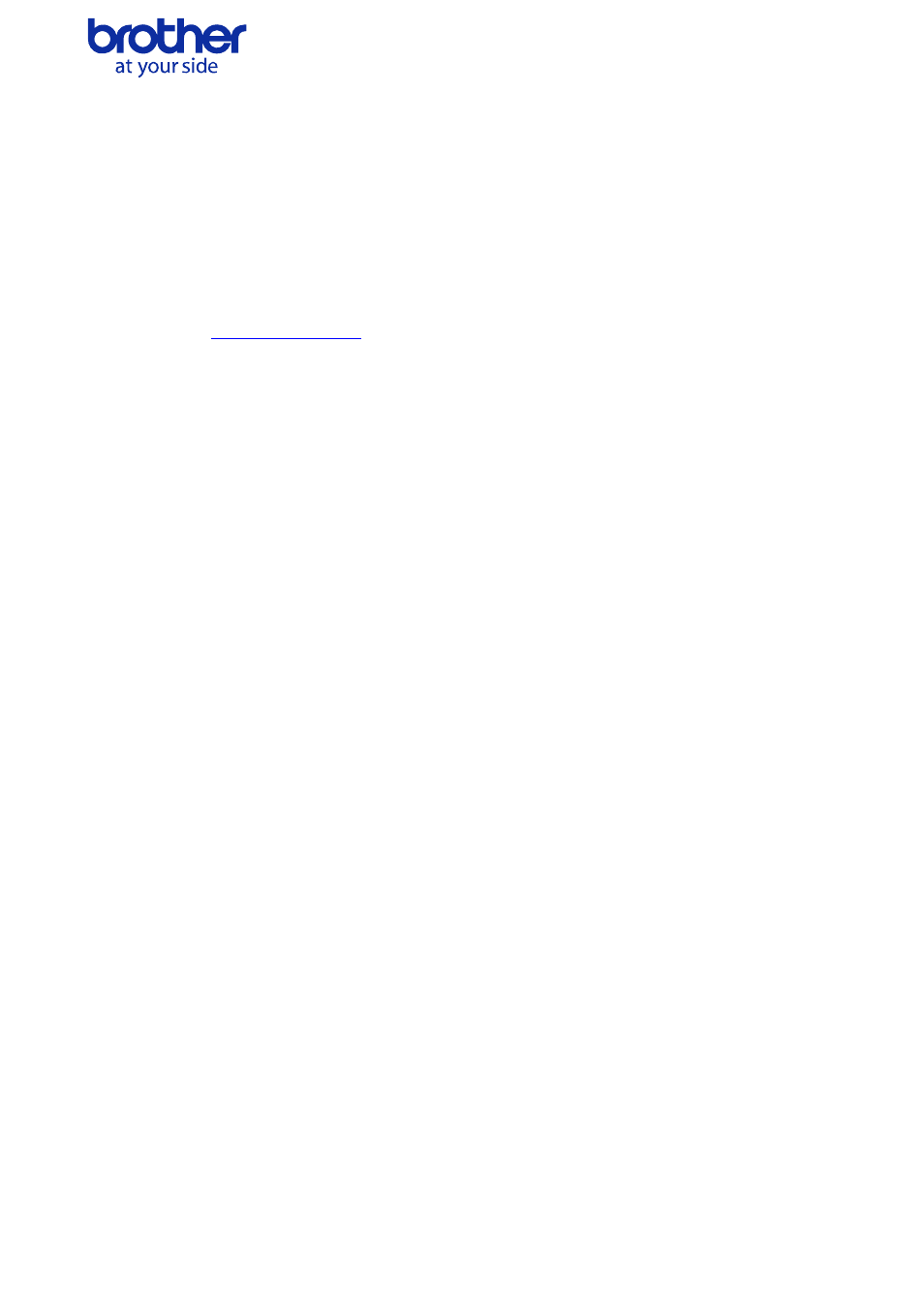
1.Introduction
This material provides the necessary information for directly controlling the Brother QL-500/550/560/
570/580N/650TD/700/1050/1060N. This information is provided assuming that the user has full
understanding of the operating system being used and basic mastery of USB in a developer’s
environment.
Details concerning the USB interface are not described in this material. If a USB interface is being
” to prepare the interface.
We accept no responsibility for any problems caused by programs that you develop using the
information provided in this material, affecting software, data or hardware, including the Brother QL-500/
550/560/570/580N/650TD/700/1050/1060N, and any problems resulting directly or indirectly from them.
These materials are provided in their current condition, and we assume no responsibility for their content.
Use this material only if you accept these terms.
This material shall not be reproduced, in part or in full, without prior approval. In addition, this material
shall not be used as evidence in a lawsuit or dispute in a way that is unfavorable towards our company.
Brother QL-500/550/560/570/580N/650TD/700/1050/1060N Command Reference
2
