5 safety devices – Sterlco Royal Series Compact Temperature Control Unit User Manual
Page 42
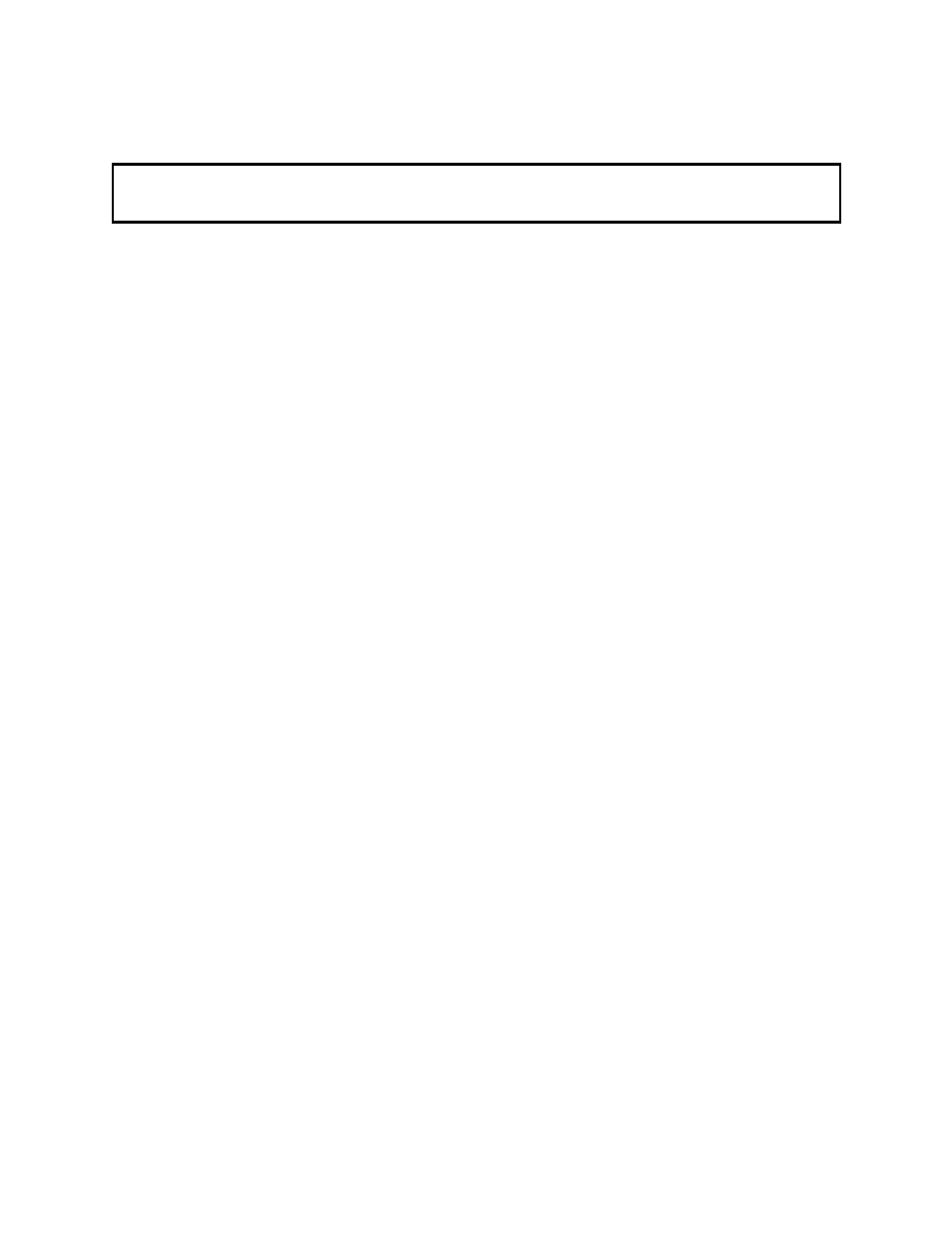
Page 42
Royal Series Water Temperature Control Units
6-5 Safety
Devices
Caution!
Make sure that only qualified electricians test safety devices!
Safety devices should be tested for function every six (6) months.
Perform the following procedures for testing:
Motor Overload
Disconnect main power. Open the electrical enclosure and rotate
the manual
TEST
button on the motor overload to the tripped
position. Close the enclosure and reconnect main power. Push the
START
button. The unit should not start and the
Pump Overload
indicator should illuminate.
Press the
RESET
button. The unit is now ready for operation.
Pressure Switch
With the unit running, program a set point of 30ºF (-1ºC). Allow
the process temperature to drop under 100ºF (38ºC). When the
process temperature reaches that point, turn off the water supply.
The pump should stop and the Low Water Pressure indicator
should illuminate. Turn the water supply on to reset the pressure
switch.
Adjusting the Pressure Switch
The pressure switch used in your Royal Series water temperature
control unit is factory set at 16 psig (110.3 kPa/1.1 bars). However,
if the process does not require the unit to operate at 250ºF (121ºC),
you can adjust the switch to meet your process needs.
Tools Required
• Small flat blade screwdriver
• #2 Phillips head screwdriver
