6 manual control – Raytec Milestone Plug-in User Manual
Page 4
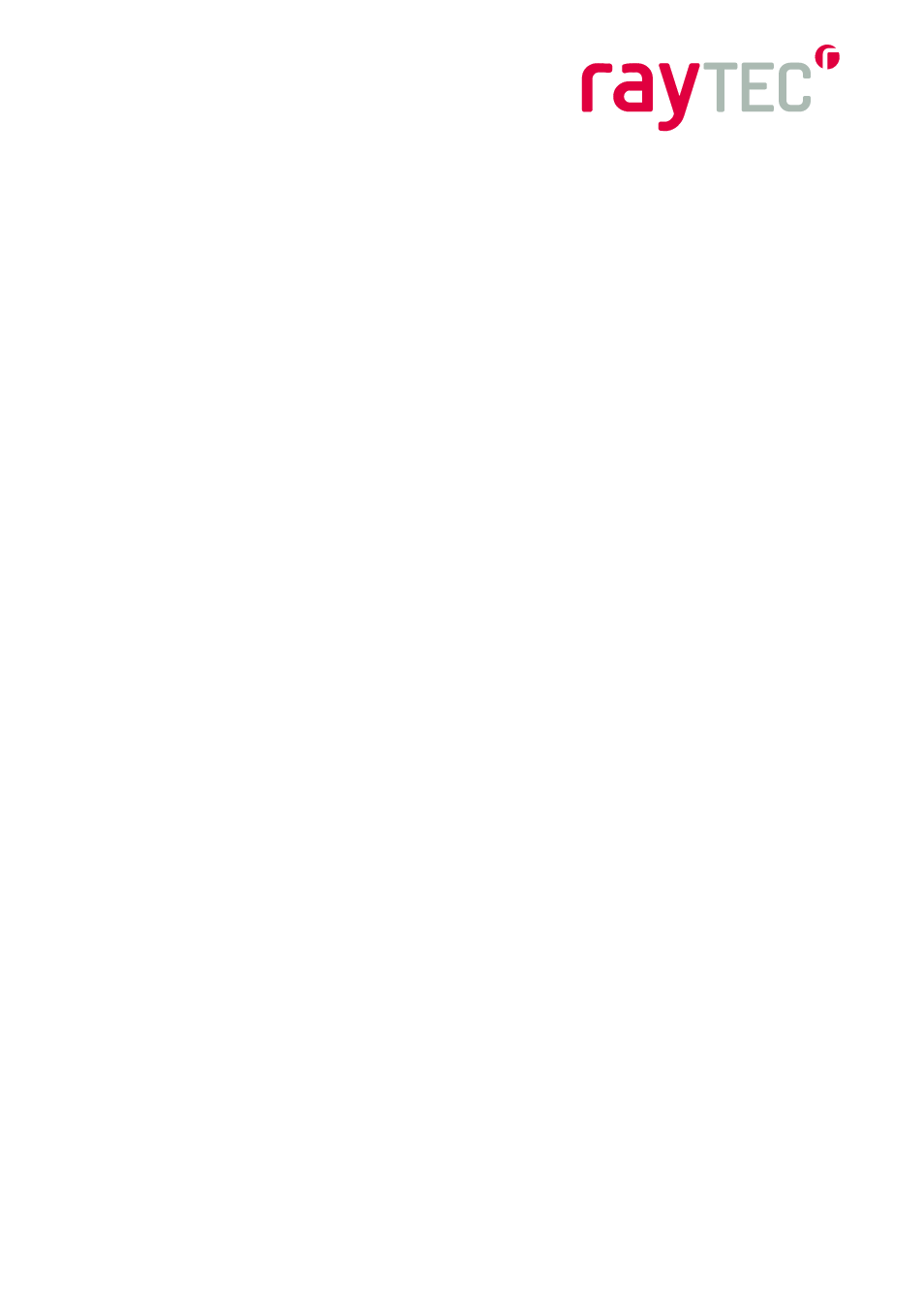
3
Raytec Global (excluding Americas) - Tel: +44 (0) 1670520055 [email protected]
Raytec Americas - Tel: +1 613 270 9990 Toll Free: +1 888 505 8335 [email protected]
www.rayteccctv.com
Alarms from the illuminator (e.g. photocell), are also able to control other network devices
available in the Milestone system. Each VARIO IP illuminator can report the status of its
photocell and external input to the Milestone system. These can be accessed in the alarm
section of the management application where you can trigger events that can be used with
other devices on your system.
2.6 Manual Control
When running the XProtect Smart Client application the users have access to individual
illuminators and groups of illuminators that you have configured in the management
application. This allows them to override the illuminators
’ status on the system temporarily.
For instance they can choose to put a group of illuminators to full power in a selected area
or activate deterrent mode on an individual illuminator. These actions are timed by the
system and will revert back to the illuminators previous state once this time elapses.
