2 adding illuminators to a group – Raytec Milestone Plug-in User Manual
Page 14
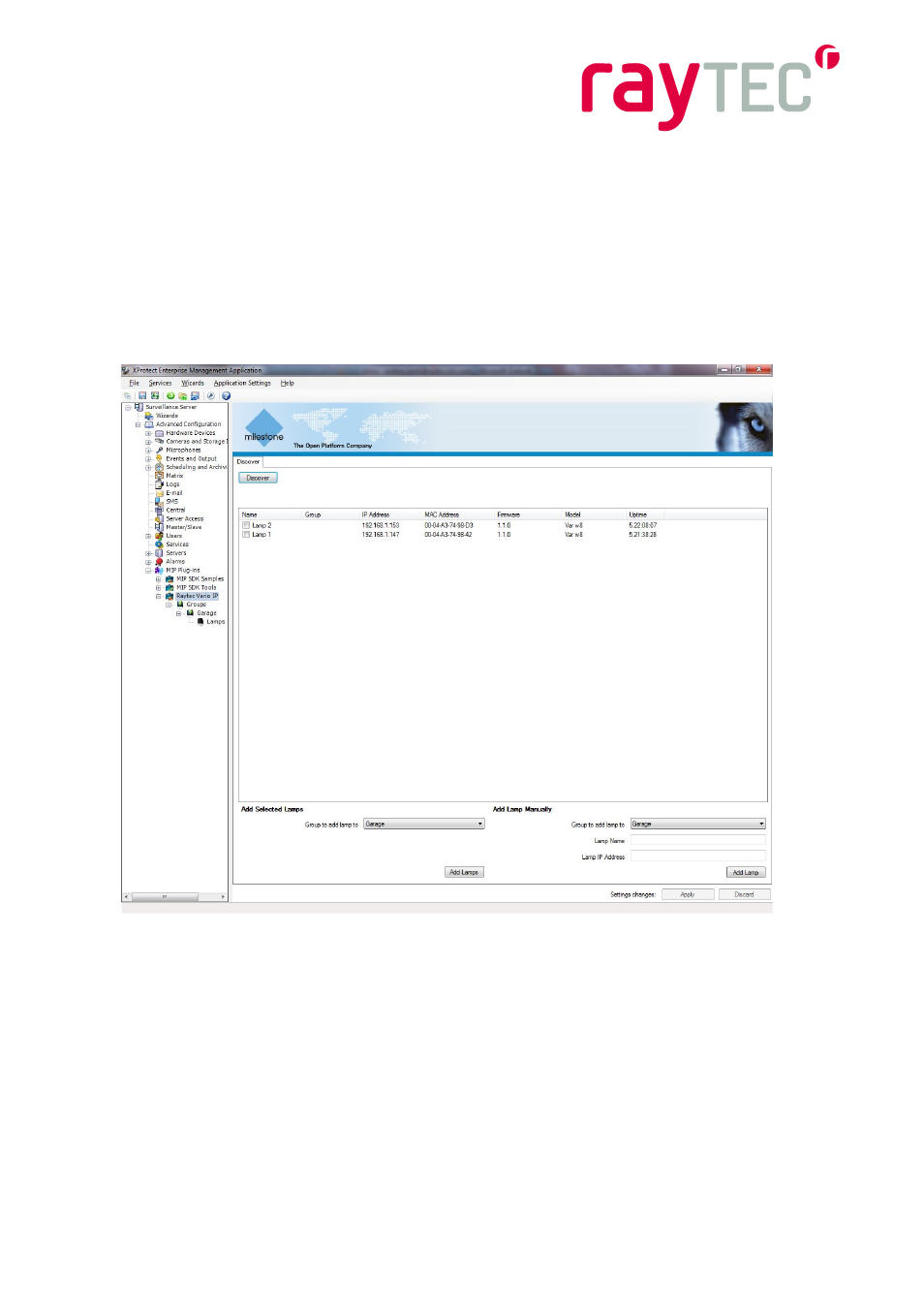
13
Raytec Global (excluding Americas) - Tel: +44 (0) 1670520055 [email protected]
Raytec Americas - Tel: +1 613 270 9990 Toll Free: +1 888 505 8335 [email protected]
www.rayteccctv.com
6.2 Adding Illuminators to a Group
6.2.1 Using the Discovery Page within Milestone VMS
Open the XProtect Management Application
Expand and click the Advanced Configuration->MIP Plug-ins->Raytec Vario IP node.
The VARIO IP illuminator Discovery pane will be in the main window.
Click the Discover button.
You will be presented with a list of IP illuminators that are on the network as follows.
You can select an illuminator by checking the box next to its name. If you wish to add
multiple illuminators to a group then check the box of all the illuminators you wish to add.
Under the add selected lamps section on the bottom left of the screen select the group you
wish to add the selected illuminators to and click the add lamps button.
You may only have an illuminator in one group. Should you attempt to add an illuminator
that is already in a group into another group the management application will warn you
about this and will not add the selected illuminator.
