3 operating illuminators with manual events – Raytec Milestone Plug-in User Manual
Page 23
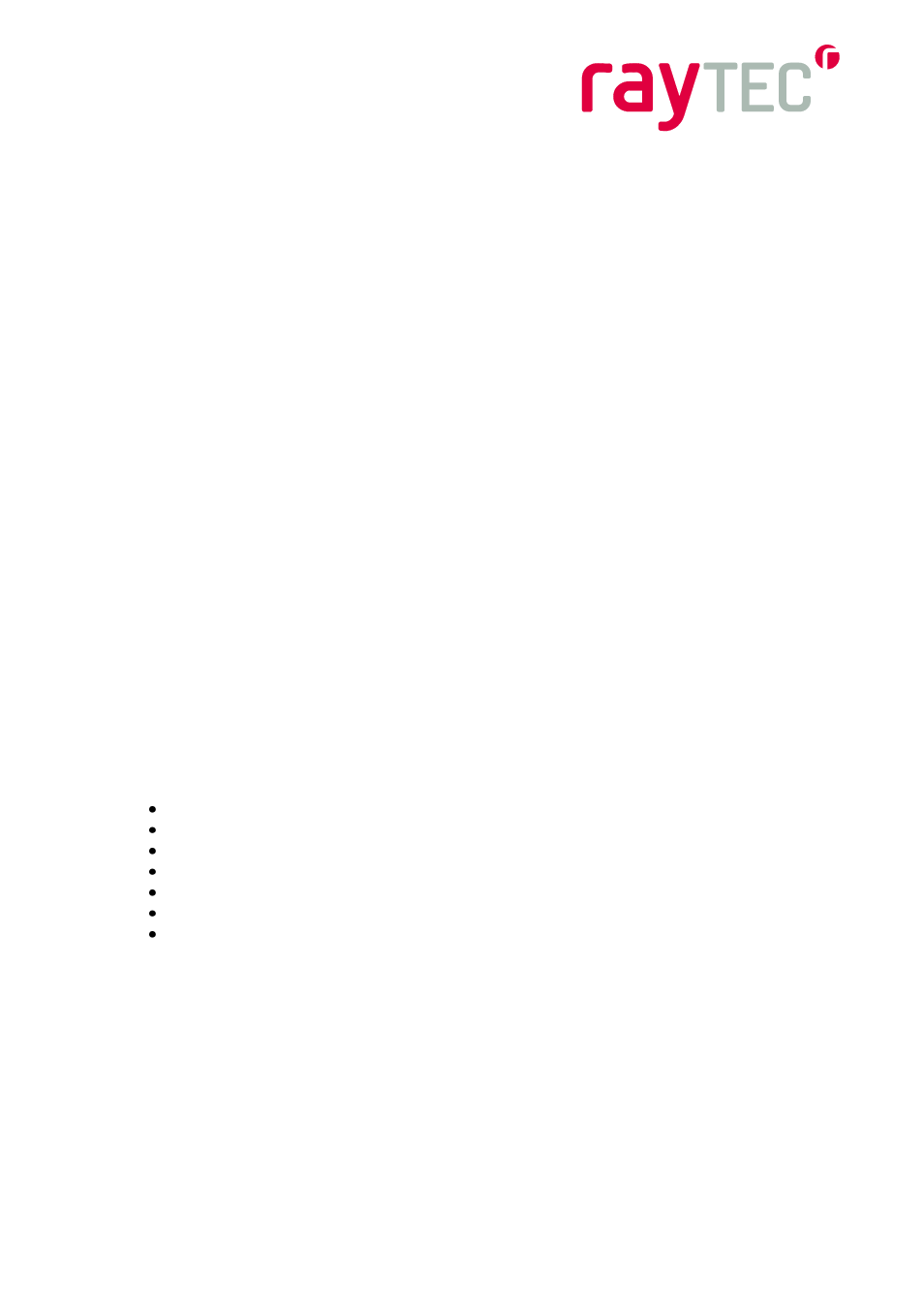
22
Raytec Global (excluding Americas) - Tel: +44 (0) 1670520055 [email protected]
Raytec Americas - Tel: +1 613 270 9990 Toll Free: +1 888 505 8335 [email protected]
www.rayteccctv.com
The On and Off indicators show the current status of the illuminator. You may select either
On or Off to change this status. When the illuminator is on you may move the power bar to
change the power intensity of the selected illuminator. Any change to the illuminator on
status or power level will remain valid for 5 minutes.
The deterrent button will activate deterrent mode as Hi-Lo at fast speed for 30 seconds and
once complete it will revert back to the illuminator
’s previous state.
The boost button will activate the boost functionality on the selected illuminator, this will
increase the power to 120% for 10 seconds. Note that there is a 2 minute cool down period
before the boost action can be activated again.
The three remaining sections give you feedback about the current status of the selected
illuminator.
Communications
Shows the current communications status of the selected illuminator, this should always be
‘Good’. If the status changes you should contact your administrator to investigate the
problem.
Photocell
Provides the status that the photocell is reporting, either Day or Night.
External
Provides the status of the external input, either active or inactive.
7.3 Operating Illuminators with Manual Events
If you have configured groups of illuminators or individual illuminators to respond to events
such as those detailed in section 6.4, it is possible to manually activate these events from
the Smart Client Application. This allows an operator to activate illuminators in a
preconfigured way.
Open the XProtect Smart Client application
On the left hand side there will be a section called Events
Expand this section
There will be multiple events here that can be activated manually
Select an event that is used either by a group or individual illuminator
Click the Activate button
The group/individual illuminator configured to respond to that event should perform
the configured action
