2 operating individual illuminators manually – Raytec Milestone Plug-in User Manual
Page 22
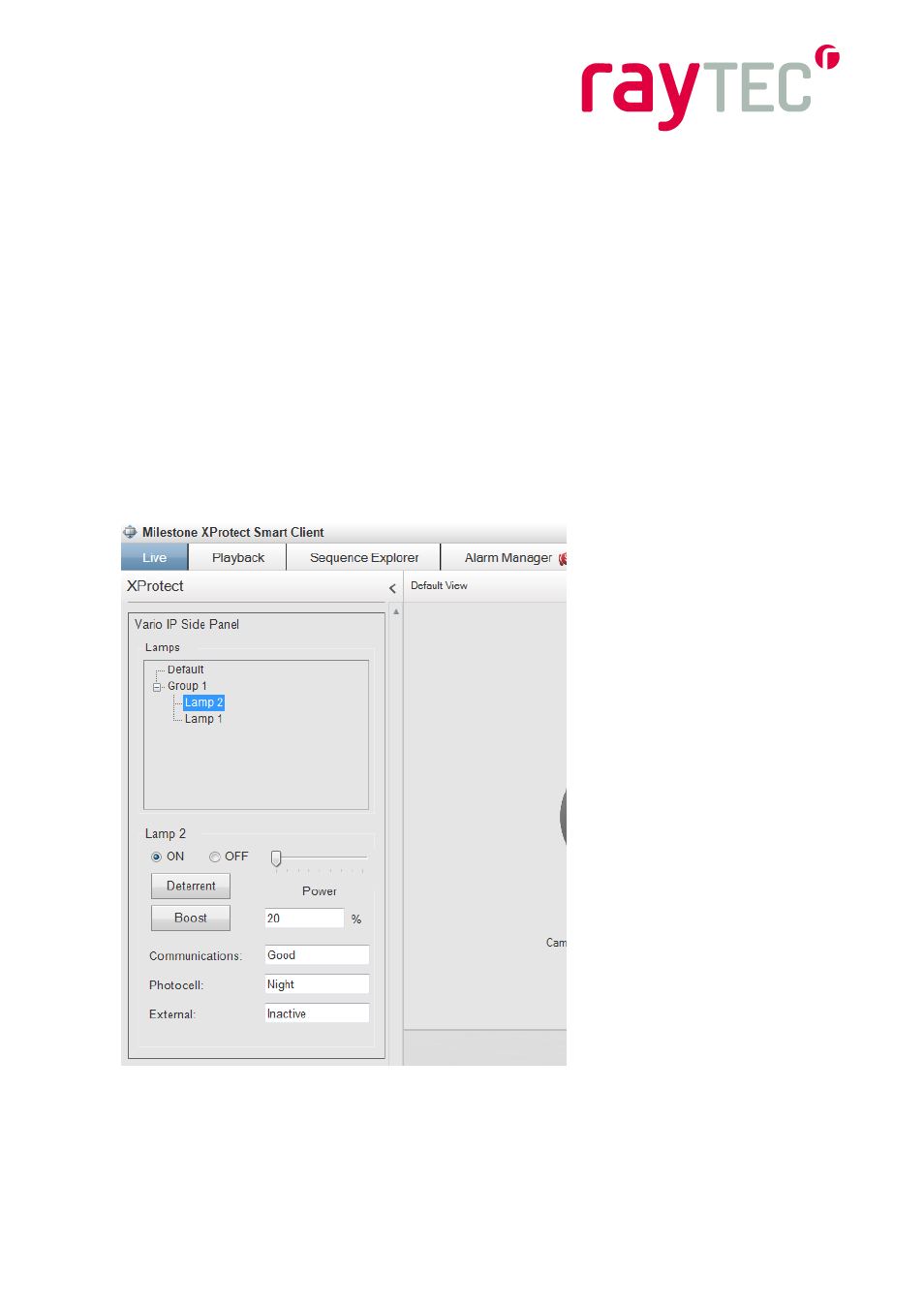
21
Raytec Global (excluding Americas) - Tel: +44 (0) 1670520055 [email protected]
Raytec Americas - Tel: +1 613 270 9990 Toll Free: +1 888 505 8335 [email protected]
www.rayteccctv.com
You may now control the illuminators in this group using the buttons provided. The buttons
on the left will activate each illuminator at the brightness indicated. This action is timed for 5
minutes. On completion it will revert back to the illuminators
’ previous state. The deterrent
button will activate deterrent mode as Hi-Lo at fast speed for 30 seconds and once
complete it will revert back to the illuminators
’ previous state.
7.2 Operating Individual Illuminators Manually
Individual illuminators can be operated manually from the XProtect Client.
This temporarily overrides any event configuration, until timed out.
Open the XProtect Smart Client application
On the left hand side there will be a section called MIP Plug-ins
Locate the VARIO IP Side Panel in this list
Select a group from the list
Select an illuminator from the list
