6 troubleshooting, 1 hardware-related error conditions, 2 software-related error conditions – PNI SENtral User Manual
Page 28: Troubleshooting, Hardware-related error conditions, Software-related error conditions, Table 5-9: hardware-related error indications, Table 5-10: software-related error indications, On 5.6
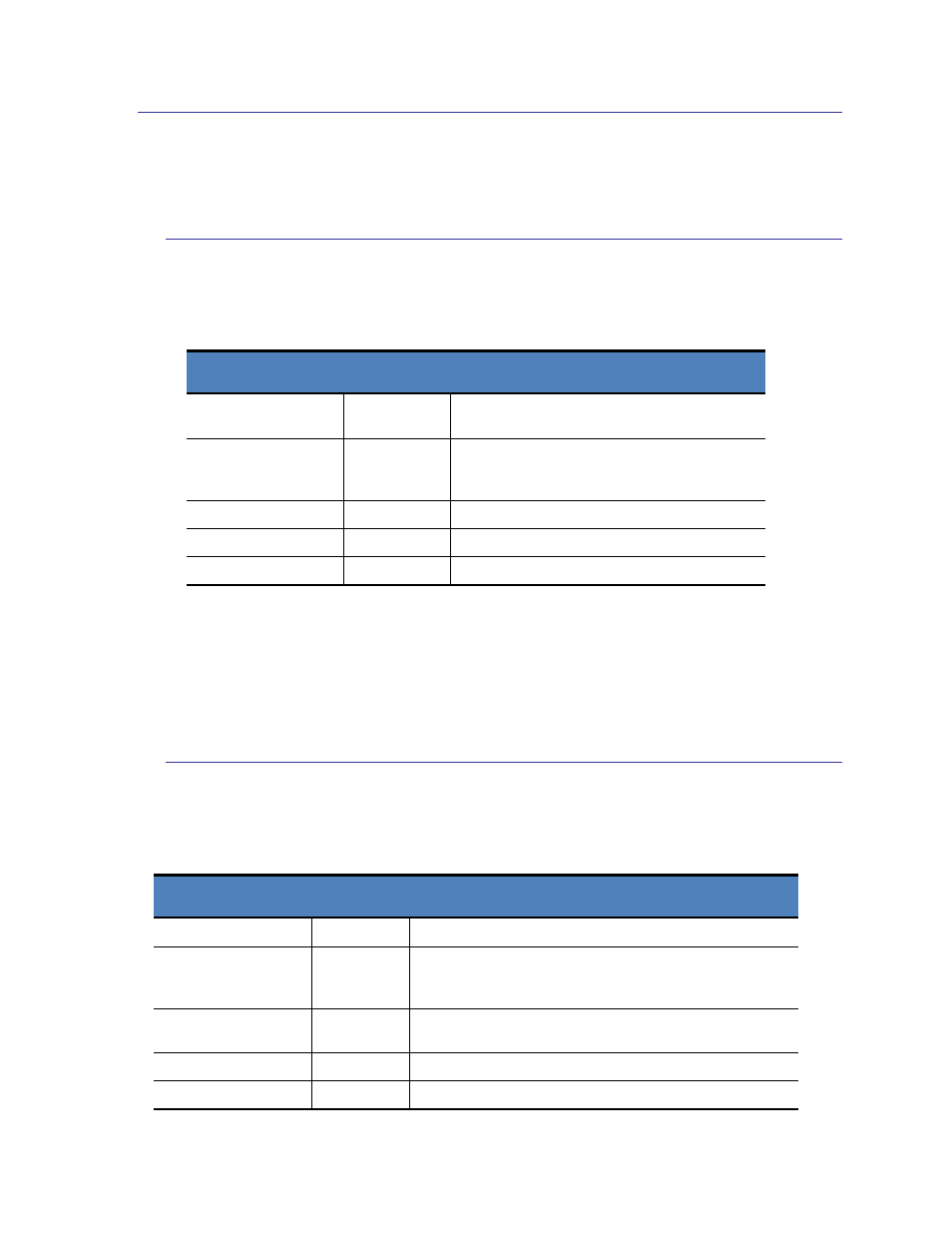
PNI Sensor Corporation
Doc #1018049 R03
SENtral Technical Data Sheet
Page 27
5.6 Troubleshooting
This section provides guidance in troubleshooting SENtral, and is divided into hardware-
related and software-related errors.
5.6.1
Hardware-Related Error Conditions
Possible indications of a hardware-related problem are given below in Table 5-9.
Table 5-9: Hardware-Related Error Indications
Register Name
Address
Error Indication
EventStatus
0x35
[0] 1 = CPURest. SENtral Configuration
File needs uploading. See Section 5.1.
SentralStatus
0x37
[2] 1 = EEUploadError. Issue with
uploading from the dedicated EEPROM.
See Section 5.1.
MagRate
0x55
0x00
– Value lost
AccelRate
0x56
0x00
– Value lost
GyroRate
0x57
0x00
– Value lost
In the event of such errors, SENtral will enter Standby State, shut down the sensors, and
generate an interrupt to the host. Possible reasons for hardware-related errors include
problems with an external EEPROM upload, power transients detected by power
management, and errors in software detected by Watchdog. Often the error can be
cleared by sending the ResetReq command and reloading the Configuration File.
5.6.2
Software-Related Error Conditions
Possible indications of software-related errors are given below in Table 5-10:
Table 5-10: Software-Related Error Indications
Register Name
Address Error Indication
EventStatus
0x35
[1] 1 = Error.
SensorStatus
0x36
Non-zero value indicates sensor-related error. Check
sensors by communicating in Pass-Through State.
See
SentralStatus
0x37
[3] 1 = Idle. SENtral in Initialized or Unprogrammed
State.
ErrorRegister
0x50
Non-zero value indicated an error. See
RAMVersion
0x72, 0x73
Unexpected Configuration File revision level.
