2 configuration file upload from host, Configuration file upload from host – PNI SENtral User Manual
Page 20
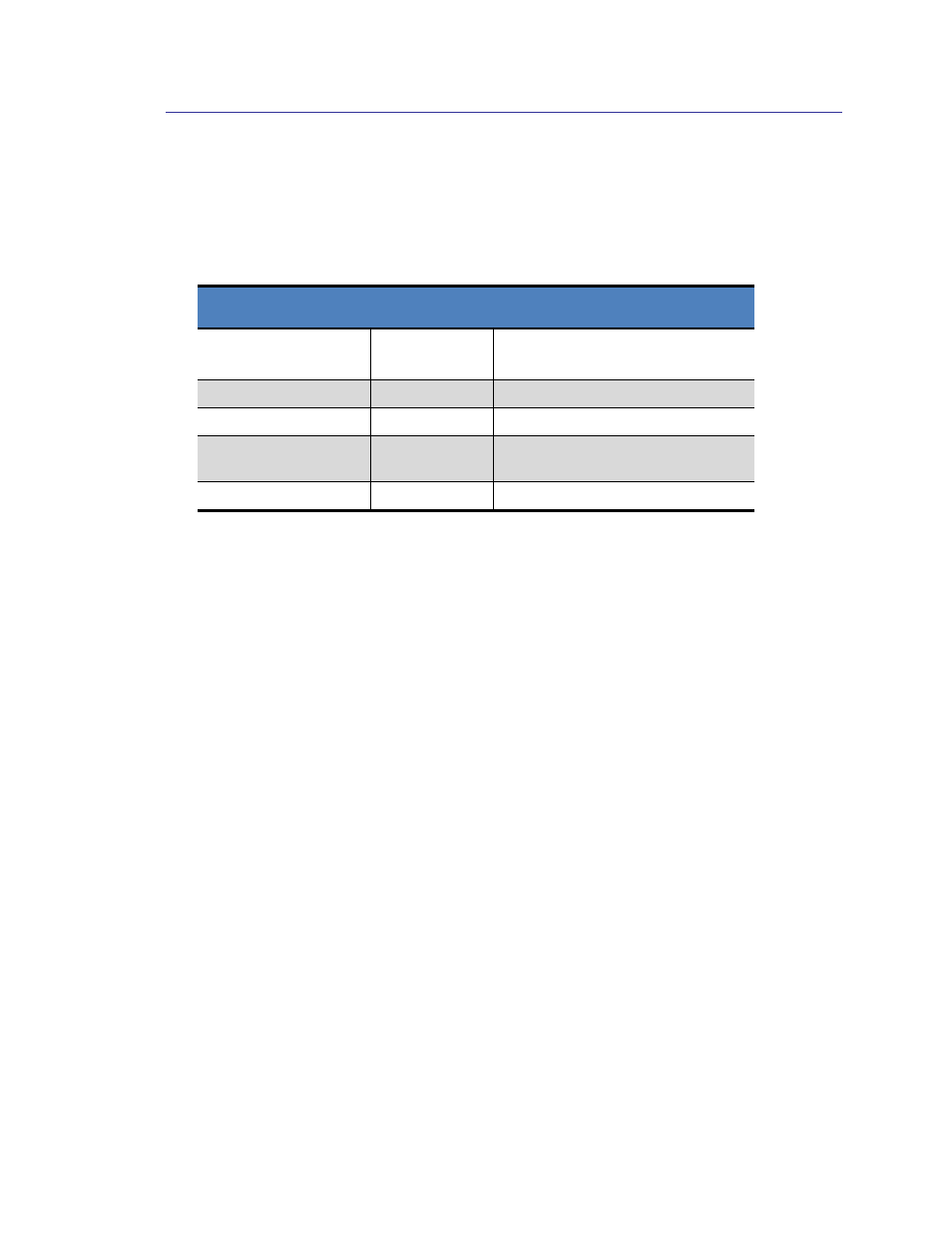
PNI Sensor Corporation
Doc #1018049 R03
SENtral Technical Data Sheet
Page 19
5.1.2
Configuration File Upload from Host
If an EEPROM is not used for storing the Configuration File, then SENtral will enter
Unprogrammed State after failing to identify an EEPROM. The host now should upload
the Configuration File from host memory. The registers involved are given below:
Table 5-2: Configuration File Host Upload Registers
Register Name
Address
Register Value
HostControl
0x34
[0] 1 = RunEnable
[1] 1 = HostUpload Enable
UploadAddr
0x94 to 0x95
Initial RAM address (0x0000)
UploadData
0x96
Data to be uploaded
CRCHost
0x97 to 0x9A
CRC32 of the uploaded data since
host upload was enabled
ResetReq
0x9B
[0] 1 = Reset SENtral
To upload the Configuration File from the host, perform the following transactions:
Write value 0x01 to the ResetReq register. This results in a hard reset of SENtral.
This is unnecessary if SENtral has just been powered up or Reset.
Verify the Configuration File image, as given in Appendix I – Configuration File
Image Format. Specifically:
o Ensure the Magic Numbers are correct.
o Ensure the Uploaded Image Length matches the Uploaded Firmware Image Size.
o Ensure the Upload Image Length is a multiple of 4 bytes.
Write 0x02 to the HostControl register. This sets the UploadEnable bit, which
enables uploading of the Configuration File.
Write the initial RAM address, 0x0000, into the UploadAddr register. This normally
is an unnecessary operation, since the default after powering up or sending a
ResetReq is 0x0000.
Upload the Configuration File to SENtral’s program RAM. This represents the range
from 0x10 to 0x10+UIL-1 in the Configuration File image, as discussed in Appendix
I – Configuration File Image Format. The file is sent one byte at a time, using the
UploadData register. Data can be burst uploaded. Each group of 4 bytes should be
sent in byte-reverse order (i.e. little Endian format). Table 5-3 provides an example.
