2 i2c host interface (host bus), C host interface (host bus), Table 4-1: i – PNI SENtral User Manual
Page 14: C timing parameters, On 4.2
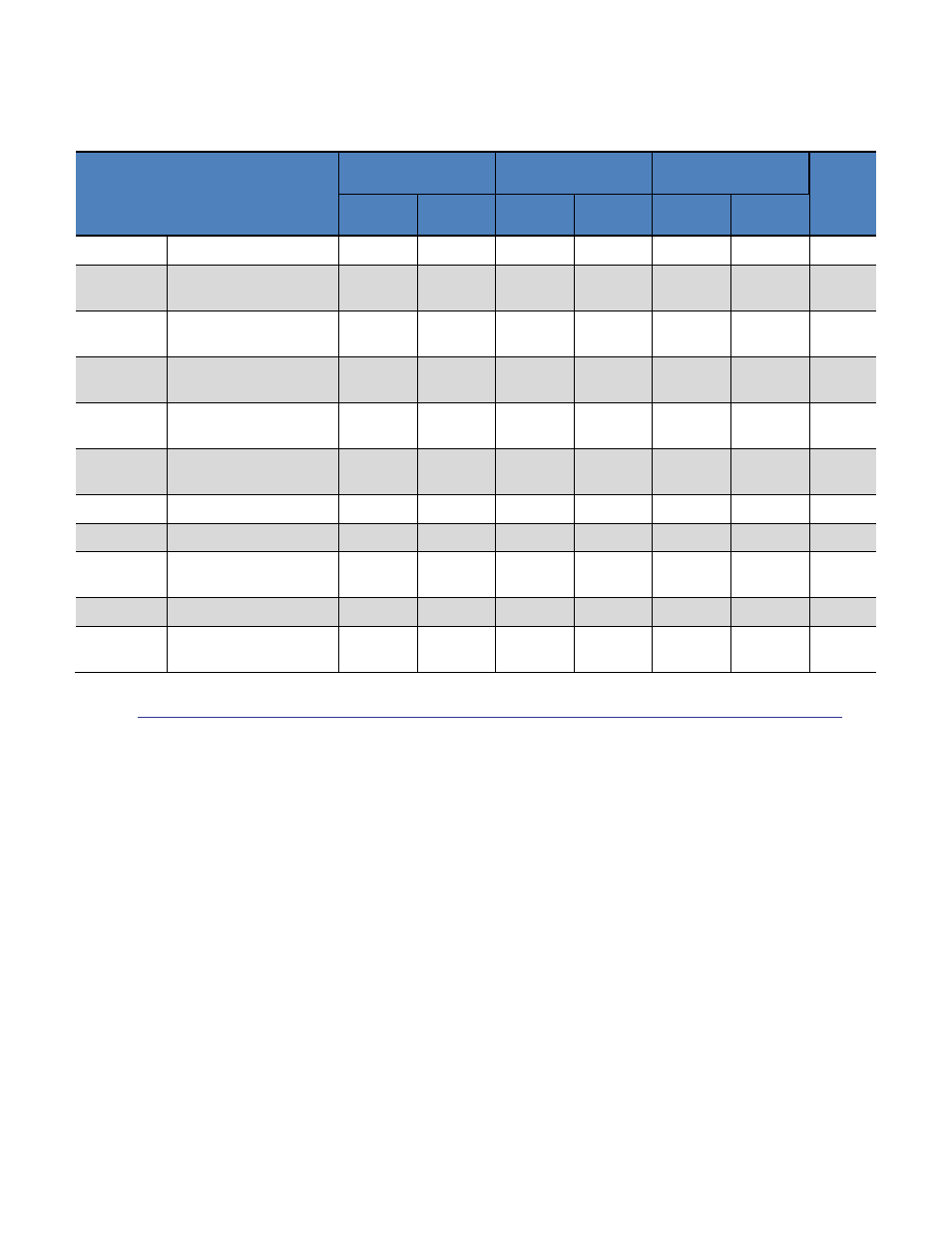
PNI Sensor Corporation
Doc #1018049 R03
SENtral Technical Data Sheet
Page 13
Table 4-1: I
2
C Timing Parameters
Standard
Fast
Fast Plus
Units
Symbol
Parameter
Min
Max
Min
Max
Min
Max
f
SCL
SCL Clock
0
100
0
400
0
1000
kHz
t
r
SDA & SCL Rise
Time
-
1000
20
300
120
ns
t
f
SDA & SCL Fall Time
-
300
20*(V
DD
/
5.5V)
300
20*(V
DD
/
5.5V)
120
ns
t
LOW
LOW period of SCL
Clock
4.7
-
1.3
-
0.5
-
s
t
HIGH
HIGH period of SCL
Clock
4.0
-
0.6
-
0.26
-
s
t
HD;STA
Hold time (repeated)
START
4.0
-
0.6
-
0.26
-
s
t
HD;DAT
Data hold time
0
-
0
-
0
-
s
t
SU:DAT
Data set-up time
250
-
100
-
50
-
ns
t
SU;STA
Set-Up time for
repeated Start
4.7
-
0.6
-
0.26
-
s
t
SU;STO
Stop set-up time
4.0
-
0.6
-
0.26
-
s
t
BUF
Bus free time between
STOP & START
4.7
-
1.3
-
0.5
-
s
4.2 I
2
C Host Interface (Host Bus)
The host will control SENtral on the host bus via SENtral’s I
2
C host interface. The host
interface consists of 2 wires: the serial clock, SCLS, and the serial data line, SDAS. Both
lines are bi-directional. SENtral is connected to the host bus via the SDAS and SCLS pins,
which incorporate open drain drivers within the device. The host bus lines must be
externally connected to a positive supply voltage (DVIO) via a pull-up resistor. See Section
4.4 for more on the pull-up resistor.
SENtral’s 7-bit I
2
C slave address is 0b010100x, where the most significant 6 bits of the slave
address are pre-defined in hardware and are the same for all SENtral devices. The least
significant bit is user-configurable, using the SA0 pin to set the bit to ‘0’ or ‘1’. For
example, grounding the SA0 pin (‘0’ value) results in the 7-bit address of 0b0101000. This
should be set so the SENtral slave address is unique to any other devices on the host bus.
Note that setting SA0 to ‘1’ requires utilizing microvia technology, as discussed in Section 8.
