Configuration in the bus system, 1 addressing, 2 integration into the busmaster – NORD Drivesystems BU2100 User Manual
Page 9: Addressing, Integration into the busmaster, Information, 3 configuration in the bus system, Adoption of the address
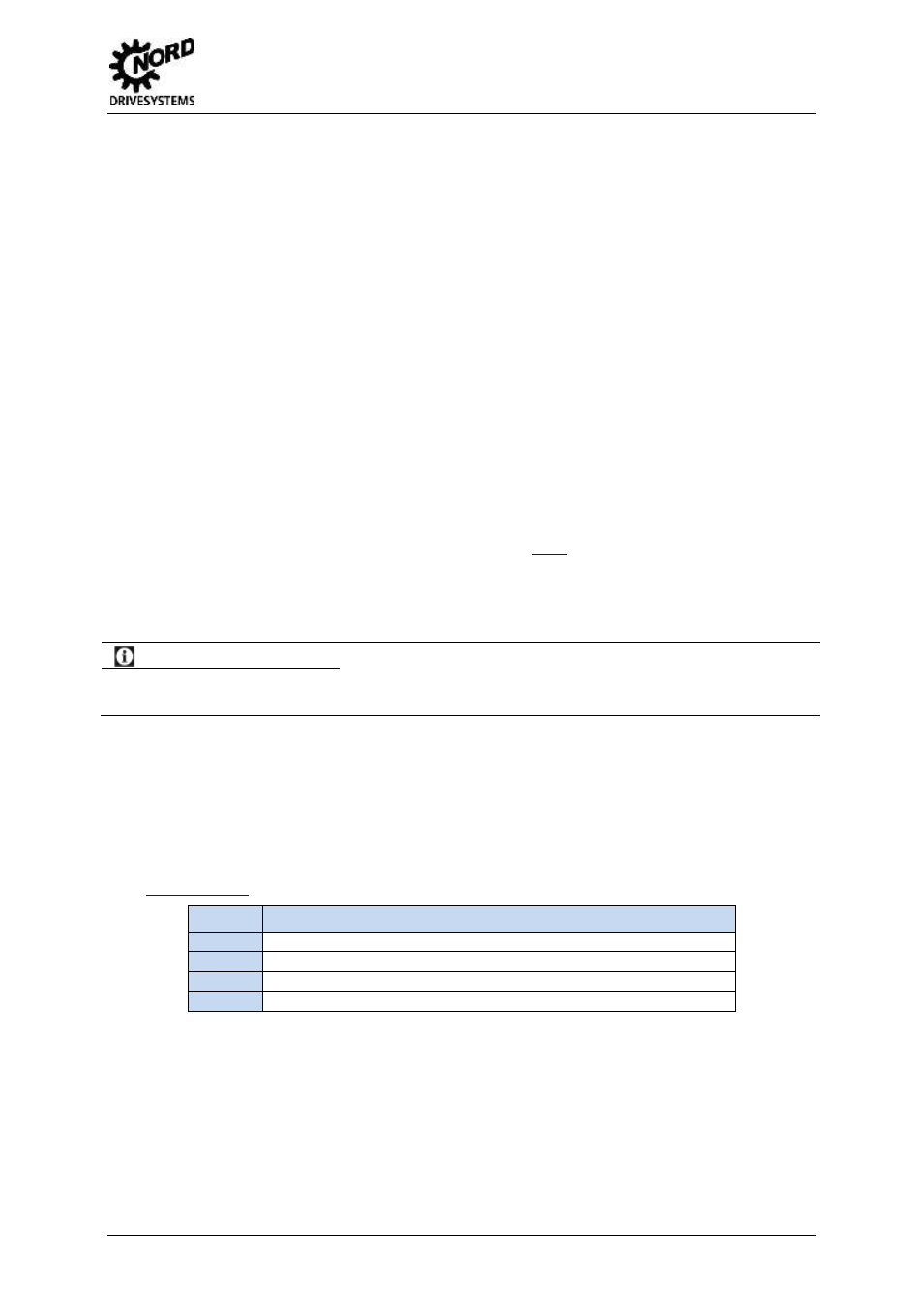
3 Configuration in the Bus System
BU 2100 GB-2213
9
3. Configuration in the Bus System
3.1 Addressing
The addressing of the EtherNet/IP™ module (SK xUx-EIP-…) can be performed by three methods:
1.
IP address via DHCP or BOOTUP mode
Select the addressing mode in the module parameter P165 and
then configure the module via Ethernet.
2.
IP address via module parameter
Carry out addressing via the module parameters P160, P161 and P164.
P165 must have the value "0" (default value).
3.
IP address via DIP switch
Alternatively:
The last byte of the IP address can be set via the DIP switches on the module. (refer to the
Technical Information or Data Sheet for the module (
The resulting settings of the IP address and the sub-net mask can be read out in parameters P185
and P186.
Information
Adoption of the address
All settings to the parameters P160 ... P165 and the DIP switches are only adopted after a bootup (restart of the
module).
3.2 Integration into the busmaster
In order to be able to use the devices in the bus system, they must be integrated into the PLC or the
project.
The necessary device data for the bus devices are saved in the electronic data sheets (eds files).
According to the module, various eds files are available. These can be downloaded free of charge
from
Step
Action
1.
Install the eds file in the PLC interface
2.
Integrate the bus module from the PLC database into the project.
3.
Configure the assembly
4.
Configure the IP address
