Fig. 2: status machine of the frequency inverter, Internal status machine, 4 communication and protocol – NORD Drivesystems BU2100 User Manual
Page 15
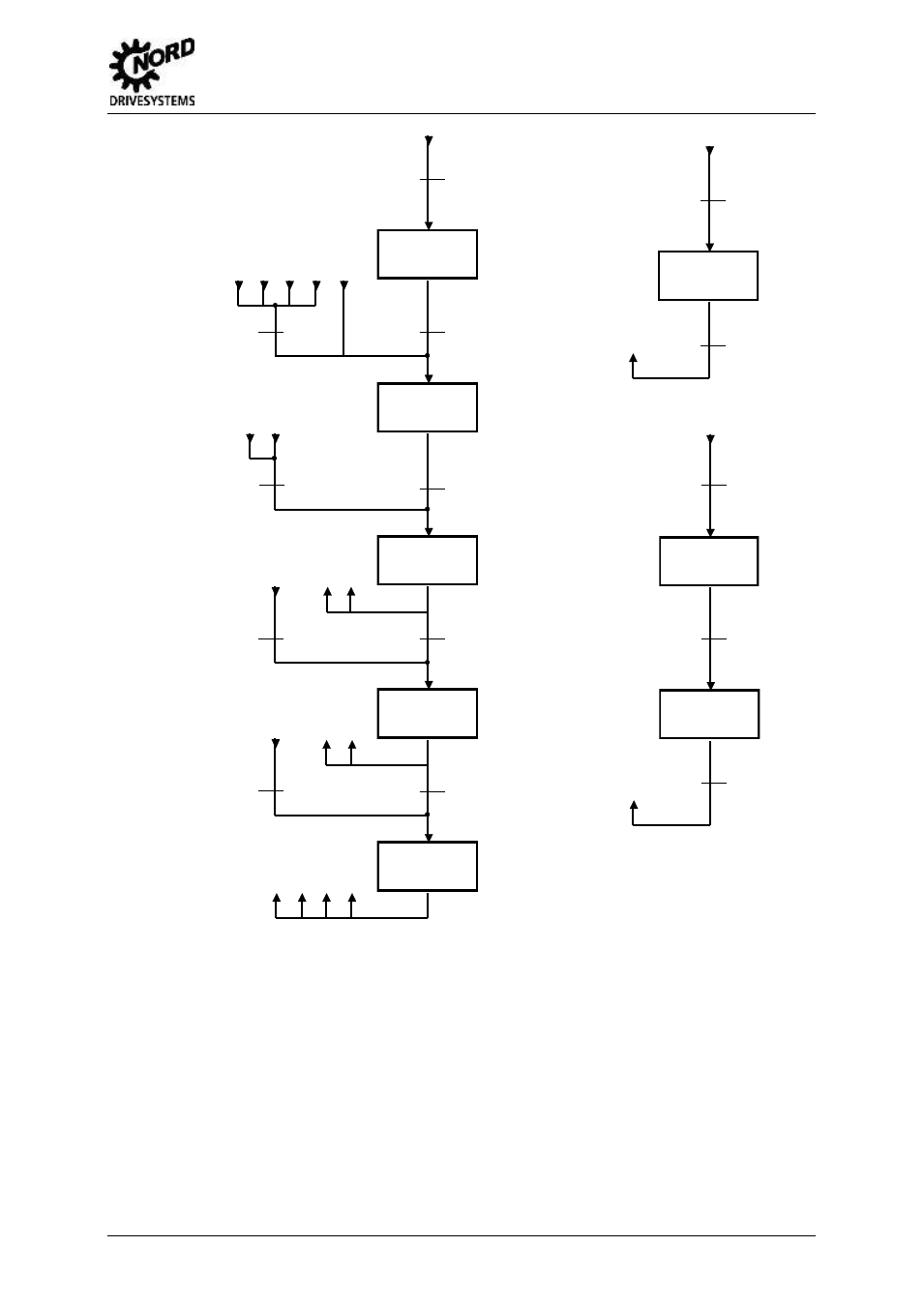
4 Communication and Protocol
BU 2100 GB-2213
15
Sw itch-on
disabled
Ready for
sw itch-on
Activated
Operation
enabled
Emergency stop
active
Error reaction
active
Error
From any device status
3
4
5
6
8
4
5
5
Not on standby
Sw itching on the inverter
Loading relay applied
Error
Error reaction complete
Bit0 = 0:
Shut dow n
& Bit1 = 1:
Enable voltage
& Bit2 = 1:
Enable pulses
(xxxx x1xx xxxx x110)
Bit 3 = 0:
Disable operation
Bit0 = 1:
Sw itch on
Bit3 = 1:
Enable operation
Bit2 = 0:
Emergency stop
Bit1 = 0:
Disable voltage
v Bit2 = 0:
Emergency stop
Priority of control com m ands:
1. Disable / enable voltage
2. Emergency stop
3. Shut dow n
4. Enable operation
5. Sw itch on
6. Disable operation
7. Reset error
Coding of status:
1: Bit 0 = 0
2: Bit 6 = 1
3: Bit 0 = 1
4: Bit 1 = 1
5: Bit 2 = 1
6: Bit 5 = 0
7: Bit 2 & Bit 3 = 1
8: Bit 3 = 1
3
5
2
3
3
6
4
2
2
1
2
3
7
8
f = 0 reached
(emergency stop complete)
Bit7 0
1
Error acknow ledgement
Control bits
0. Standby / Shut dow n
1. Disable / enable voltage
2. Enable pulses / emergency stop
3. Disable / enable operation
4. Betriebsbedingung / HLG sperren
5. Enable / stop RUE
6. Enable / disable setpoint
7. Error acknow ledgement (0
1)
10. Control data valid / invalid
11. Direction of rotation clockwise
12. Direction of rotation anticlockwise
14. Parameter set Bit 0
15. Parameter set Bit 1
4
5
6
Bit4 = 0:
Move dow n emergency stop ramp and
remain in 'Operation enabled'
Bit5 = 0:
Hold frequency
Bit6 = 0:
Setpoint = 0%
Bit0 = 0:
Shut dow n
5
Bit3 = 1:
Enable operation
& Bit0 = 1
: Sw itch on
2
Internal status machine
2
Fig. 2: Status Machine of the Frequency Inverter
