1 aider no. 1, 1 aider no. 2, 1 aider no. 3 wandering lone worker only – Hoyles MayDay - Lone worker alarm User Manual
Page 4
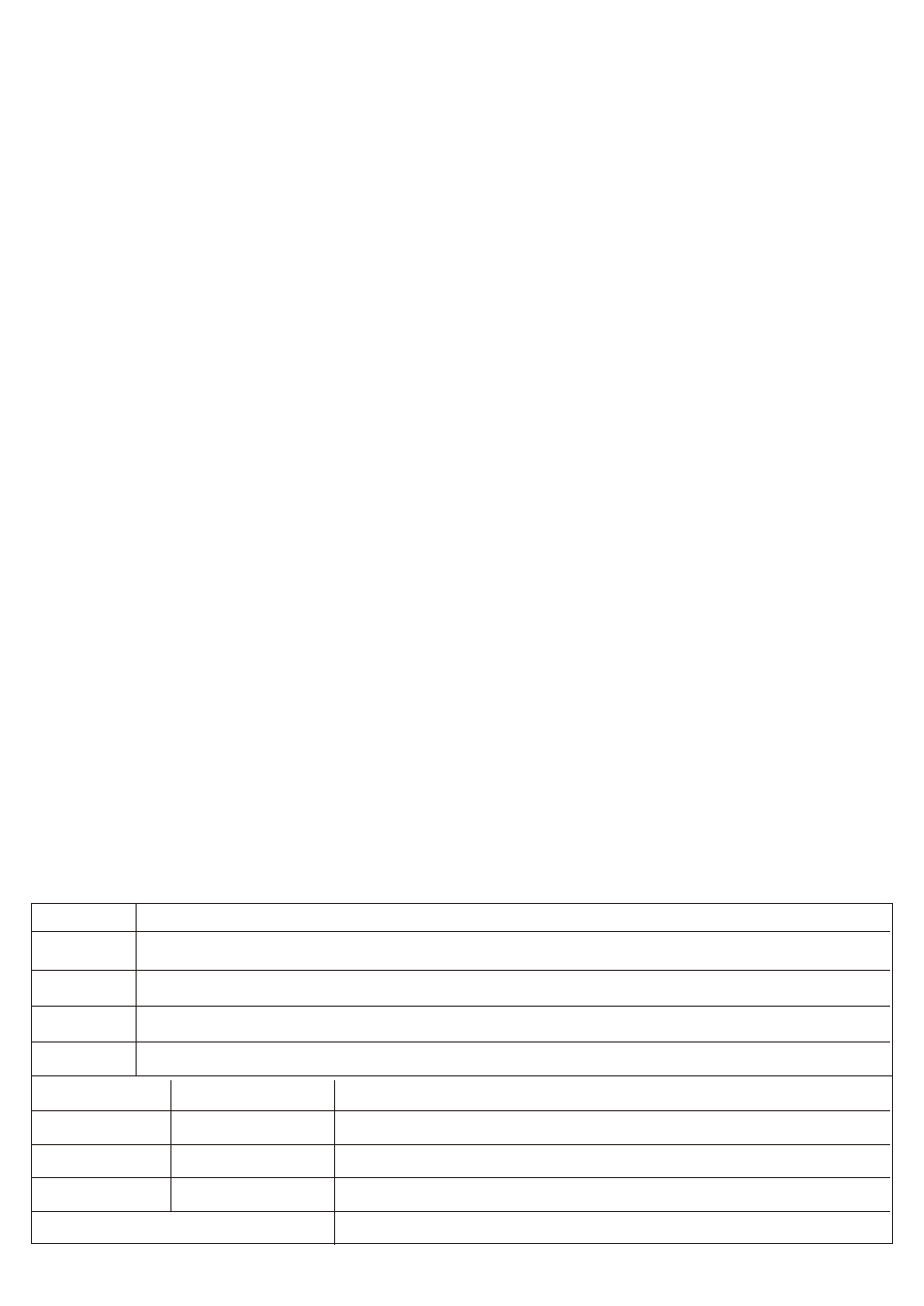
SUCCESS and then press ENT the display should read READY.
Speech dialler setup for MAYDAY lone worker alarm
This must be used if the Mayday calls the lone worker's mobile phone to be
The notes below are our recommended set up for use with a MAYDAY lone
acknowledged and reset the MAYDAY timers.
worker alarm when connected in accordance with our installation
instructions. If you wish to set the SD1E differently then you should
6.Next set up the call routing. Which numbers to call for a particular channel.
consult the installation and operation manuals supplied.
6.1.From the READY display press 7 the display should read ROUTE- Press ENT.
The SD1E is a 4 channel 4 number speech auto-dialler. (The SD1E operators
The display should read A>1234. Press the numbers 1,2,3 or 4 to toggle the
manual refers to channels as trigger inputs). The channel inputs are A,B,C and
display numbers on or off as required. In a typical setup telephone numbers 1, 2
D. Channel D is factory set as an abort channel and needs to be re-
and 3 may be toggled off for channel D, thus the display would read D>4. This is
programmed as a message channel (see 7 below). Each channel can give a
the only number that will be called when channel D is triggered. The message
different message. In the notes below a message is composed of two phrases,
sent will be the common phrase O plus phrase D
a commom phrase and a channel specific phrase. The common phrase is
6.2.When you are satisfied that the numbers are correct for channel A the
referred to as phrase O and the channel phrases as A,B,C and D. Refer to the
remaining channels B>1234, C>1234 and D>1234, can be scrolled through by
table below for an example of recommended phrases. Write your own phrases
pressing button B. They are set up by toggling as in 6.1 above. When all are set
in a similar table before you start recording. You have a total of 40 seconds to
press ENT and the display should read READY.
record all 5 phrases. It is recommended that all messages be recorded in order
6.3.We recommend that channels A,B and C call each of the four numbers 1,2, 3
in one session, to avoids trying to fit a spoken message into a predefined time
and 4. Channel D should be reserved for calling the lone worker's phone when the
slot.
unit requires to be acknowledged. Thus the routing for channel D should read D>
Throughout these instructions the keypad presses are denoted in bold capitals
4
eg ENT. The LCD display readings are denoted in bold italics eg READY
7. Next set up the ABORT input channel as channel D.This allows the abort input
1.If this is a first time install short circuit the Factory Restart pins JP2 whilst
terminal to be used as channel D and also the dialler to be reset by the passcode if
applying 12vdc power. This erases the memory of all phrases, numbers and
no one is available to acknowledge its dialled numbers.
other set up parameters. The unit should bleep and display PLEASE
RECORD. Complete all programming before connecting the BT line.
7.1.From READY, press 8, the display should read ABORT-, press ENT and
press B repeatedly until the display reads PASSCODE. Press ENT and the
2.Next enter the PASSCODE '1234'. The display should read READY.
display should read READY.
3.You must now record at least one message.
8.Next set up the acknowledgement to stop the dialler from repeatedly dialling.
3.1.Press ENT. The display will alternate between: ENT 1-4 : OR O-D. Press 0
8.1.From READY press 0 and the display should read CLRBY- press ENT and
and the display will read RECORD PHRASE 0. (The 1-4 is for the telephone
then the display should show how many acknowledgements are required to stop
numbers see later). Phrase 0 is the common phrase and will be announced first
the dialler re-dialling. Press the B button repeatedly until you see the number that
in each message.
you require, (we recommend 'ANY-1' ) and then press ENT. The display should go
3.2.To record the phrase press ENT and the display shows REC-40, and starts
back to READY.
to count down. Speak your phrase into the integral microphone of the SD1E.
If you select the NO-ONE option the SD1E will continue to call if numbers are
When you have recorded the phrase, press ESC. This will stop the timer and
engaged or not answered but will stop when one is answered even if by an
the display will again alternate between ENT 1-4 : OR O-D. waiting for you to
answering machine. The NO-ONE is therefore not recommended.
record the next phrase.
While it is possible to dial to a pager, it is not recommended, as the pager
3.3.Record the phrases one at a time, To record the A phrases, press A, the
has no acknowledge or return call facility. The acknowledge facility, requires
display will read RECORD PHRASE A. Press ENT and the display will show
the called person to press 8 to acknowledge. For this reason your message
REC and the remaining time. Press ESC at the end of phrase A. While
should include the words "press 8 to acknowledge".
recording, the total time remaining will be displayed.
9.To erase the messages and start again.
3.4. Record phrase B by pressing B and repeating the procedure 3.3 above.
9.1.From READY, press ENT, the display will alternate between: ENT 1-4 : OR O-
3.5.Press ESC to get back to READY display.
D. Press ENT again, the display should read ERASE-. Press B the display should
4.Next programme the telephone numbers.
read SPEECH press ENT and the display should revert to ENT 1-4 : OR O-D..
4.1.From the READY display, press ENT the display will alternate between: Press ESC to return to READY. All phrases now need to be re-recorded, see 3
ENT 1-4 : OR O-D, press 1 to programme the first telephone number to be
above.
dialled followed by the telephone number, including any access codes for
10.To erase telephone numbers. (assuming you are in programme mode)
PABX system, and press ENT. The display will revert to alternating between:
10.1.From READY press ENT. The display will alternate between: ENT 1-4 : OR
ENT 1-4 : OR O-D. Press 2 to programme the second telephone number to be
O-D. Press ENT again and the display will show ERASE- press B twice to scroll
dialled followed by it's number. Repeat the process for number 3. Number 4 is
the display to show PHONES. Press ENT to accept and the display should revert
usually made available for the lone worker’s phone from which he/she can
to READY. You will now need to re-programmed the numbers as in 4 above.
acknowledge and reset the MAYDAY. If you get a digit wrong, press the, A
button to correct.
Pressing ESC from display READY should display SD1+. To get back to the
READY display, enter the passcode 1234. To return to the SD1+ wait for 60
4.3.Press ESC to get back to READY display.
seconds or repeatedly press ESC. Other options such as changing the passcode
5.Next set up the SD1+ output to acknowledge the Mayday.
or setting up the BT line as pulse or tone should be done from the SD1+ operating
5.1.From the READY display press 6. The display should read OUTPUT. Press
manual.
ENT the display should read ACTIVE. Press B until the display reads
Phrase O
XYZ Ltd. Newtown
Phrase A
Lone working has started. Please press 8 to acknowledge you are on call.
Phrase B
Lone working has stopped. Please press 8 to acknowledge.
Phrase C
Lone worker in difficulty. Please press 8 to ackowledge you will attend.
Phrase D
Only press 8 if you are not in difficulty and you are the correct recipient of this message.
Message to
Name
Telephone Number
st
1 Aider No. 1
st
1 Aider No. 2
st
1 Aider No. 3
Wandering Lone Worker only
