Hoyles electronic developments ltd, T1 t2, Min max – Hoyles MayDay - Lone worker alarm User Manual
Page 3: Scenario 4
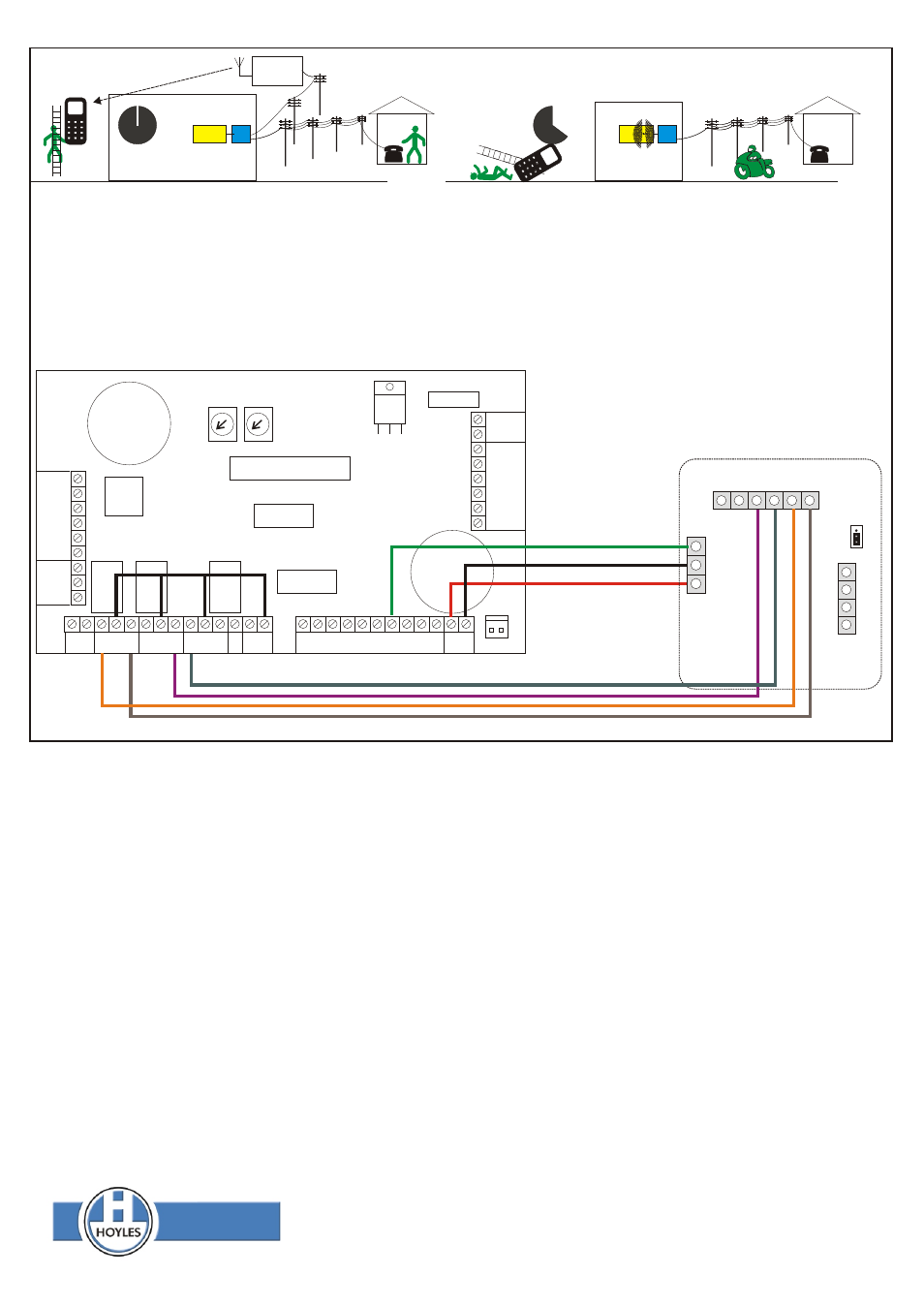
T1 T2
MIN
MAX
L1
+
L2
L8
+
L7
L3
+
L4
L6
+
L5
S
D
C
TPR
TPR
BATTERY FUSE
IN1 IN2 IN3 IN4 IN5 +
+
-
-
+
+
+
+
+
NC COM NO NC COM NO NC COM NO
MM
RELAY 1
RELAY 2
RELAY 3
16 V
AC
BATTERY
CONNECTOR
Tamp Abort
C B A
D
B1
A1
B
A
Landline
A= White
B= Orange
Trig
Polarity
+
-
If an auto-dialler SD1E is used for communication as in scenario 3 then it is
phone. This tells the autodialer to send a signal to the MAYDAY to restart the
possible to use the communication link to enable the worker to use a
countdown timer. If no signal is received then auto-dialler calls the responder to
mobile phone to generate an OK signal to restart the countdown timer. This
alert him to a problem on site.
would enable say a patrolling security guard to cover a large site without
Such a system requires:-
the need for dozens of hardwired OK/AV acknowledge buttons. Optional
1 x LMW2
OK/AV buttons can be used if necessary to enable the countdown timer to
1 x SD1E auto-dialler
be reset.
1 x Mobile phone
Towards the end of the countdown period the MAYDAY generates a signal
1 or more OK/AV buttons (Optional)
to cause the auto-dialler to call the worker’s (guard’s) mobile phone. The
worker answers and responds by pressing a predetermined key on his
GSM
Network
O/P1-ve
0v
+12vdc
SD1E
Auto-dialler
Scenario 4
Transformer and battery
connections are not
shown for clarity
Operation.
illuminated and the bleeps become more frequent during the
1. The green mains on LED is illuminated at all times unless the
second countdown period to warn the lone worker that action must
mains has failed.
be taken to reset the countdown timer by pressing an OK button or
2. When the keyswitch is thrown to activate ie arm the MAYDAY the
in the case of scenario 4 he/she will be called by mobile phone to
four red System Active countdown LEDs adjacent to the OK button
dial 8 as an OK
illuminate and the countdown timer T1 starts. If the keyswitch is
7. If no action is taken before the end of this second countdown then
used to switch off at any time then no further timing or other action
a full alarm condition is raised. This may be an AV device on the
takes place. (This would be the case for scenario 1 above)
same site to call the responders (Scenario 2) or a message from a
3. When armed the Lone Worker is expected to periodically press
speech dialler to call a remote responder. (Scenario 3 or 4)
the OK button on the MAYDAY or an ancillary OK/AV button within
8.Under mains fail condition the green power on LED will
the workplace. Alternatively if a movement detector is used to
extinguish.
sense movement within the workplace then no action other than
9. If the mains have failed prior to arming then, on arming, the green
movement is required by the worker.
power LED will flash for a short period and then extinguish. The
4. If the OK button or a remote OK button is pressed, the panel
MAYDAY will continue to function but the four red countdown LEDs
buzzer will bleep to acknowledge this. If a PIR movement detector
will flash.
senses movement with the workplace then the countdown timer is
10. If the mains fails after arming then the MAYDAY will behave as
reset without any bleep. This minimises annoyance when moving
though the primary countdown timer has run down and only a short
around constantly.
period remains before an OK button should be pressed. The
5. As the countdown timer runs down the four LEDs gradually
MAYDAY assumes that there is a possibility that the cause of the
extinguish to give a visual indication of time remaining. As each
mains failure could be the lone worker.
LED extinguishes a bleep is heard.
The above conditions assume that the rechargeable standby
6.At the end of the first countdown period only one LED remains
battery is healthy.
T. 01744 886600 F. 01744 886607 E. [email protected] W. www.hoyles.com
Hoyles Electronic Developments Ltd
