Dwyer ULTM User Manual
Page 10
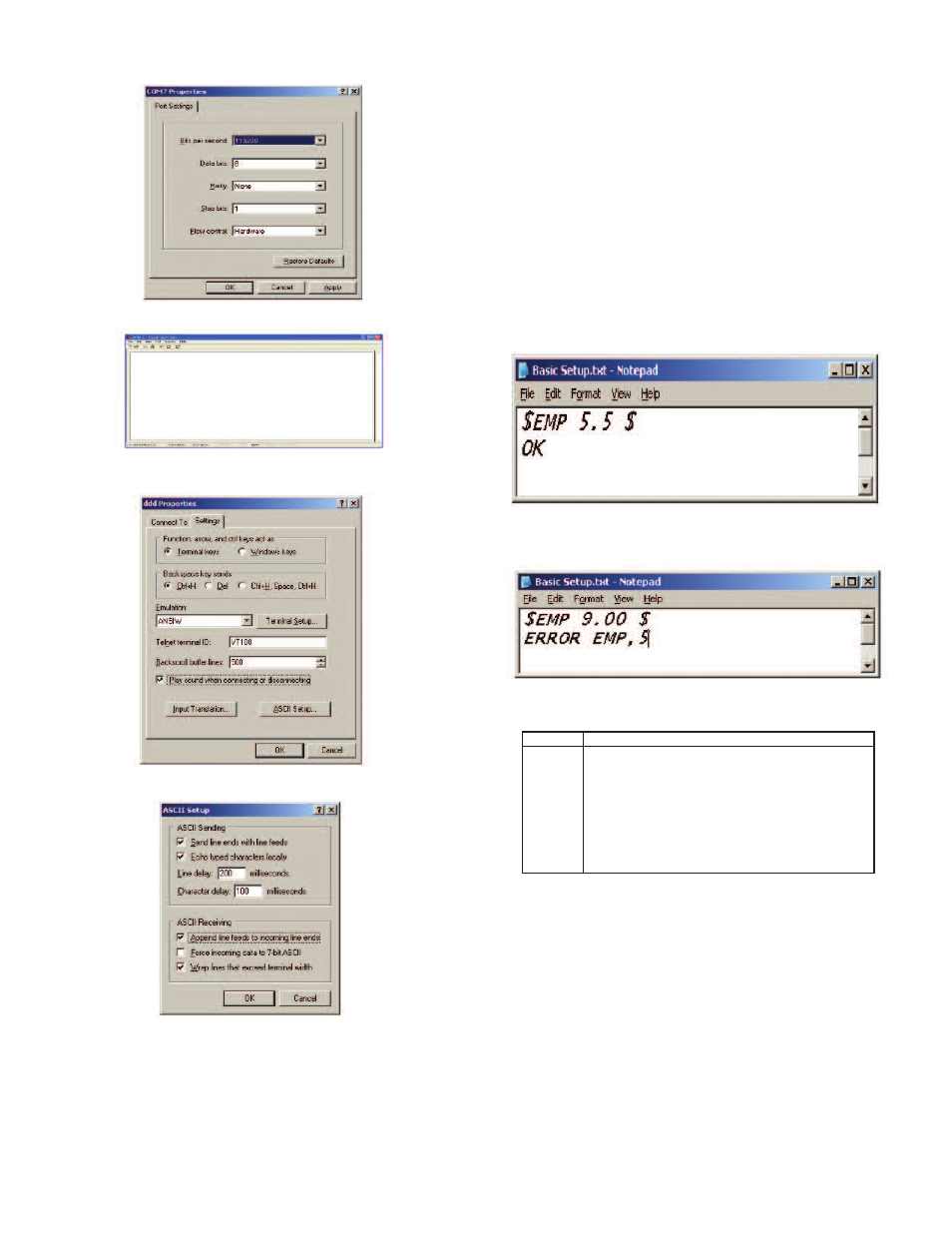
3.2.6 In the next window “COM properties - port settings”, set the parameters as
described below:
3.2.7 Now you should see the HyperTerminal screen:
3.2.8 Select the File tab (on the top left side) and choose Properties, then Settings,
and set the parameters as described below:
3.2.9 Now press on ASCII setup (bottom right side) and set the parameters as
described below:
Especially note the “Line Delay” and the “Character Delay”, which are not the
default values of HyperTerminal.
Note: When using the USB port for local serial data monitoring (see appropriate
chapter), you should return to the default values of the screen above and
specifically uncheck “Append Line Feeds to Incoming Line Ends”. And vice verse,
if you revert to configuration of ULTM through the USB interface, make sure to set
the parameters of the screen above correctly.
3.2.10 Press OK and then OK again – you are all set to configure ULTM.
3.3 Downloading a Configuration File
3.3.1 From the HyperTerminal screen select transfer (top right side tab) and then
select “Send File”.
3.3.2 Browse to the directory where you stored the configuration text file (the one
you prepared in the previous section) and select that file. Double click on the
file to transmit it.
3.3.3 Alternatively, you can key each configuration item line by line directly from the
HyperTerminal screen. As a quick test of this configuration, key the following
command:
$VAL 1 $
Watch ULTM integral display and verify that measured data is level.
Now key the following command:
$VAL 2 $
Watch ULTM integral display and verify that measured data is distance.
4. Responses from Series ULTM
4.1 Good Response
ULTM should reply with an OK response to each configuration item:
4.2 Erroneous Responses
ULTM will reply with an ERROR or NOTE response to a wrong configuration item.
For example:
The ERROR or NOTE response will be followed by the causing item (in this case
EMP) and is accompanied by an error number (5 in this case). Possible error codes
are listed in the following table:
4.3 Communication Errors
The erroneous responses described indicate that the link between PC and ULTM
is operating fine and that the commands are of wrong nature.
If no responses are received from ULTM, or if the responses carry unfamiliar
characters, the communication link between the PC and ULTM is not performing.
In this case, you need to check the physical cabling, verify the HyperTerminal
settings and then restart this application again.
5. Reference Guide for Configuration from a PC
5.1 List of Configuration Items
The following conventions apply for the list of commands. These conventions refer
to the values allowed for each parameter.
5.1.1 Range of Number Values
A range of number values is presented with a hyphen. For example: 0.150-8.000.
This entry means that the value may be any number between 0.150 and 8.000.
Always use the decimal point. The number of decimal digits may be less than three.
Page 9
Error Code
1, 2
3
4
5
6
7
8
9
Most probable cause
Configuration item is too long
$ sign is probably missing
Wrong command name or command not adjacent to $ sign
Value is exceeds upper legal limit
Value is below lower legal limit
Value is illegal
(NOTE) Command was already sent
(NOTE) Value is below minimum value and redefined to
minimum value
