Powering up for the first time, F - ufm, 5powering up for the first time – Dwyer UFM User Manual
Page 14
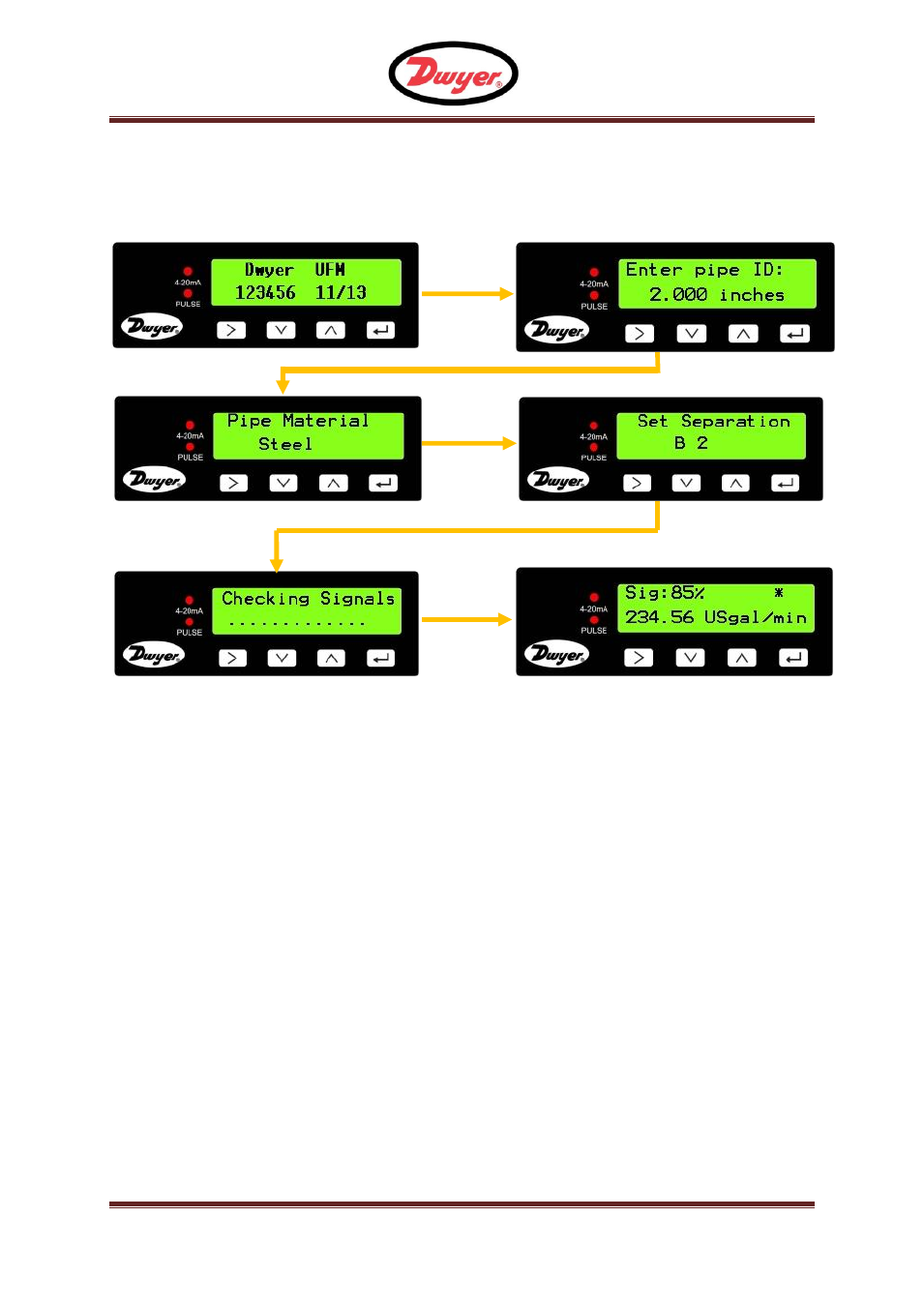
F - UFM
Issue 1.4
Page 14
5
Powering up for the first time
Powering up for the first time will initiate the sequence shown in Figure 9:
Figure 9 Powering the Unit Up
1. The startup screen is displayed for 5 seconds
2. The user enters the pipe ID and then the material by scrolling through the available list.
(refer to section 5.1)
3. The UFM checks for a valid signal
4. If a valid signal is found, signal strength and flow magnitude are displayed. The direction of
flow when powered up will be set as that for positive flow. The current output and pulse output
will relate to the flow in this direction. If the flow is reversed then the flow rate will still be
displayed but the activity indication will change from an asterisk to an exclamation mark. No
pulses will be generated, and the current will go to the 3.5 mA alarm state if the flow is
reversed.
- 166T (1 page)
- 160S (2 pages)
- PAFS-1000 (1 page)
- 160F (2 pages)
- Mark II WSI (4 pages)
- MW-1 (2 pages)
- 89088 (12 pages)
- 660 (2 pages)
- 670 (16 pages)
- FLST (4 pages)
- AFG (6 pages)
- FAFM (2 pages)
- DAFM (2 pages)
- STRA (4 pages)
- 530 (2 pages)
- AVFS (2 pages)
- 641RM (4 pages)
- 641B (4 pages)
- 641 (4 pages)
- VTT (2 pages)
- SFI-700 (2 pages)
- GFM (32 pages)
- GFC (40 pages)
- DMF (44 pages)
- GFM2 (20 pages)
- GFM3 (22 pages)
- TFP-LI (30 pages)
- TFP-GI (27 pages)
- TBS (7 pages)
- HFT (4 pages)
- CAM (6 pages)
- PWD (3 pages)
- BAT (3 pages)
- FPCA (4 pages)
- FPCA (2 pages)
- SPK (4 pages)
- MFS (8 pages)
- LOFM (3 pages)
- FLMG (12 pages)
- MFS2 (16 pages)
- PFT (4 pages)
- IPFS (7 pages)
- UFB (48 pages)
- UFC (56 pages)
- Series PUB (44 pages)
