Attaching the ufm to the pipe, F - ufm, 4 attaching the ufm to the pipe – Dwyer UFM User Manual
Page 11
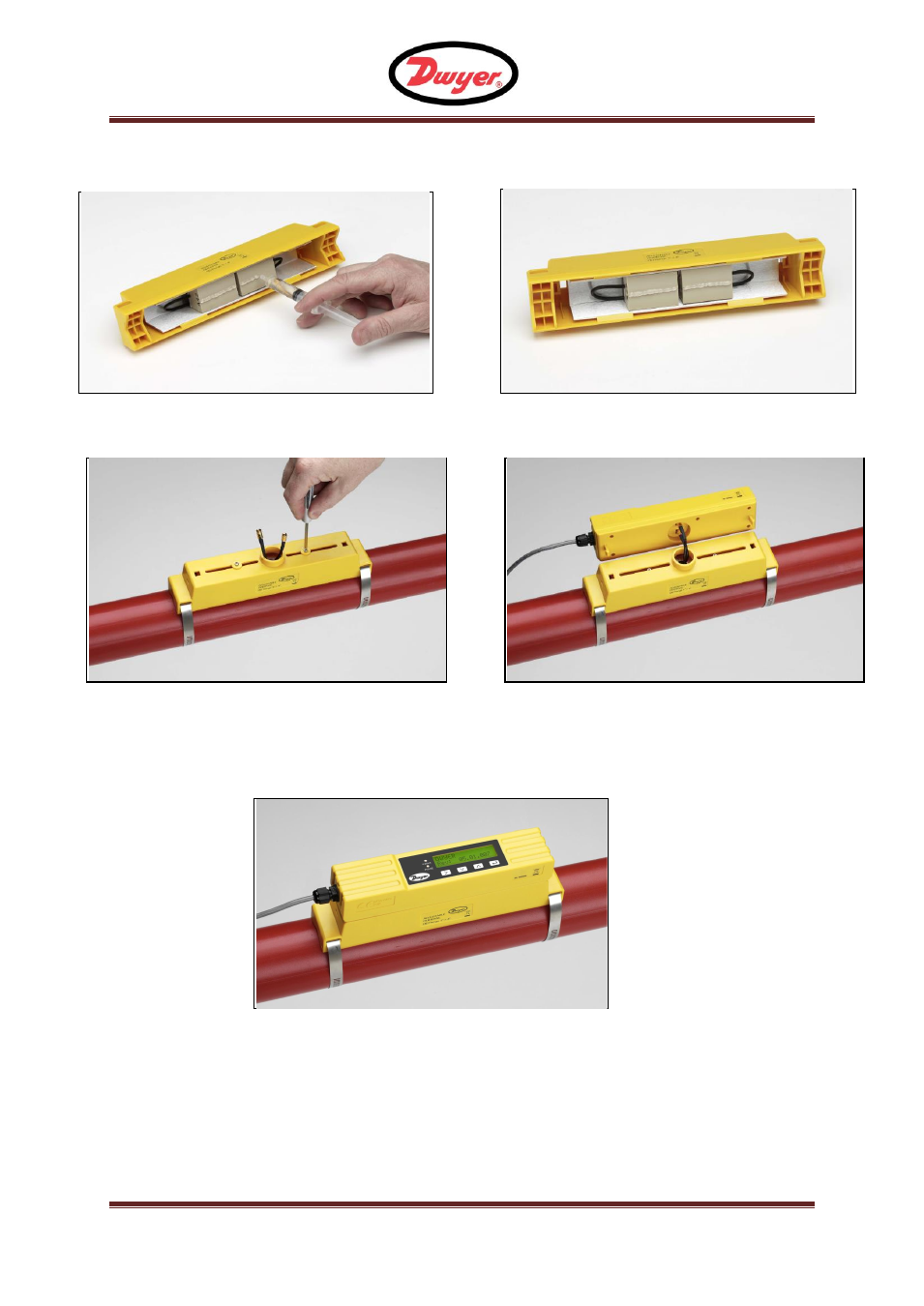
F - UFM
Issue 1.4
Page 11
4.4 Attaching the UFM to the pipe
Follow the five steps shown in Figure 7 below to attach the UFM to the pipe.
Click electronic assembly onto guide rails and sensor assembly
Figure 7 Simple Steps to Attaching the UFM on the Pipe
The locking screws and washers should be kept in case it is necessary to change the location of the
guide rail and sensors. See the relocation instructions in section 9 for the procedure to do this.
The grease provided in the syringe is applied to the
center of the sensors as shown above.
Clamp guide rail and sensor assembly to pipe,
using the supplied banding, and release sensor
locking screws.
Connect power and sensors to the electronics
assembly. Sensor leads can be connected either
way round.
- 166T (1 page)
- 160S (2 pages)
- PAFS-1000 (1 page)
- 160F (2 pages)
- Mark II WSI (4 pages)
- MW-1 (2 pages)
- 89088 (12 pages)
- 660 (2 pages)
- 670 (16 pages)
- FLST (4 pages)
- AFG (6 pages)
- FAFM (2 pages)
- DAFM (2 pages)
- STRA (4 pages)
- 530 (2 pages)
- AVFS (2 pages)
- 641RM (4 pages)
- 641B (4 pages)
- 641 (4 pages)
- VTT (2 pages)
- SFI-700 (2 pages)
- GFM (32 pages)
- GFC (40 pages)
- DMF (44 pages)
- GFM2 (20 pages)
- GFM3 (22 pages)
- TFP-LI (30 pages)
- TFP-GI (27 pages)
- TBS (7 pages)
- HFT (4 pages)
- CAM (6 pages)
- PWD (3 pages)
- BAT (3 pages)
- FPCA (4 pages)
- FPCA (2 pages)
- SPK (4 pages)
- MFS (8 pages)
- LOFM (3 pages)
- FLMG (12 pages)
- MFS2 (16 pages)
- PFT (4 pages)
- IPFS (7 pages)
- UFB (48 pages)
- UFC (56 pages)
- Series PUB (44 pages)
