2 keypad, 2 keypad 5, General description – Dwyer UFC User Manual
Page 9
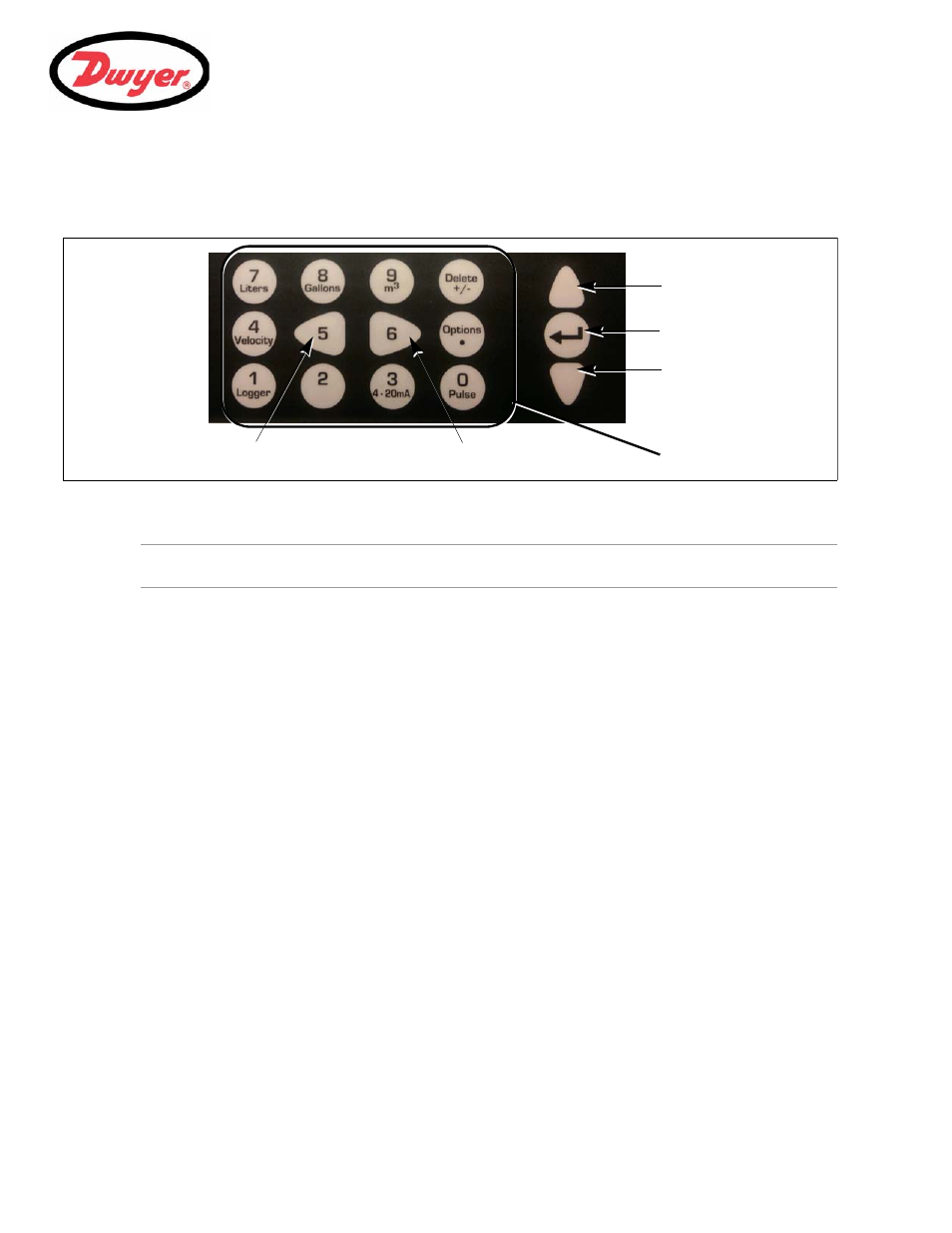
1: General Description
5
1.4.2 Keypad
The instrument is configured and controlled via a 15-key tactile membrane keypad, as shown in Figure 1.4.
Figure 1.4 UFC Keypad
Menus and the menu selection keys
Note: As a security measure, once the instrument has been set-up for the first time, a password is required to
gain subsequent access to the operating menus (see page 21).
The UFC menus are arranged hierarchally with the
MAIN MENU being at the top level. Menu navigation is
achieved by three keys located on the right hand side of the keypad which are used to scroll
UP and DOWN a menu
list and
SELECT a menu item. When scrolling through a menu, an arrow-shaped cursor moves up and down the
left hand side of the screen to indicate the active menu choice, which can then be selected by pressing the
ENTER
(
SELECT) key.
Some menus have more options than can be shown on the screen at the same time, in which case the
overflowed choices can be brought into view by continuing to scroll
DOWN past the bottom visible item. Menus
generally ‘loop around’ if you scroll beyond the first or last items.
If you select
Exit on any menu it usually takes you back one level in the menu hierarchy, but in some cases it
may go directly to the ‘
Flow Reading’ screen.
Some screens require you to move the cursor left and right along the display as well as up and down. This is
achieved using keys 5 (scroll
LEFT) and 6 (scroll RIGHT).
Dual function numerical keypad
The block of keys shown in the center of the keypad in Figure 1.4 are dual function keys. They can be used to
enter straight-forward numerical data, select the displayed flow units, or provide quick access to frequently
required control menus.
Scroll UP
ENTER (SELECT)
Scroll DOWN
Scroll LEFT
Scroll RIGHT
Numerical keypad
with dual function keys
