Flex-pro 16.2 tube installation step 1, Step 2, Step 3 – Blue-White FLEX-PRO A2 ProSeries Peristaltic Pump User Manual
Page 29: Step 4
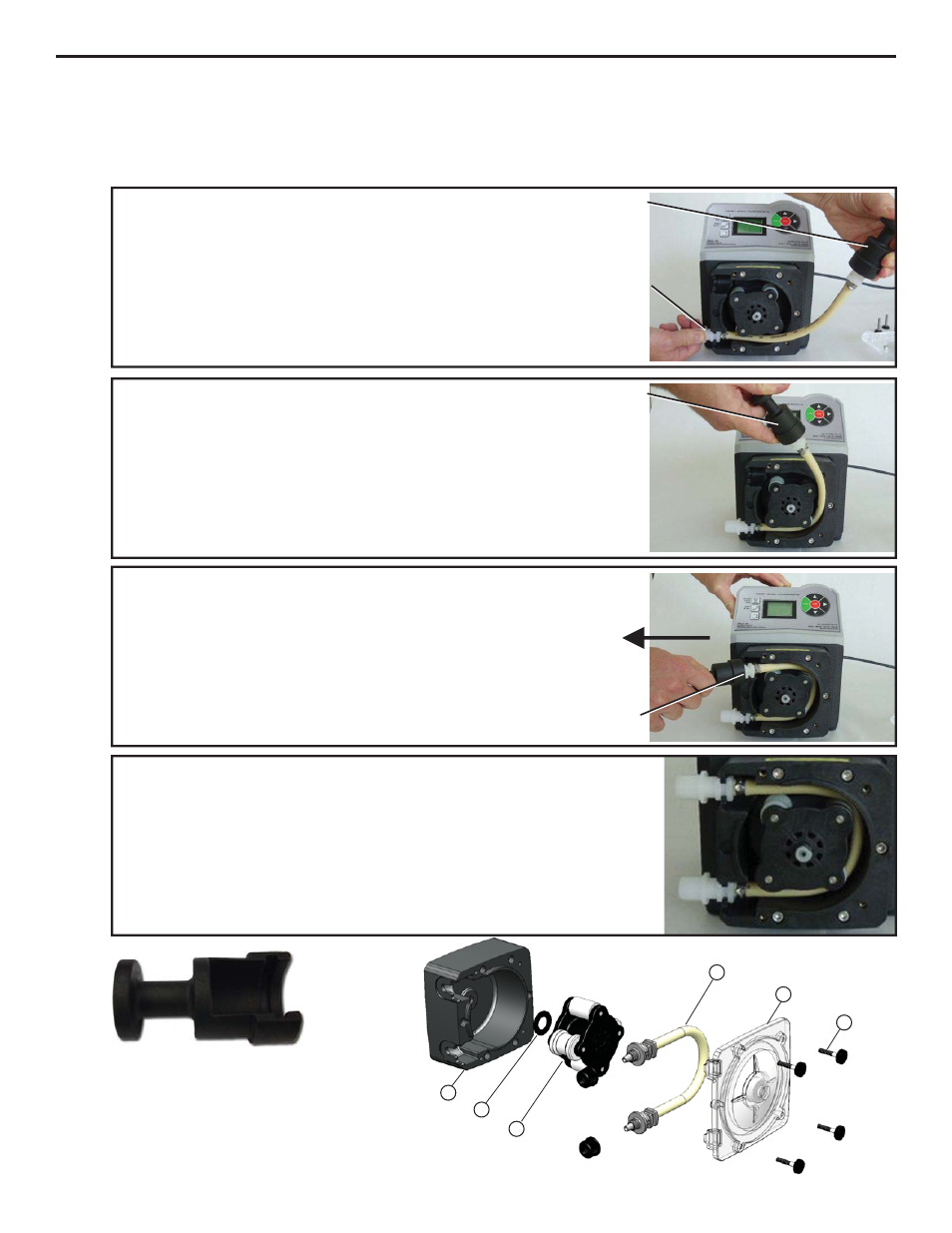
1
2
3
4
5
6
Page 29
Flex-Pro
16.2
Tube Installation
Step 1
Press and release stop button to ensure pump is stopped.
With pump stopped, press suction side of tube adapter
securely into pump head.
Clip Tube Installation Tool to discharge side of tube adapter.
Always keep fingers away from rollers and rotor.
Step 2
Your hand should only come in contact with installation tool.
Press and release START button.
Use installation tool to leverage tubing into pump head while
rotor is rotating.
Step 3
Continue to hold onto installation tool.
Allow rotor to rotate a few times, this will stretch tubing out.
After a few rotations, pull installation tool and tubing in
direction of rotation.
Press discharge side of tube adapter securely into pump
head.
PULL
Step 4
Press and release STOP button on pump.
Suction and discharge tube adapter ends should be
securely held in place on pump head as illustrated in photo.
Secure pump head cover to pump head using four black
thumb screws.
Suction side
tube adapter
Installation Tool
Installation Tool
Discharge side
tube adapter
Tube Installation Tool
90002-278
Before you begin. Thoroughly clean Pump Head and Rotor. Rotor can be removed by pulling straight out. After
cleaning process, push Rotor back on shaft. See drawing below for proper assembly. IMPORTANT! Rotor
direction; word “FRONT” on Rotor must face forward (front of pump).
