Blue-White FLEX-PRO A2 ProSeries Peristaltic Pump User Manual
Page 19
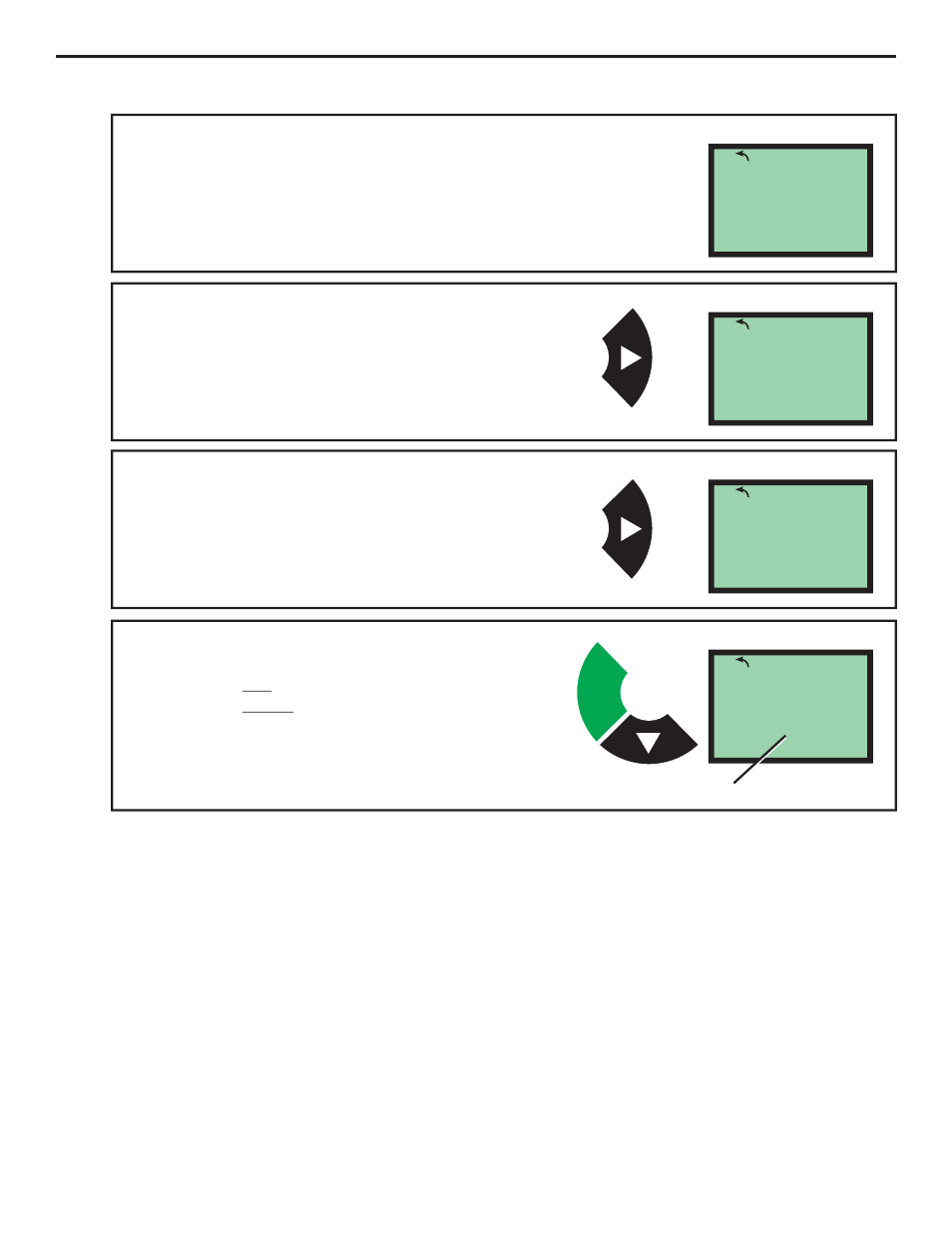
Page 19
Flex-Pro
8.1
Mode 1 - Manual Operation Screen Shots
Runtime Screen Shot 1
Display motor speed percentage.
Pump Running in Manual Operation
Runtime Screen Shot 2
Display 4-20mA output (select models only)
Press and release RIGHT arrow to view mA output value
in real-time.
Please note: 4-20mA output is only available on select models. If included in
your model; 4-20mA output must be enabled in Mode 0 (see page 16).
9.6
mA
1
35.0
1
SPEED
OUT
Runtime Screen Shot 3
Display motor speed percentage.
Press and release RIGHT arrow to view percentage of
motor speed.
35.0
1
SPEED
Runtime Screen Shot 4
Display tube life timer.
Press and hold START button.
Press and release DOWN arrow.
Displays amount of total runtime hours on currently installed tube.
Time will be displayed in hours.
Timer will be display for approximately 5 seconds before returning to
previous runtime screen.
236
1
SPEED
START
Hours
