Datalogger tab, Datalogger tab 27, Mc4con software – Badger Meter MC4000 Diagnostic Test Equipment User Manual
Page 27
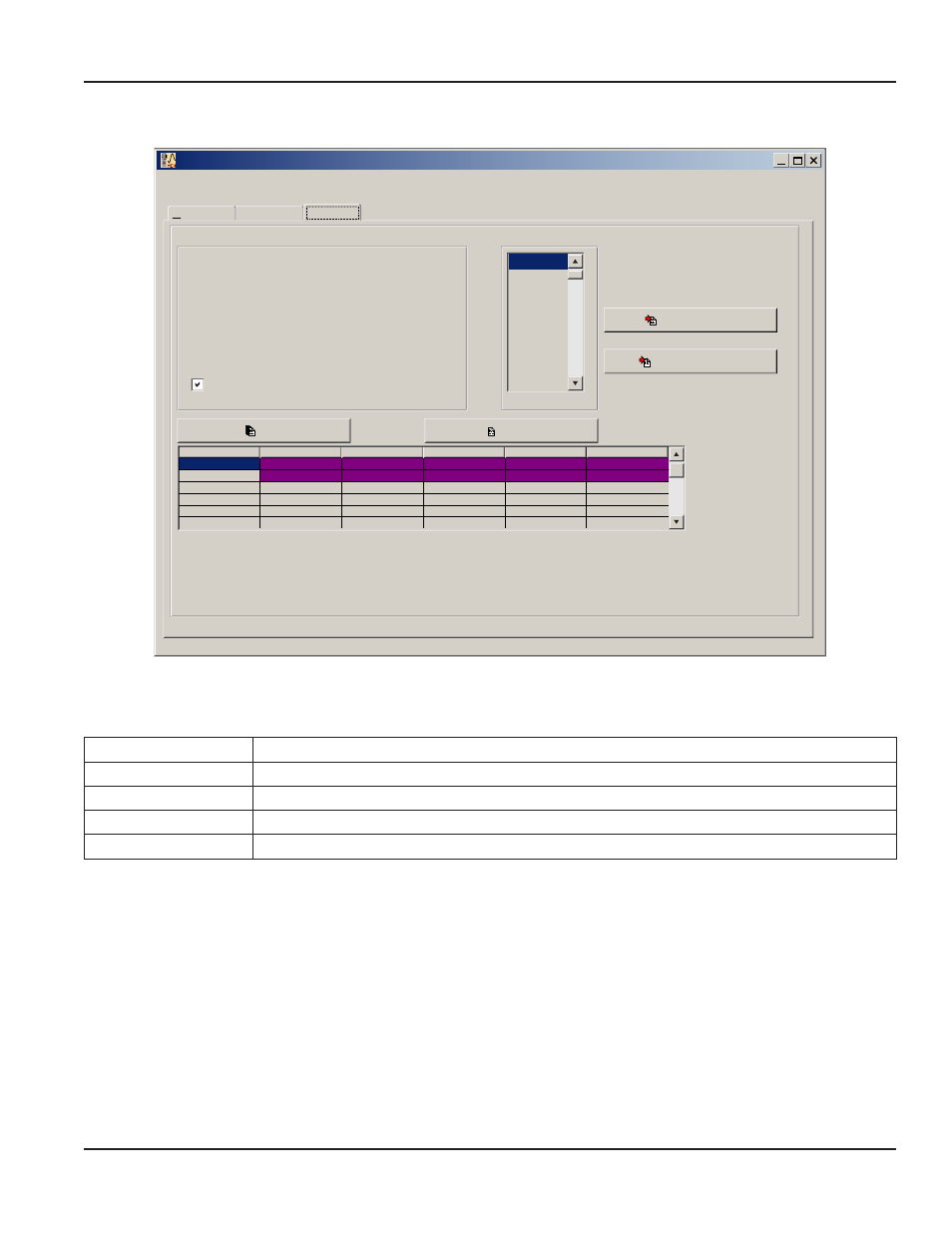
MC4Con SoFTWAre
Datalogger Tab
Menu MC4000 Setup
Menu MC4000 Setup
Exit
File
Com
Select
Info
Language
Upload
Stop
Current data table
Peak data table
View
Transient 1
Transient 2
Record 1
Record 2
Record 3
Record 4
Record 5
Record 6
Record 7
#
Records
Date
Time
Bytes
Capacity %
Transient 1
Transient 2
Record 1
Record 2
Record 3
Record 4
2021
1534
368
136
72
520
13.07.2013
16.07.2013
11.07.2013
11.07.2013
11.07.2013
14.07.2013
15:18:05
08:47:59
07:37:01
07:38:10
07:39:10
15:51:
4068
3072
1472
544
288
2090
50.0
50.0
0.0704
0.026
0.0138
0.0995
Status
Menu MC4000
Measurement
Datalogger
Figure 11: datalogger view screen
The datalogger screens allow access to all recorded files shown with date and time as well as controls for instrument data
storage There are also controls to show tabular views of current and peak pressure measurements
Stop
Stops the software screen updating during the data transfer from the MC4000 to the PC
Peak Data Table
Transients data shown in table format
Current Data Table
Datalogger data shown in table format
View
Show all stored transients and records with date, time and byte content
Upload
Read the selected record (Transient 1, 2, Record 1…)
Page 27
Month 2014
