Threshold signal <10 – Badger Meter MC4000 Diagnostic Test Equipment User Manual
Page 18
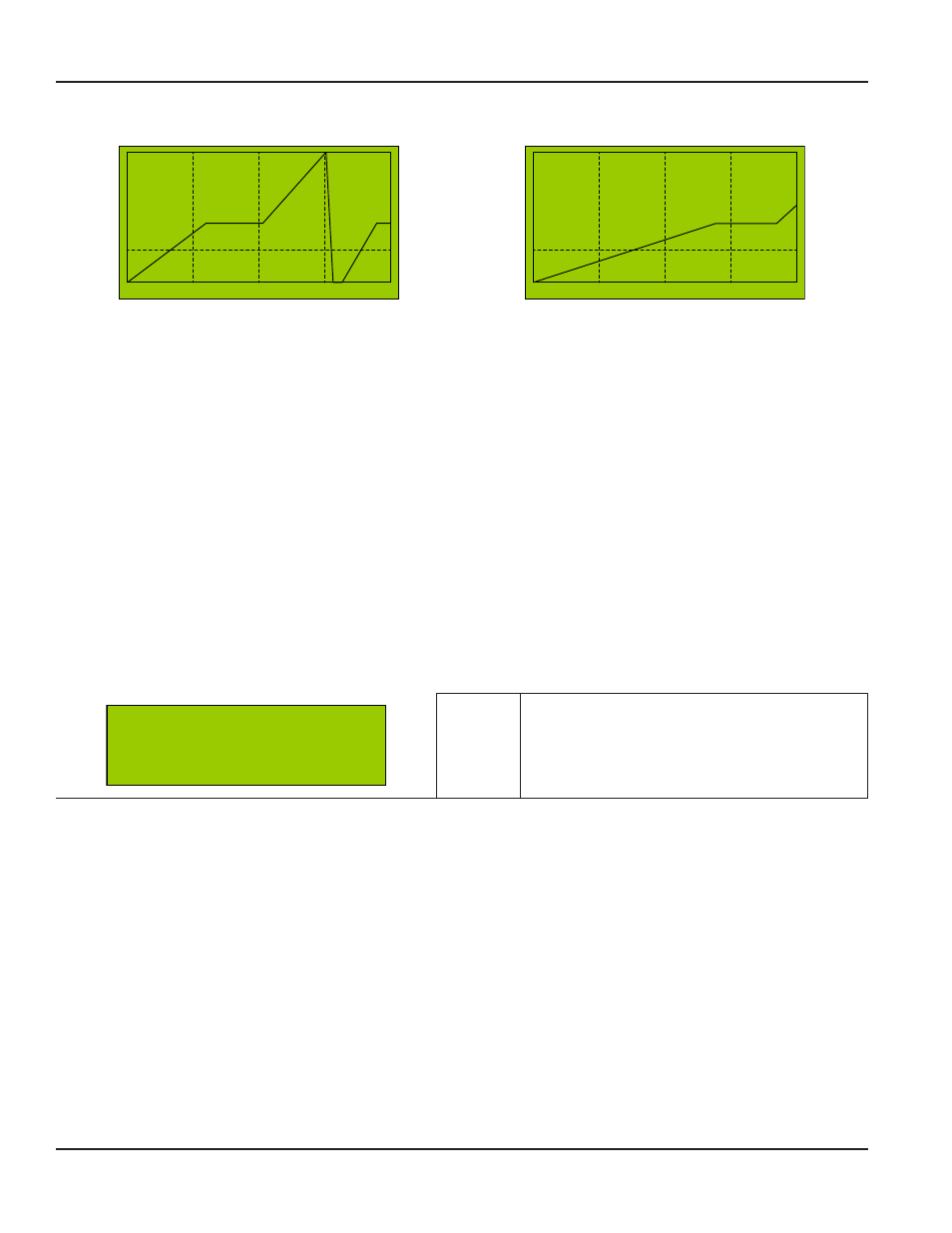
oPerATIon
Transient Graphics Examples
Int = 1ms
L = 10%
T = 240 s
Int = 1ms
L = 10%
T = 138 s
Record using the full memory capacity
Record terminated after 138 seconds
Figure 6: Graphical pressure representations
Pressing ESC returns the display to the transients menu allowing selection of show or delete functions
Summary
Either of two transient memory locations, TrAnSIenTS no 1 or TrAnSIenTS no 2, are selectable Each memory location has a
capacity of 240,000 samples With a sampling rate of 1 ms, each transient memory location records a maximum 240 seconds
of transient data The following apply to both transient 1 and transient 2 memory locations
• A new recording can start only when the memory location is erased using the TrAnSIenTS no. 1 deleTe function
• Select TrAnSIenTS no. 1 STArT and initiate the recording by pressing OK
• When TrAnSIenTS no. 1 SHoW is selected the recorded data is shown as a graphic representation
Threshold
The threshold function defines the level at which pressure recordings begin For example, if the THreSHold SIGnAl is set to
>20%, the pressure recording will not begin until the pressure exceeds 20% of the maximum pressure set for that sensor The
threshold is set using a percentage of the maximum value used to scale 20 mA input in the SCAle P1 or SCAle P2 menu item
With threshold set for example at >10% the recording starts when the pressure transducer is sending 5 6 mA of current to the
MC4000 display If scaled for 200 psi, pressure sensor P1 begins recording as soon as the pressure reaches 20 psi
THRESHOLD
SIGNAL <10 %
Selection
>10%, <10%…>90%, <90% in steps of 10%
The recording starts as soon as the input signal
exceeds the selected level For records which have
to begin at zero signal level, the value <10% has to
be used
At the end of a recording cycle, the display automatically shows the graphics corresponding to the stored data from the P1
pressure transducer
Page 18
Month 2014
