Menu, Menu 13, Datalogger store off – Badger Meter MC4000 Diagnostic Test Equipment User Manual
Page 13: Save interval 1 s, Transients no. 1 off, Transients no. 2 off, Threshold signal >10, Backlight light off
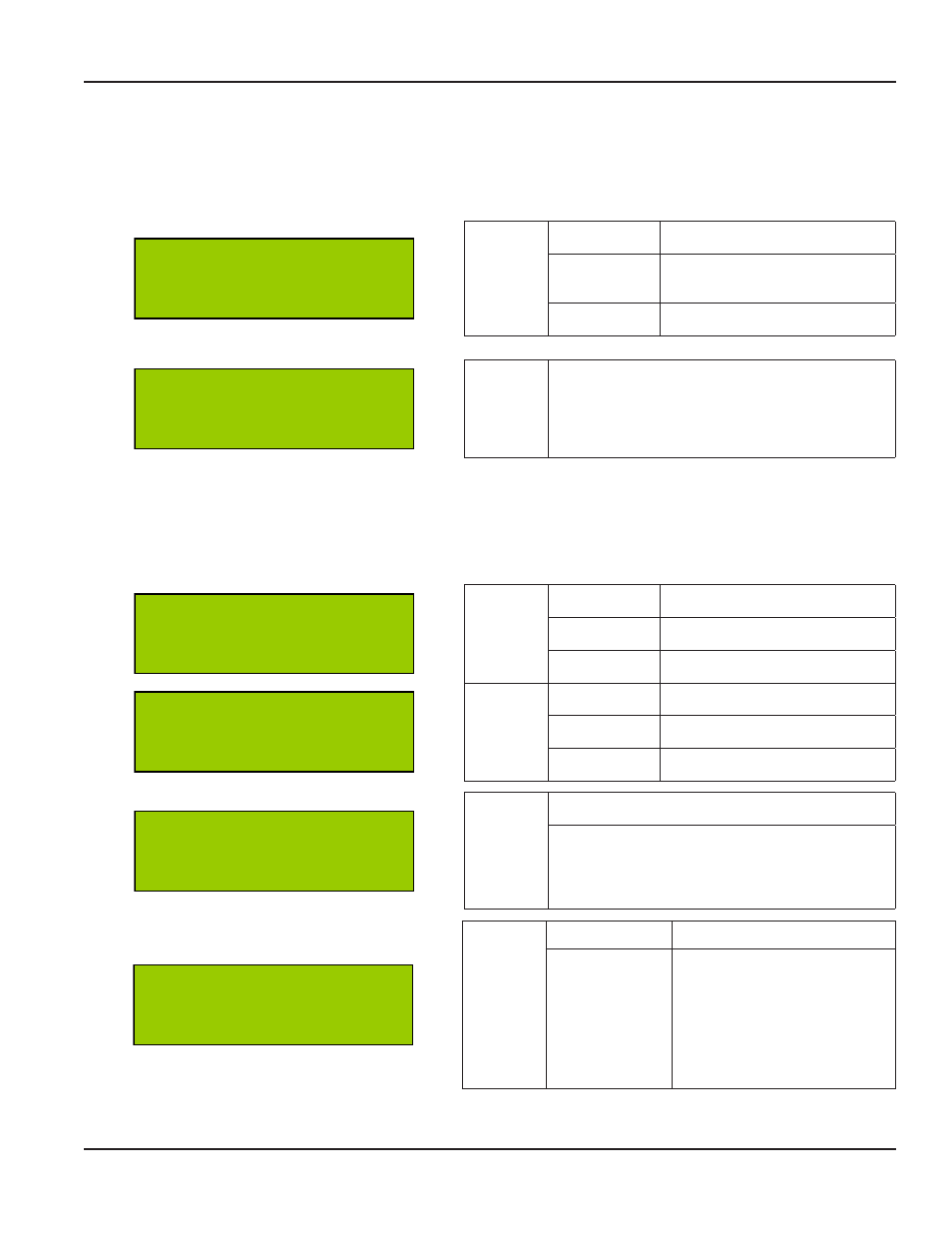
oPerATIon
Menu
Pressing MENU opens the instrument’s programming menu Repeatedly pressing MENU also scrolls through the menu
selections available on the display The MC4000 uses to select menu parameters and make changes Pressing
OK stores any new settings After pressing OK, the display responds with dATA STored Pressing ESC permits scrolling
backwards through the menu choices After three menu presses the display switches back into measuring mode
DATALOGGER
STORE OFF
Selection
STore oFF
Stop storing data to memory
STore on
Start storing data to memory by
pressing oK.
STore deleTe
Deletes all stored data
Set data recording intervals to one of a number of preset times
SAVE INTERVAL
1 s
Selection 1s, 2s, 5s, 15s, 30s, 60s, 120s, 300s, 600s, 1200s, 1800s,
2700s, 3600s, 7200s
Fast transients are stored in either of two individually selected memory locations Each transient contains a maximum
240,000 samples For example, with a sampling rate of 1 ms (1/1000 of a second) the memory capacity is 240 seconds in each
memory location The recording begins when OK is pressed To stop recording, press and hold OK for at least five seconds
The minimum recording time is 30 seconds The dATA STored message displays automatically by pressing OK which stops
data recording
The SHoW selection displays the stored measurements as a graphic
TRANSIENTS
NO. 1 OFF
Selection
NO 1
Show
NO 1
Start
NO 1
Delete
TRANSIENTS
NO. 2 OFF
Selection
NO 2
Show
NO 2
Start
NO 2
Delete
THRESHOLD
SIGNAL >10 %
Selection
>10%, <10%…>90%, <90%
The recording begins when the signal value is
larger than the selected level When the recording
must start at zero signal level, threshold <10% must
be selected
BACKLIGHT
LIGHT OFF
Selection
bACKlIGHT oFF
The backlight is off
bACKlIGHT on
When the backlight is set to on,
the display illuminates for 30
seconds each time any of the
buttons is pressed With the
backlight, set to on the power
consumption from the battery is
larger and reduces battery life
Page 13
Month 2014
