Orion cellular endpoints, Activating the endpoint, Confirming an installation – Badger Meter ORION Classic (CE) User Manual
Page 9
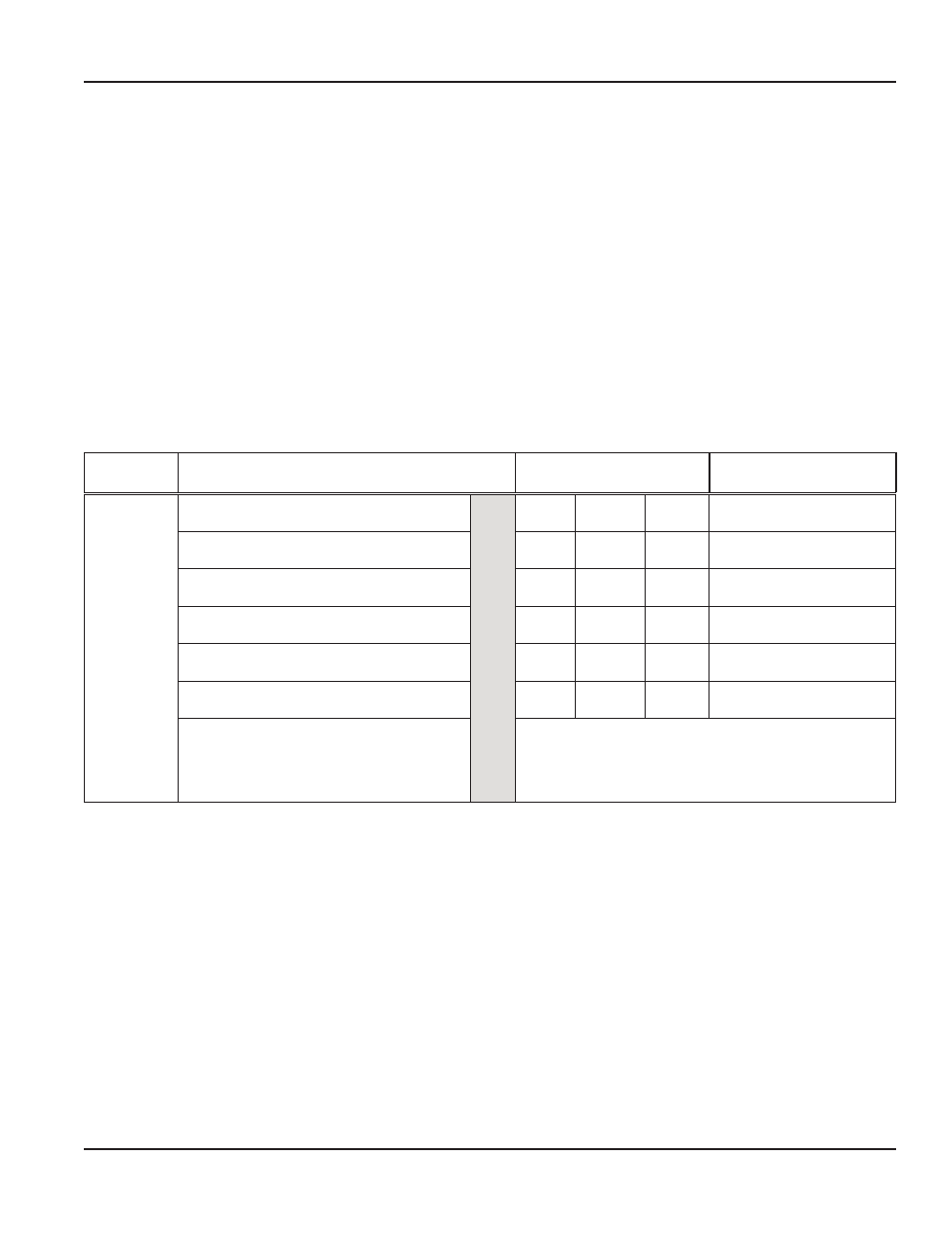
Installation Manual
ORION CELLULAR ENDPOINTS
This section contains information regarding identification and encoder compatibility for field wiring and activation of ORION
Cellular endpoints . ORION Cellular endpoints have a 9-digit serial number range of 100000000 to 199999999 .
Field Wiring, Encoder Connectivity and Read Resolution
ORION Cellular endpoints with flying leads are available for connectivity to Badger Meter high resolution encoders and
E-Series Ultrasonic meters as well as a number of competitive encoders as shown in chart below .
Endpoints are shipped from the factory pre-programmed and are available in an indoor/outdoor, three-wire configuration for
connection to the encoders listed .
See also
"Endpoint Installation Kits" on page 16
.
All three wires must be connected to complete an installation . The ORION endpoint connection can be made to either existing
wires from the encoder or directly to the terminal screws of the encoder, depending on the application and manufacturer .
Follow the manufacturer’s installation kit instructions provided with the gel splice or field splice kit you are using .
NOTE:
N
For instructions on using gel connectors for field wiring, see
"Using Gel Caps to Connect an Encoder" on page 14
ORION endpoint wires:
Red
= Power/Clock; Black = Ground;
Green
= Data
Endpoint
Label
Encoder Connectivity
Endpoint Wire Colors
Red
Black
Green
Reading Resolution
ORION Cellular
CDMA
Badger Meter HR-E LCD or HR-E encoders, or
E-Series Ultrasonic Meter with High Resolution Output
Enc
oder W
ir
e/T
ermina
tion
Colors
Red
Black
Green
Up to nine (9) most
significant digits
Elster/AMCo ScanCoder or Invision*
Green
Black
Red
Up to nine (9) most
significant digits
Master Meter® Octave® Ultrasonic meter
encoder output
Red
Black
Green
Up to eight (8) most
significant digits
Metron Hawkeye*
Red
Black
Green
Up to nine (9) most
significant digits
Neptune ProRead, E-coder or ARB-V*
Black
Green
Red
Up to nine (9) most
significant digits
Sensus ECR II or ICE*
Red
Black
Green
Up to nine (9) most
significant digits
Hersey Translator
Due to the customized, factory wire configurations of the Hersey
Translator, the terminal posts may not match the ORION endpoint wire
colors . Please contact Hersey for the terminal post wiring schematic
of your encoders to determine how the posts correspond to ORION
endpoint wires .
NOTE:
N
Competitive encoder output is determined by the encoder configuration .
*ORION Cellular endpoints are compatible with the encoders noted above with a manufacture date of 2000 or newer as long as the encoder has three wires
connected to it and is programmed into the three-wire output mode for AMR/AMI . Encoder registers that are currently in two-wire mode of operation require
programming by the Utility, including registers that support auto two- or three-wire detection systems that do not automatically switch to three-wire mode
of operation once a compatible endpoint is connected for ORION connectivity .
Activating the Endpoint
ORION Cellular endpoints are shipped in an inactive, non-transmitting state . The endpoint must be activated by magnet
swipe and use of the ORION Cellular endpoint installation smartphone
application,
BEACONTool
.
Confirming an Installation
Before leaving the installation site, the installer can use an ORION handheld to confirm via IR that the endpoint wiring has
been done correctly and is broadcasting RF data for cellular data collection . Refer to the appropriate handheld user manual
for more information .
Page 9
June 2014
