Temperature calibration – Thermo Fisher Scientific EcoScan Salt 6 User Manual
Page 18
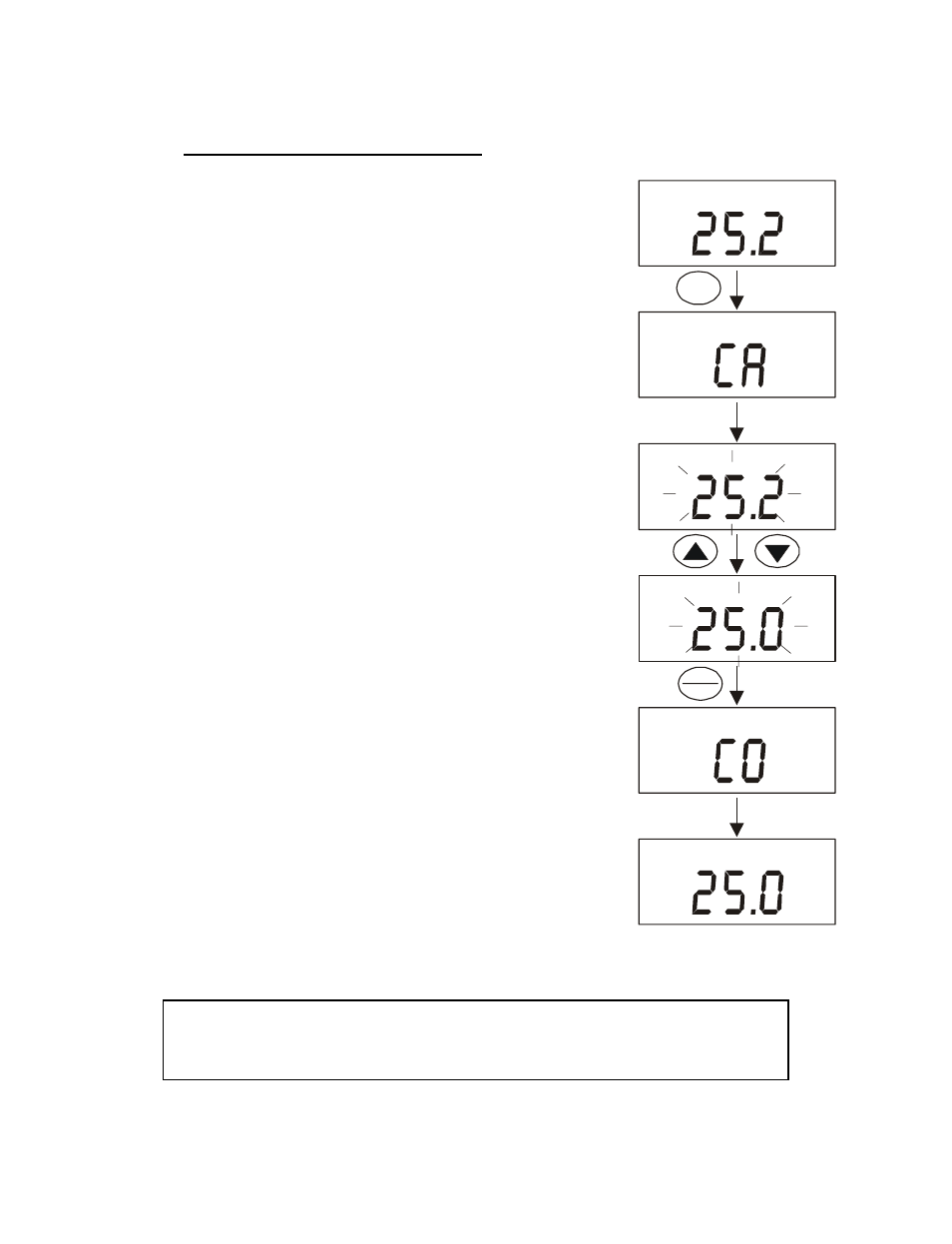
Instruction Manual Salt 6
14
Temperature Calibration
The Conductivity electrode (EC-CONSEN91B/ 35606-
55) has a built-in temperature sensor for ATC. The
temperature sensor is factory calibrated to the meter.
Calibrate your sensor only if you suspect temperature
errors that may have occurred over a long period of
time or if you have a replacement probe.
C
°
C
°
C
°
HOLD
ENTER
° C
CAL
1) Make sure that the phono jack (for
temperature measurement) is properly
connected to the meter. See Section 3.5.
2)
Switch on the meter and if necessary,
press MODE key to select temperature
measurement mode. See Section 3.7.
3) Press
CAL
key to start temperature
calibration process.
4)
Dip the probe into a solution with known
temperature (for example, a temperature
bath). Allow time for the temperature to
stabilize.
5)
Wait for the value to stabilize and press ▲
or ▼ key and adjust the value to the
solution temperature.
6)
Press the ENTER key. The [CO] indicator
will appear for 1.5 seconds, and the
reading will stop flashing. The temperature
calibration is successfully performed. The
meter returns to measurement mode.
NOTE: To exit calibration without confirmation, press CAL key again to go
back to measurement mode.
NOTE: You can offset the temperature reading up to ±5 °C from
the original (default) reading.
