Switching the meter on, 6 switching the meter on – Thermo Fisher Scientific EcoScan Salt 6 User Manual
Page 13
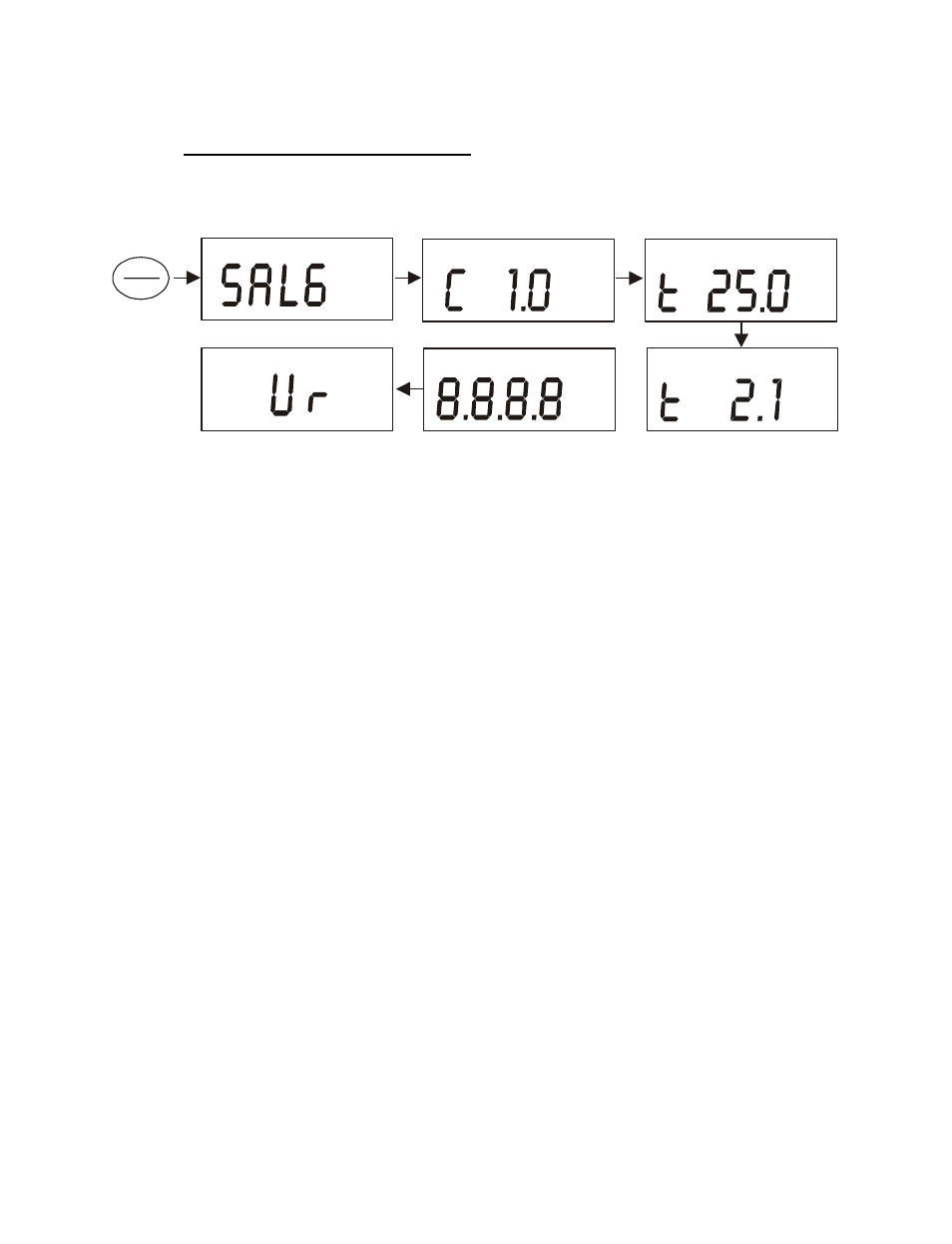
Instruction Manual Salt 6
9
3.6
Switching the Meter On
When switching the meter on, it will go through a series of displays, showing the
various setup parameters.
Measurement Mode
(when probe is held in air)
C
°
%
pptmV
pH %
%
ppt
MIN
MAX
LO
HO
JKT
F
C
° °
m
S
µ
ON
OFF
1) Press
ON/OFF
key to power up your meter.
2)
The first screen shows [SAL 6] which is the meter’s name.
3)
Second screen shows [C 1.0] which is the conductivity cell constant,
k. Cell constant value is fixed, k=1.0.
4) Third screen shows [t 25.0 °C] which is the Normalization
Temperature. You can set Normalization Temperature at either 25
°C or 20 °C. Refer to Section on Advance Setup. Default value is 25
°C.
5)
Fourth screen shows [t 2.1%] which is the Temperature Coefficient.
You can customize the meter with different Temperature Coefficient
value from 0.0 to 3.0 %/°C from the Advance Setup mode. Default
value is 2.1 %/°C.
6)
All LCD segments will light up for 2 seconds, and change into
measurement mode. When the probe is held in the air and not in
contact with liquid, the value displayed may be [Ur].
7)
You are now ready for conductivity measurement.
3.7
