User’s guide information – Agilent Technologies E5810A User Manual
Page 8
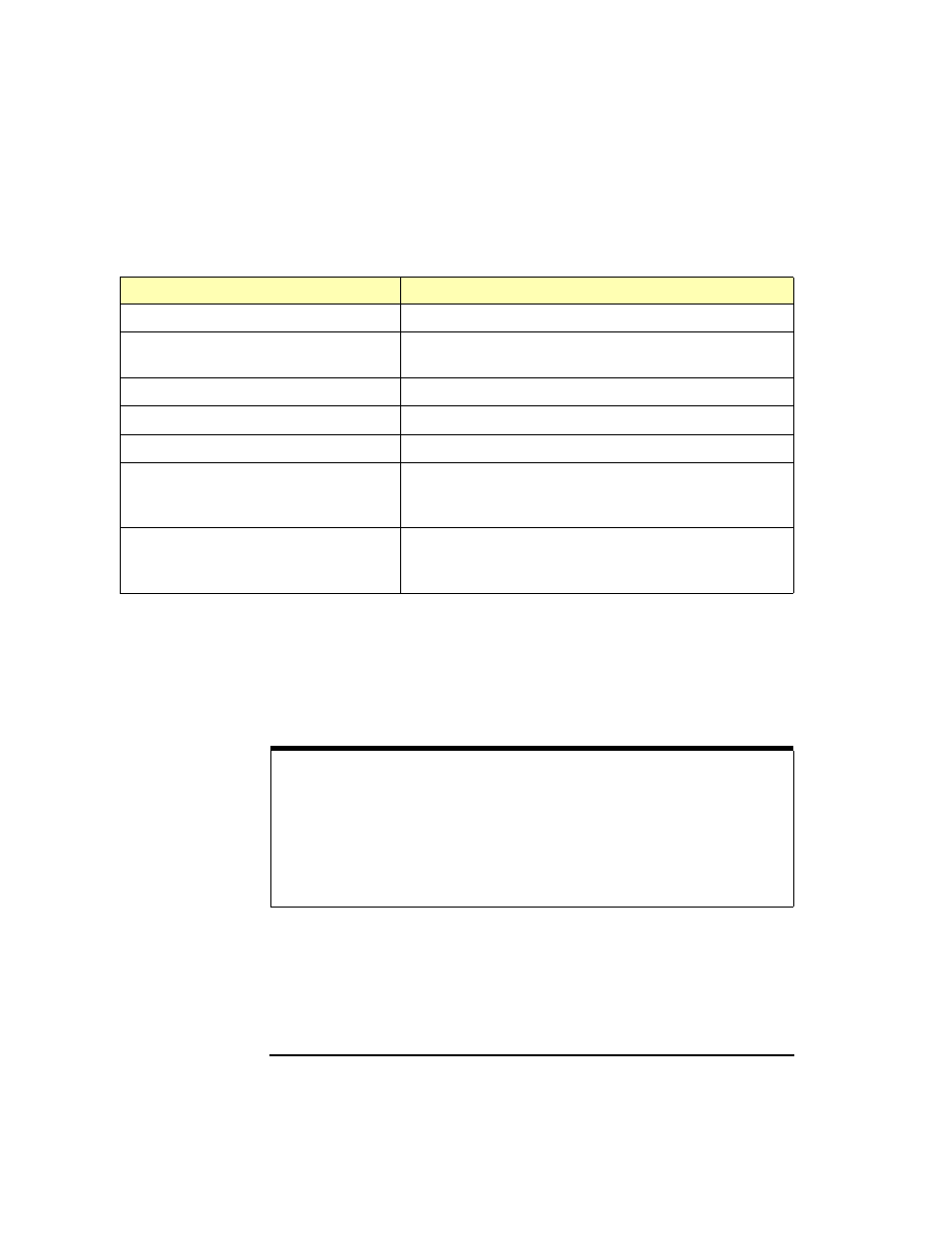
8
User’s Guide Information
This Agilent E5810A LAN/GPIB Gateway for Windows User’s Guide
describes installation, configuration, and use of an E5810A LAN/GPIB
Gateway for Windows that is connected to an Enterprise (corporate)
network, to a Local Network, or directly to a PC.
URL
Description
www.agilent.com/find/assist
Agilent Technologies “
page
www.agilent.com/find/e5810a
The latest E5810A product information with links to key
Web sites such as FAQs, Data Sheets, etc.
www.agilent.com/find/iolib
Update the Agilent IO Libraries Suite software
www.agilent.com/find/techsupport
The latest customer support information
www.agilent.com/find/ADN
Connectivity resources all in one place
www.agilent.com/find/manuals
Technical support information, including manuals,
application notes, FAQs, and software and firmware
downloads
www.agilent.com/find/connectivity
For connection, communication and control of test
instruments from your computer, you can find out the
latest in the world of connectivity.
NOTE
All Agilent IO Libraries information in this guide refers to
Agilent IO Libraries Suite version 15.0 or above. For specific information
on other versions of the Agilent IO Libraries or Agilent IO Libraries Suite,
see the documentation for that version. You can download both updates
and older versions (for backward compatibility) of the IO Libraries
software at
http://www.agilent.com/find/iolib
.
