Agilent Technologies E5810A User Manual
Page 47
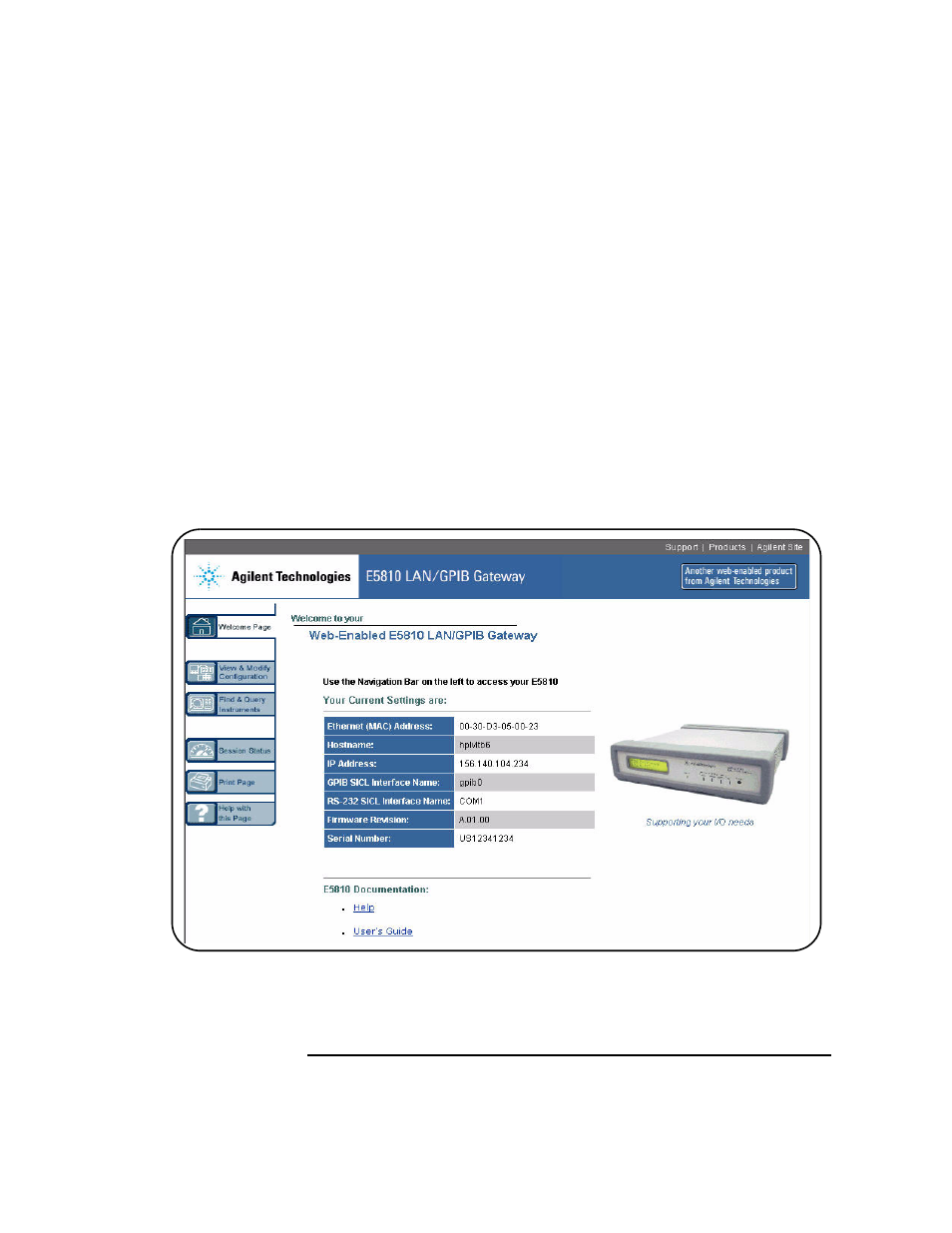
Chapter 2
47
Installing the E5810A
Configuring the E5810A on a Local Network
Configuring the
E5810 for Enterprise
Network Operation
You can check or set E5810 configuration parameters using the E5810 Web
access that is accessed from your Web browser (Internet Explorer 6.0 or
greater). The steps to set E5810 configuration parameters are:
1
Display the Welcome Page.
From your Web browser address line, type
‘
http://
’,
where
<
E5810 IP Address
>
is
the IP address displayed on the E5810 front panel display. Then, press
the
Enter
key to display the E5810
Welcome
page.
For example, if the default IP address of 169.254.58.10 is displayed on
the E5810 front panel, typing http://169.254.58.10 on your Web
browser address line and pressing
Enter
displays the E5810
Welcome
page. The following figure shows a typical display.
2
Display the Current Configuration Page.
From the
Welcom
e
page, click
the
View & Modify Configuration
icon to display the
Current
Configuration of E5810 LAN/GPIB Gateway
page
