Agilent Technologies E5810A User Manual
Page 40
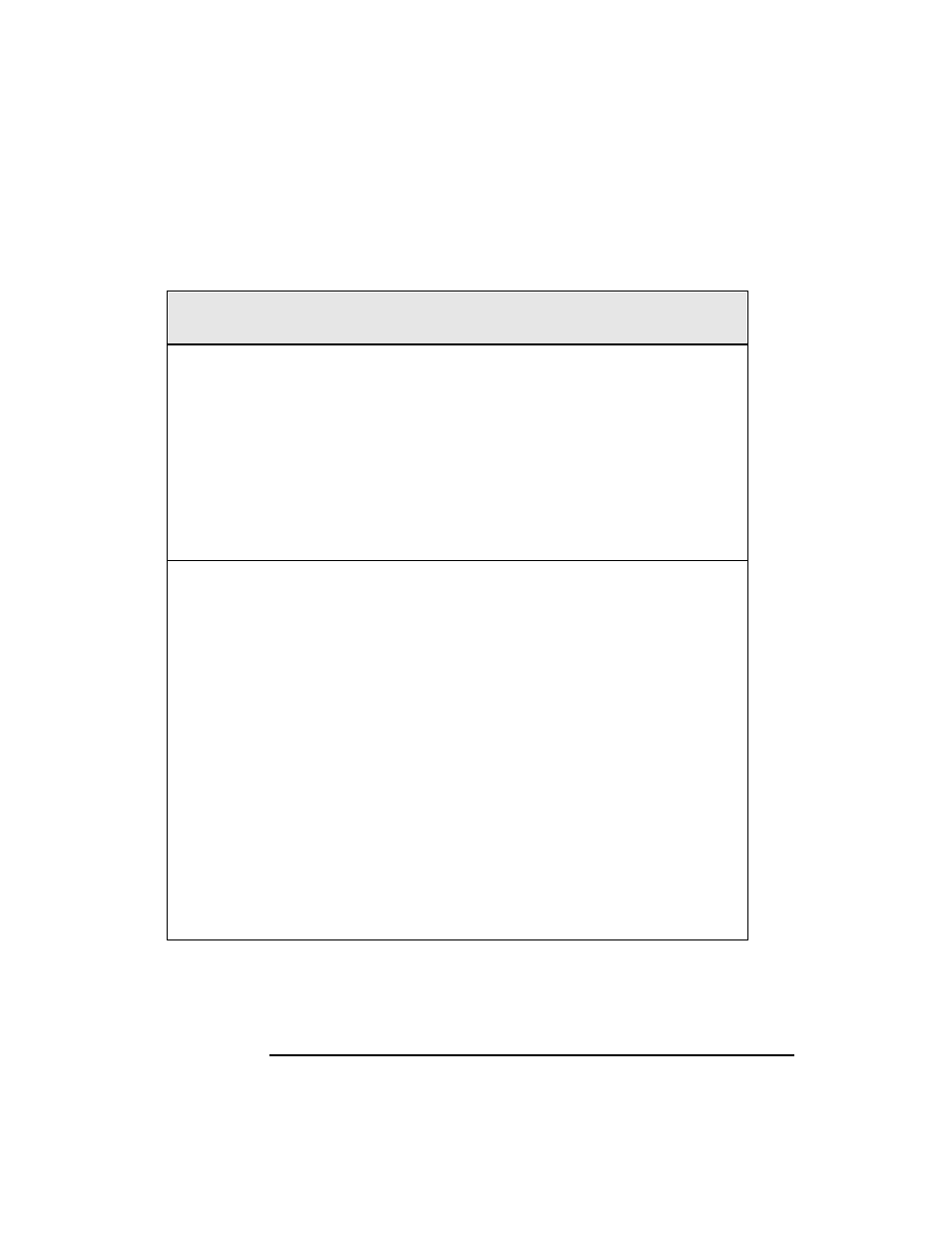
40
Chapter 2
Installing the E5810A
Getting Network Information
E5810 General Information (Completed by E5810 User)
(Serial Number and Ethernet (MAC) Hardware Address on label on underside of E5810)
Serial Number:
______________________________
Ethernet (MAC) Hardware Address:
______________________________
Default Values (for IT Department):
DHCP: Enabled at power-on
Hostname: No hostname configured
Universal Plug&Play: Enabled
Enterprise Network Information (Completed by System Administrator)
Does the Network Support DHCP? Yes ___ No ___
If No, provide: IP Address (Static): ______.______.______.______
Subnet Mask: ______.______.______.______
Gateway IP Address: ______.______.______.______
Does the Network Support Dynamic DNS? Yes ___ No ____
If Yes, provide: E5810 Hostname: __________________________
Does the Network Support DNS? Yes ___ No ____
If Yes, provide: DNS Server (IP Address): ______.______.______.______
Will You Allow Universal Plug&Play to be Enabled? Yes ___ No ____
E5810 LAN/GPIB Gateway for Windows Network Information
