Checking front panel display error messages – Agilent Technologies E5810A User Manual
Page 111
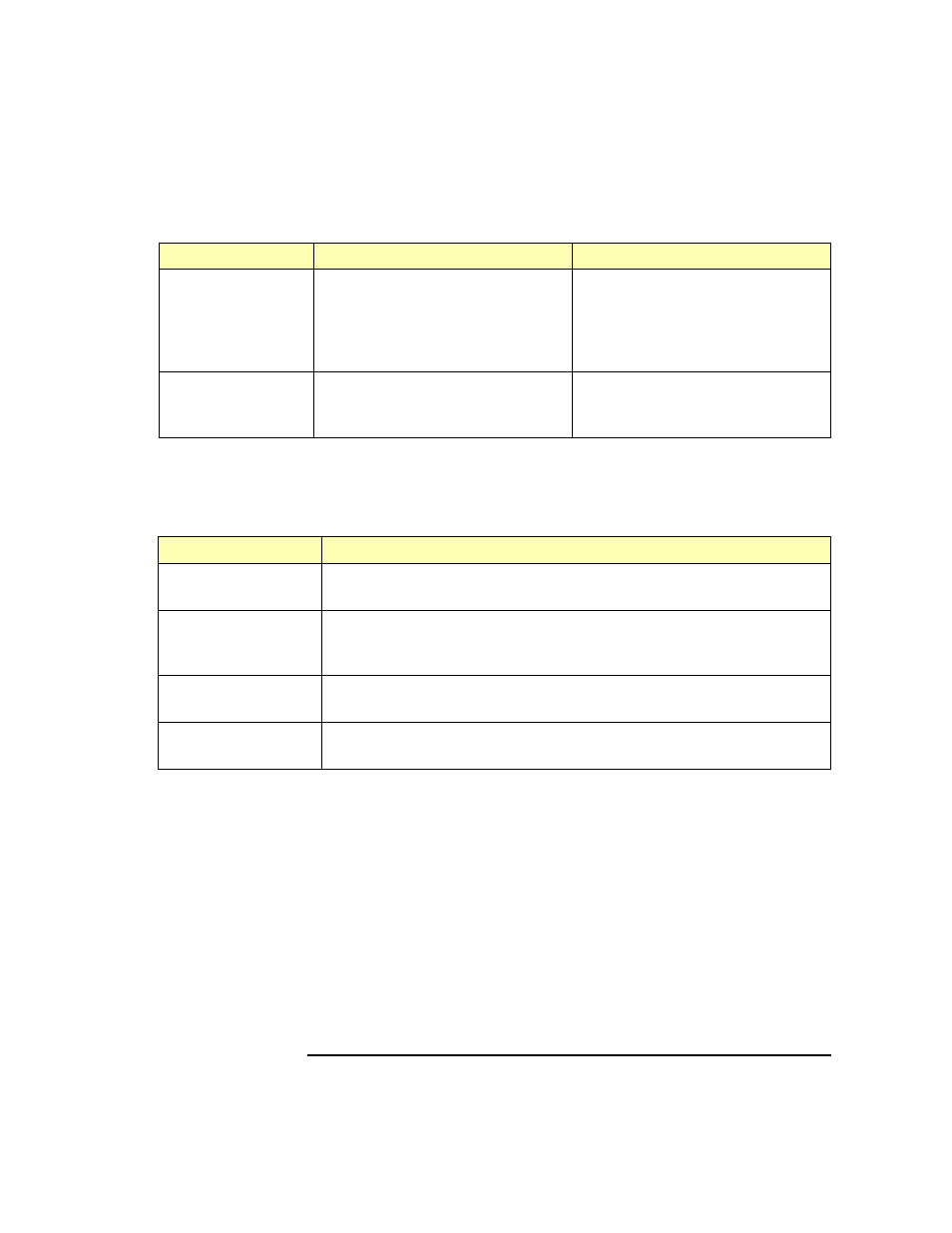
Chapter 4
111
Troubleshooting Information
Checking the E5810A
Checking Front
Panel Display Error
Messages
This table shows E5810 front panel display error messages and typical
cause(s) for the error message.
POWER and LAN
ON (blinking LED),
GPIB and/or RS-
232 OFF during
instrument activity
Indicates communication via the
LAN to the E5810, but not to
connected GPIB and/or RS-232
instruments.
Check GPIB and/or RS-232
connections and configuration.
Make sure instrument power is
turned ON.
LAN LED stay on
LAN connection has been dropped
or LAN cable is pulled out
Check the LAN connectivity and
make sure the LAN cable is
connected to E5810 unit
LED Status
Possible Cause(s)
Corrective Action(s)
Error Message
Description
Firmware Update
not successful
The firmware update failed. Verify that the IP address of the ftp server,
login, user password and filename are correct.
ERROR: NV RAM
Setting defaults
Configuration nonvolatile data memory was corrupt. All data were
restored to factory defaults, per the nonvolatile RAM (Random Access
Memory).
ERROR: Selftest
See syslog
A power-on self-test error occurred. Errors may be viewed in the syslog
message by typing http://
ERROR: No LAN
connection found
LAN Link integrity not detected. Make sure the LAN cable is connected
and the LAN is active.
