Programming instruments – Agilent Technologies E5810A User Manual
Page 69
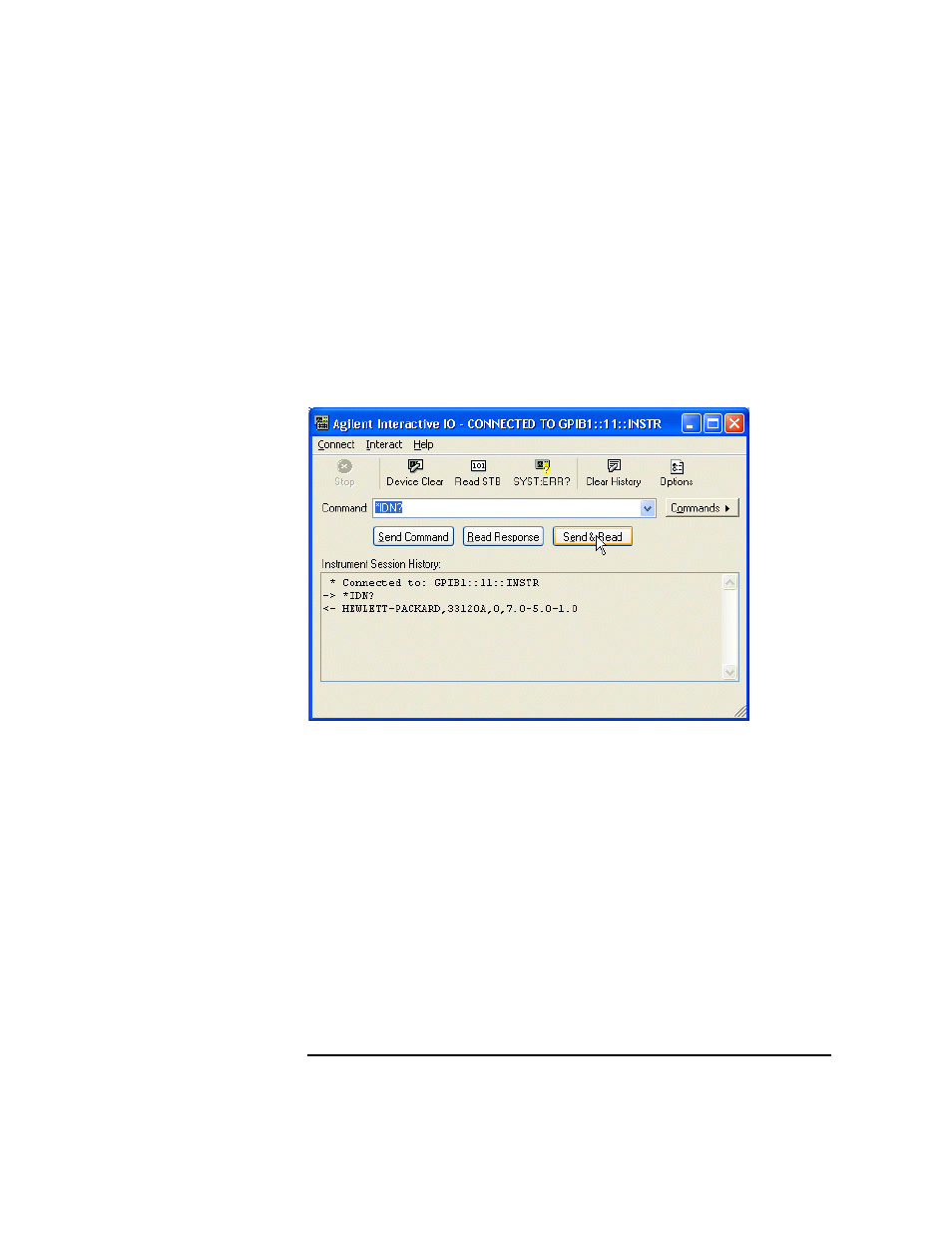
Chapter 2
69
Installing the E5810A
Installing and Configuring Agilent IO Libraries Suite
3
*IDN?
is the default command. Click
Send & Read
to send the
identification query to the instrument and display its reply in the
Interactive IO window.
4
To send other commands, click
Commands>
to select from a list of
common commands, or type a command into the
Command:
field. If you
experience timeout errors for some commands, click
Options
to change
the timeout value.
Programming Instruments
You can program GPIB and RS-232 instruments via the E5810 using VISA,
VISA COM, or Agilent SICL to send instrument commands such as SCPI.
You can program in various languages/applications, including Visual Studio
.NET languages, Visual Basic, Visual C++, Agilent VEE, and National
Instruments LabVIEW.
Applicable
Programming
Documents
For general programming guidelines, see the documentation for your
programming environment. You can also find programming examples using
various I/O libraries and instrument drivers in the instrument User’s Guide.
After the E5810 is successfully installed and configured, it should act as a
transparent interface for programming GPIB and RS-232 instruments.
