Jenway 73 Series PC software User Manual
Page 63
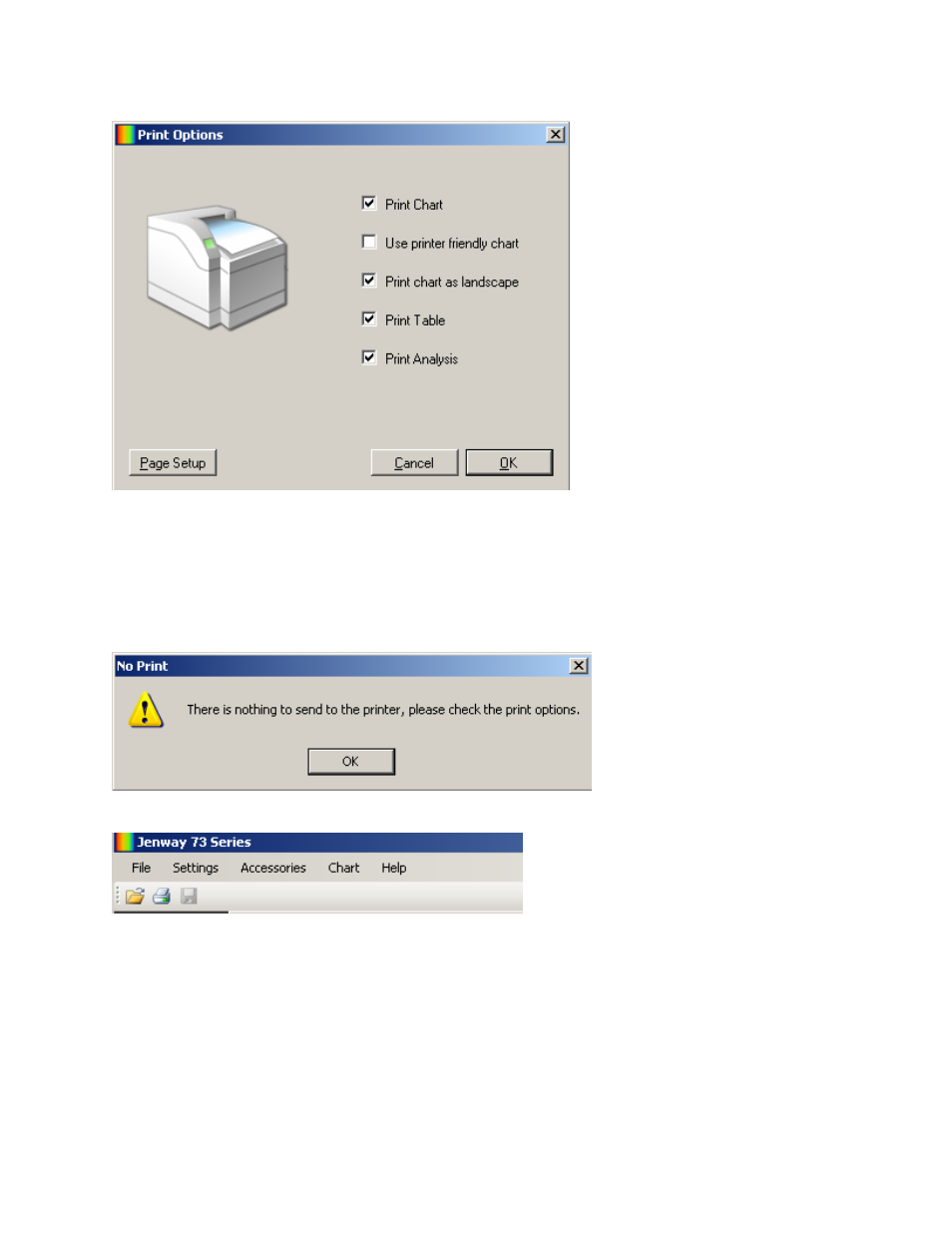
63
To select the required option
put a tick in the box adjacent
to the option. To remove an
option
un-tick
the
box
adjacent to the option.
The page setup options
allow the page orientation,
margins and printer to be
selected.
The print chart option enables the chart to be printed. The print table option enables the table of
results to be printed. The print analysis option enables any analysis results to be printed.
If the print options are changed in one measurement mode this will be reflected for all the
measurement modes.
Therefore when Print is
selected if the chosen print
options are not appropriate
for that measurement mode
a prompt will be displayed to
check the print options.
Once the required print
options have been selected
the result can be printed. To
print the results click on the
File button on the top toolbar
and
click
on
Print.
Alternatively use the printer
shortcut key.
