Jenway 73 Series PC software User Manual
Page 46
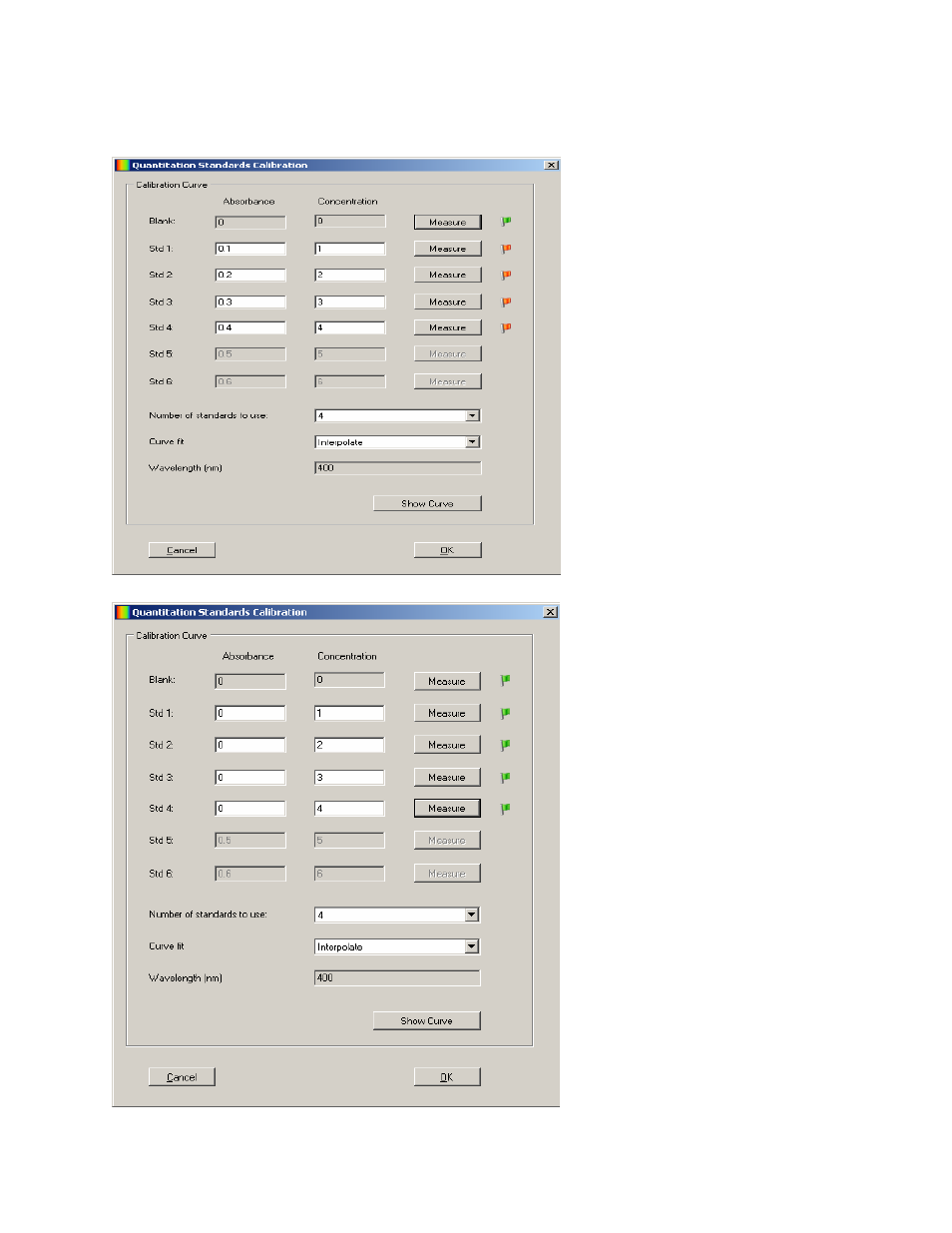
46
6.2.1
Measuring Standards
Insert the cuvette containing
the blank sample into the
sample chamber and close
the instrument lid. Click on
Measure adjacent to the
Blank. The instrument will
perform a zero calibration.
When
the
calibration
is
complete the red flag turns
green.
Insert the cuvette containing
the first standard to be
measured into the sample
chamber
and
close
the
instrument
lid.
Click
on
Measure adjacent to Std 1.
When the measurement is
complete the red flag turns
green. Repeat this process
until all the standards have
been measured.
