Jenway 7315 Manual Italian User Manual
Page 56
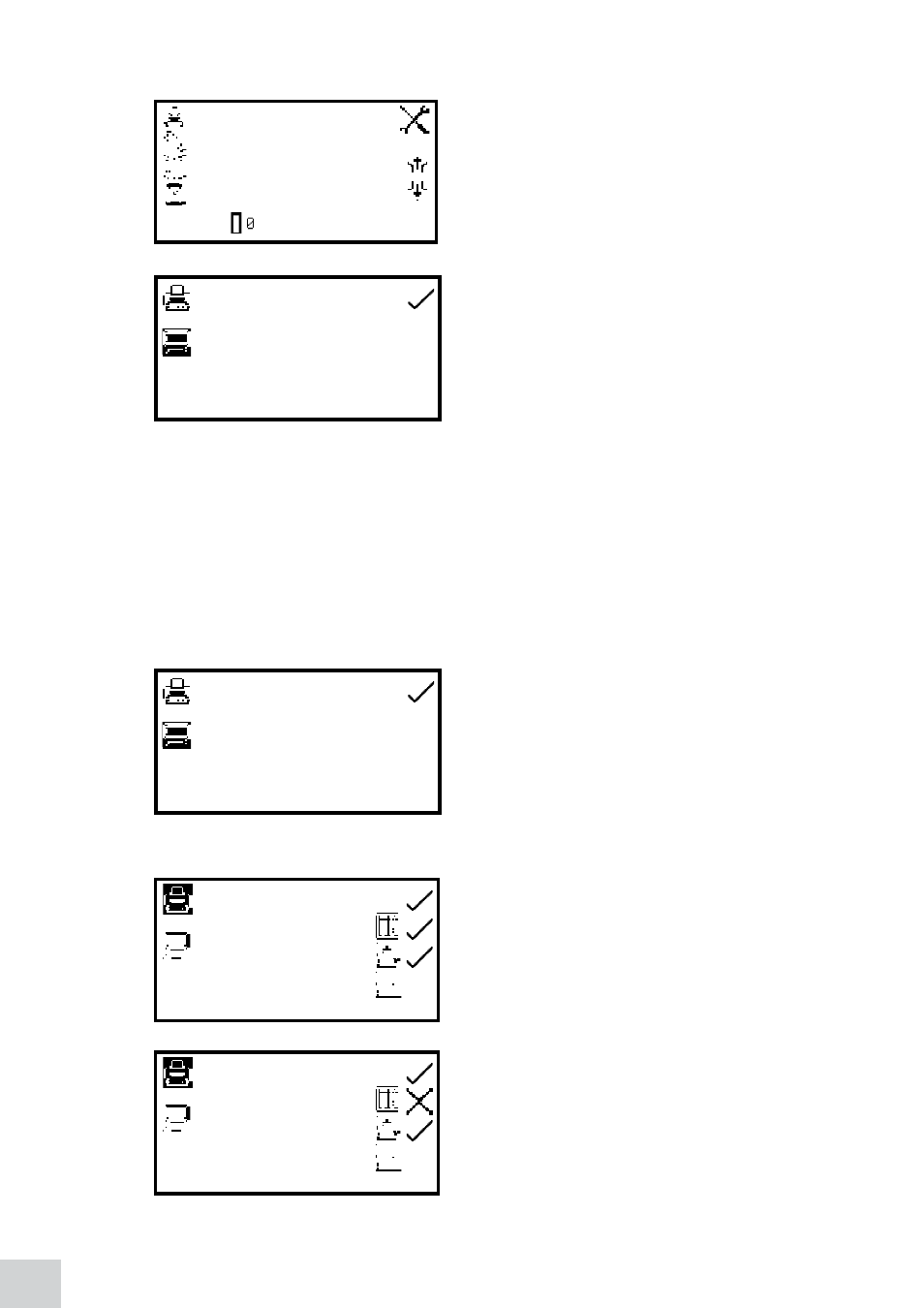
56
10.7.1
Print Setup
To open the print setup menu hold the key adjacent to
the
printer icon for 2 seconds in the expanded operating
menu.
To select the language for the printouts press the key
adjacent to
English icon. Repeat pressing of the key
cycles the language between English, Français, Deutsche,
Espânôl and Italiano.
The destination of the printouts can be the internal printer or an external serial printer. The results can
only be sent to an external serial printer if there is a serial printer connected to the instrument via the
RS232 serial port. Press the key adjacent to the
computer icon to select the external serial printer. The
results can only be sent to the internal printer if there is an internal printer connected. To select the
internal printer for the printout destination press the key adjacent to the
printer icon.
Once the required printout destination and language has been selected press the key adjacent to the
tick icon to save and return to the expanded operating menu.
10.7.1.1 Print Setup – PHotoMetRiCS AnD ConCentRAtion
In the photometrics and concentration measurement
modes the print setup menu does not contain any
additional post analysis statistics.
10.7.1.2 Print Setup - SPeCtRUM
In the spectrum measurement mode print setup menu it is
possible to print off the
spectral points analysis table,
peaks and valleys data and absorbance or %T values
recorded at certain
data intervals. If the data interval is
set to 5 every 5th data point recorded is reported. If no
data is required the data interval can be set to zero.
To select the spectral points analysis table to be printed
press the key adjacent to the
spectral table icon. Repeat
presses of the key will cycle between a
tick and a cross
icon for selected or deselected. To select the peaks and
valleys data to be printed press the key adjacent to the
peaks and valleys icon. To select the data interval press
the key adjacent to the
data interval icon.
0.000
0.000
400
09:02
ppm
ABS
nm
English
English
English
1
English
1
