Jenway 7315 Manual Italian User Manual
Page 41
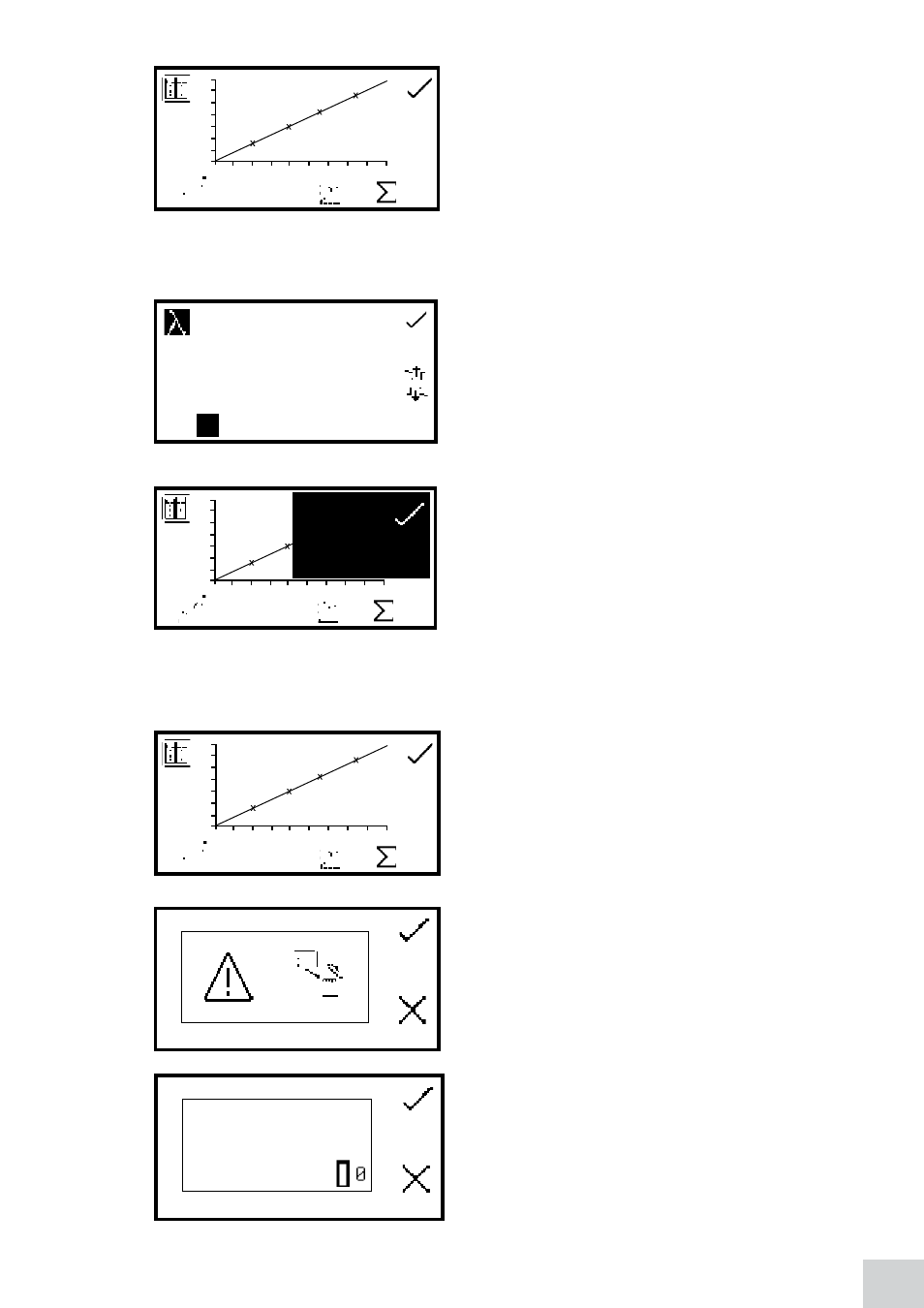
When the current standard curve is displayed the
concentration and photometric value of the last sample
measured is also displayed on the curve. The curve fit
algorithm can be changed by pressing the key below
the
curve fit icon. Repeat presses of the key cycles the
curve fit between linear, linear through zero, quadratic,
quadratic through zero and interpolate.
The wavelength which the standards were measured at is displayed on the right hand side of the screen.
To adjust the wavelength press the key adjacent to the
wavelength icon.
This opens the number entry screen. Use the keys at the
bottom of the screen to select the digit to be changed
and use the keys adjacent to the
arrow icons to increase
or decrease the number. Press the key adjacent to the
tick icon to save and return to the standard curve screen.
The wavelength selected should be the same wavelength
that the new standards and unknown samples are to be
measured at.
The curve statistics can also be displayed by pressing the
key below the
S
icon; this opens a screen on top of the
existing curve displaying statistics for the curve fit chosen.
For example if the curve fit is y = mx+c the curve statistics
displayed will be the gradient of the line (m), constant (c)
and correlation coefficient (r
2
). To exit this screen press
the key adjacent to the
tick icon. The quantitation table
can also be viewed from this screen by pressing the key
adjacent to the
quantitation table icon.
8.2.3.1 Creating a new Standard Curve
Before creating a new curve it is necessary to enter the
concentrations of the standard solutions in the quantitation
table. Also the number of standards should be selected in
the quantitation table menu. A new standard curve can
be created by pressing the key below the
create new
standard curve icon.
Confirmation will be needed to delete the old curve before
a new one can be created. Press the key adjacent to the
cross icon to cancel deletion and return to the current
standard curve screen. Press the key adjacent to the
tick
icon to confirm deletion of the current standard curve and
create a new curve.
This will open the standard measurement screen. The first
sample to be measured should be a blank sample as this
will be used to calibrate the instrument to zero absorbance.
Place the cuvette containing the blank solution into the
sample chamber and close the instrument lid. Press the key
adjacent to the
tick icon to perform an initial calibration
to zero absorbance.
41
4
0
0
0
0.600
ABS
0.300
0.000
0.00
y = mx+c
0.60
0.30 ppm
Y = mX+C
m = 1. 000
c
= 0. 000
r2 = 1. 149
0.600
ABS
0.300
400
nm
0.000
0.00
y = mx+c
0.60
0.30 ppm
0.600
ABS
0.300
400
nm
0.000
0.00
y = mx+c
0.60
0.30 ppm
0.000 ABS
