Jenway 7315 Manual Italian User Manual
Page 35
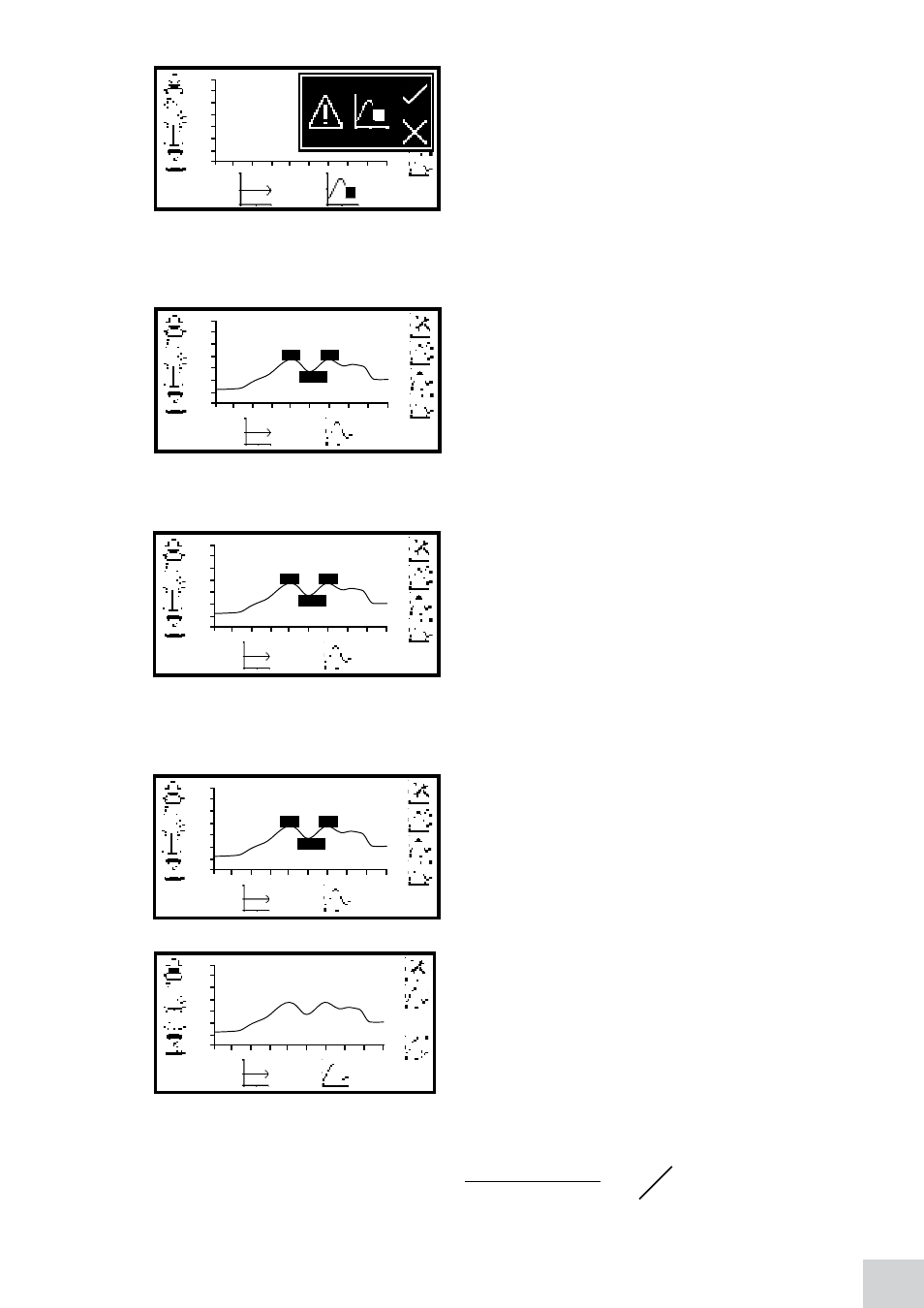
35
To stop the scan before completion press the key below
the
scan in progress icon. Confirmation will be needed
to stop the sample scan. Press the key adjacent to the
cross icon to continue with the scan of the sample
or press the key adjacent to the
tick icon to confirm
stopping the scan.
Depending on how many data points have been measured either a partial scan and all the post
measurement tools will be displayed, or the instrument will return to the expanded operating menu
with no measurements saved.
Once the scan is completed the spectrum will be shown
on the screen. If automatic scaling was selected the y-axis
will automatically be re-scaled.
7.5
DAtA AnALYSiS
The post measurement tools icons are displayed on the
screen following the completion of the scan. The tools
include
peaks and valleys threshold, peaks and
valleys table and spectral points analysis. The peaks
and valleys table displays all the detected peaks and
valleys above the selected threshold value. The spectral
points analysis function enables points to be selected
from the scan to analyse absorbance or % transmittance
at selected wavelengths.
7.5.1
Peaks and Valleys threshold
This function enables the peaks and valleys threshold to
be set at 1, 5, 10% or turned off. To select the threshold
value press the key adjacent to the
peaks and valleys
threshold icon. Repeat presses of the key will cycle
through 1%, 5%, 10% and off.
If the peaks and valleys are turned off this is represented
by the
peaks and valleys icon with a cross in place
of a number. When the peaks and valleys threshold is
switched off the
peaks and valleys table icon is not
displayed. If a 5% threshold is selected then only peaks
and valleys above this threshold will be displayed in the
peaks and valleys table:
09:02
2.500
ABS
-0.500
350
550
450nm
1.500
425nm
1.500
475nm
1.000
450nm
09:02
2.500
ABS
-0.500
350
550
450nm
1.500
425nm
1.500
475nm
1.000
450nm
09:02
2.500
ABS
-0.500
350
550
450nm
1.500
425nm
1.500
475nm
1.000
450nm
09:02
2.500
ABS
-0.500
350
550
450nm
X
09:02
2.500
ABS
-0.500
350
550
450nm
Wavelength range
Threshold
Abs or % T range
Percentage
The threshold is calculated as:
