Jenway 7315 Manual Italian User Manual
Page 13
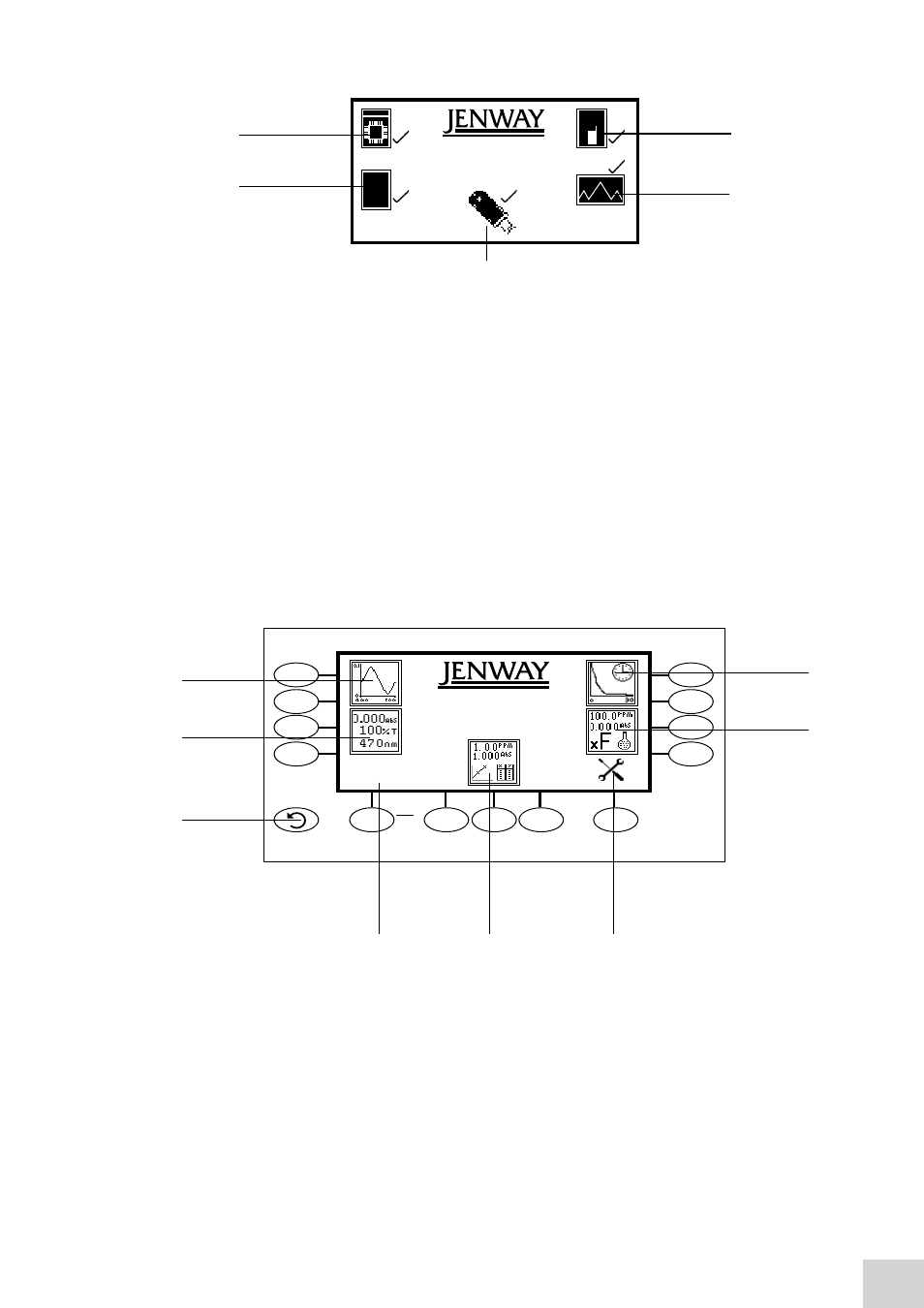
13
Fig 2.2.2 – All Power On Tests Complete
1. Instrument check – ensures the validity of the saved parameters
2. Dark test
3. Checks for the accessory fitted. If an active accessory is found the instrument verifies communication
and response
4. Self calibration of wavelengths
5. Checks communication between USB memory stick port and the instrument
2.3
DiSPLAY
These spectrophotometers have a dot matrix display which enables icons and graphs to be displayed
clearly. Following successful completion of the power on tests the main menu screen will be displayed:
Fig. 2.3.1 – Display
1. Spectrum measurement mode
2. Photometrics measurement mode
3. Back key
4. Time and date menu
5. Quantitation measurement mode
6. Instrument settings menu
7. Concentration measurement mode
8. Kinetics measurement mode
7310
0 9 : 0 2
7310
09:02
2
1
3
4
1
2
3
8
7
4
5
5
6
