Heading1 - 4.1 create a new pump test log, 1 create a new pump test log – In-Situ Virtual HERMIT Tutorial User Manual
Page 28
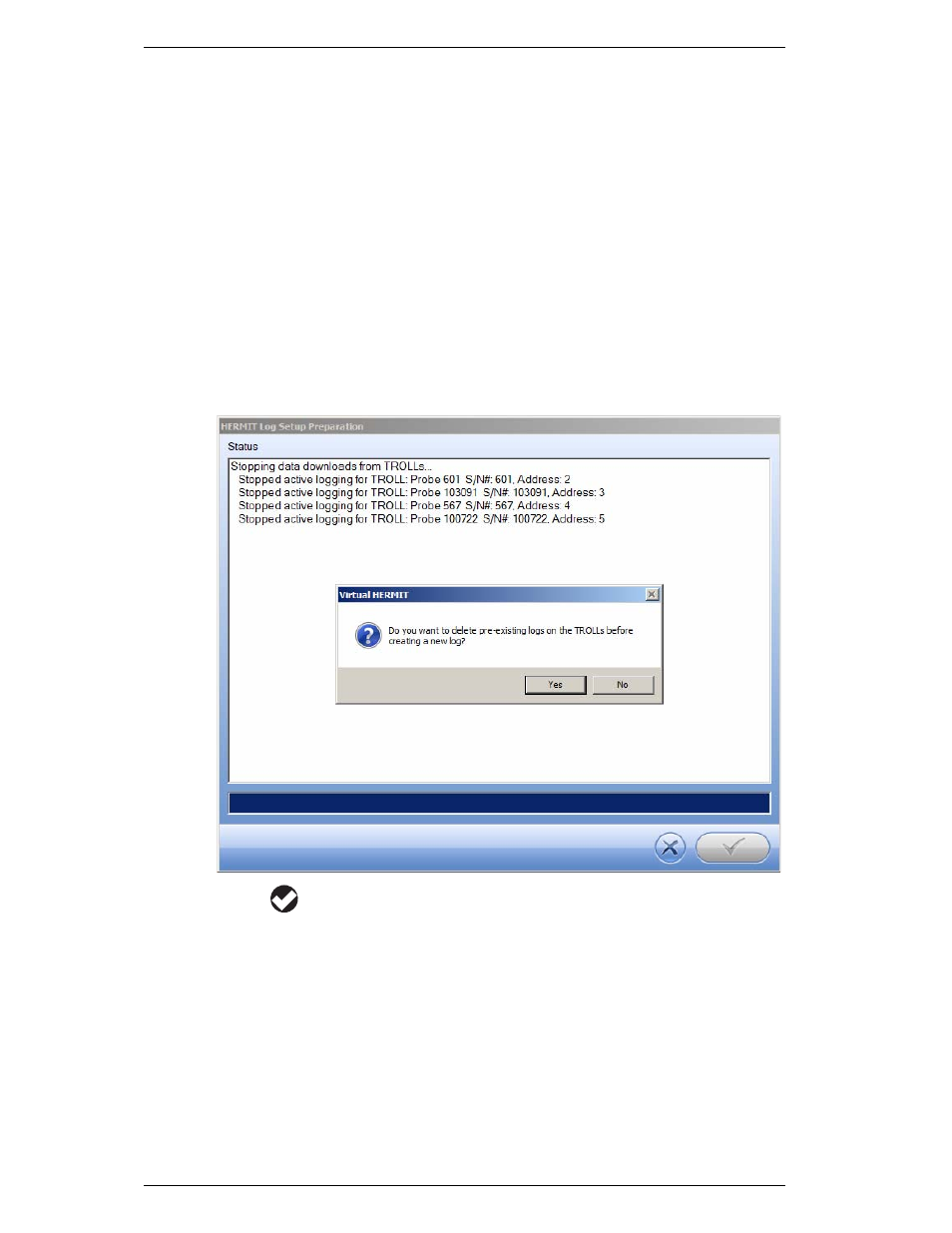
28
Communications
When you connect, the newest data will be downloaded automatically if a log
is running on the Level TROLL. In some cases, the download may take a
significant amount of time. The automatic downloads can be cancelled to
speed up the connect process. Once connected, new data will be
downloaded in the background.
4.1
CREATE A NEW PUMP TEST LOG
If communications are established and there is no log running, you can
create a new log on the connected Level TROLL instruments. You cannot
create a new log unless one or more Level TROLL instruments are
connected—and they all must be connected at the same time because they
will all get the same log type (i.e. Step Linear, True Logarithmic, etc.)
To create a new log, click the “Create New Log…” button. Any active logs on
the Level TROLL instruments will be stopped automatically. You will be
prompted to delete any logs that are already on the instrument in order to
free up memory for the new pump test.
If you click “Yes”, then any logs on the Level TROLLs will be
permanently deleted, the data cannot be recovered.
If the pump test already has log files associated with it, you will be prompted
to archive those files or delete them. A pump test can have only one set of
log data associated with it. If you want to run a second pump test at the same
site, create a new pump test at the main window.
The logging wizard will walk you through the setup of the new logs. The user
will be required to log all parameters (Temp, Pressure, Depth/Level). All
Level TROLL instruments will get the same logging parameter order, the
same parameter units and the same Depth/Level mode. Of course, each well
can still have its level reference set independently and the “Remind Me
