Compactflash adapter (j23) – Ampro Corporation Single Board Computer 700 User Manual
Page 41
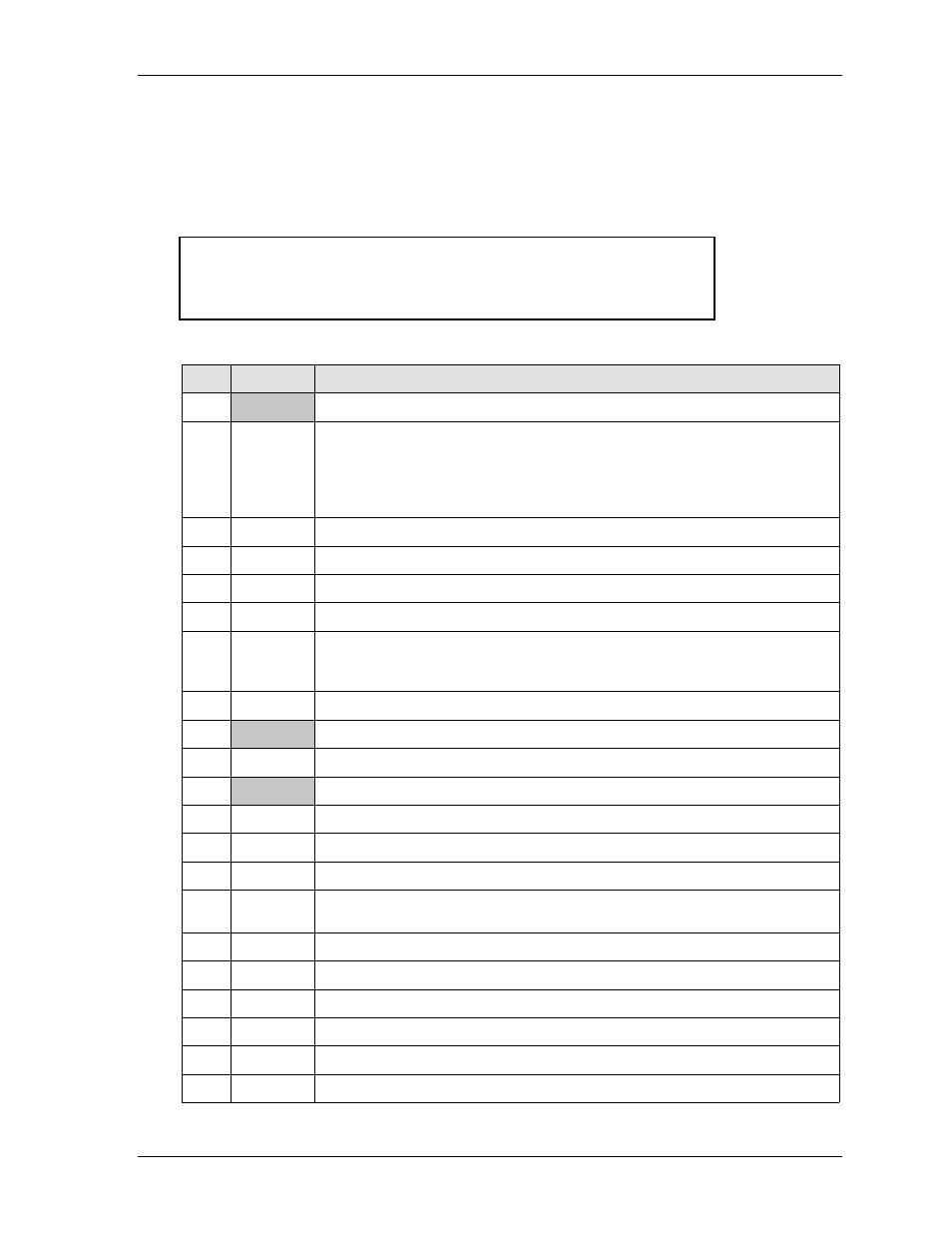
Chapter 3
Hardware
ReadyBoard 700
Reference Manual
35
CompactFlash Adapter (J23)
The board contains a Type I or II PC card socket, which allows for the insertion of a CompactFlash
Card. The CompactFlash Card acts as a standard IDE Drive and is connected to the Secondary IDE bus.
If a CompactFlash card is installed, it is the only device using the secondary IDE bus. A Jumper is used
to select the Master/Slave mode. Refer to Table 2-5, Jumper Settings for more information.
CAUTION
To prevent system hangs when using older CompactFlash cards,
ensure your CompactFlash is compatible with UDMA 100 IDE
hard disk drives. Consult your CompactFlash card vendor for
UDMA 100 compatibility.
Table 3-10. CompactFlash Interface Pin/Signal Descriptions (J23)
Pin #
Signal
Description
1
GND
Digital Ground
2
SDD3
Secondary Disk Data 3 –These signals (D0-D15) carry the Data, Commands, and
Status between the host and the controller. D0 is the LSB of the even Byte of the
Word. D8 is the LSB of the Odd Byte of the Word. All Task File operations
occur in byte mode on the low order bus D0-D7, while all data transfers are 16 bit
using D0-D15 to provide the disk data signals.
3
SDD4
Secondary Disk Data 4 – Refer to SDD3 on pin-2 for more information.
4
SDD5
Secondary Disk Data 5 – Refer to SDD3 on pin-2 for more information.
5
SDD6
Secondary Disk Data 6 – Refer to SDD3 on pin-2 for more information.
6
SDD7
Secondary Disk Data 7 – Refer to SDD3 on pin-2 for more information.
7
SDCS1*
Secondary Chip Select 1 – This signal, along with CE2*, is used to select the card
and indicate to the card when a byte or word operation is being performed. This
signal accesses the even byte or odd byte of the word depending on A0 and CE2*.
8, 10
NC
Not connected
9
GND
Digital Ground
11, 12 NC
Not connected
13
VCC
+5 volts +/-5%
14, 15 NC
Not connected
16, 17 NC
Not connected
17
NC
Not connected
18
SDA2
Secondary Address select 2 – One of three signals (0 – 2) used to select one of
eight registers in the Task File. The host grounds all remaining address lines.
19
SDA1
Secondary Address select 1 – Refer to A2 on pin-18 for more information.
20
SDA0
Secondary Address select 0 – Refer to A2 on pin-18 for more information.
21
SDD0
Secondary Disk Data 0 – Refer to SDD3 on pin-2 for more information.
22
SDD1
Secondary Disk Data 1 – Refer to SDD3 on pin-2 for more information.
23
SDD2
Secondary Disk Data 2 – Refer to SDD3 on pin-2 for more information.
24
NC
Not connected (IOCS16*)
