Fire-Lite DACT-UD2 Digital Alarm Communicator/Transmitter User Manual
Page 21
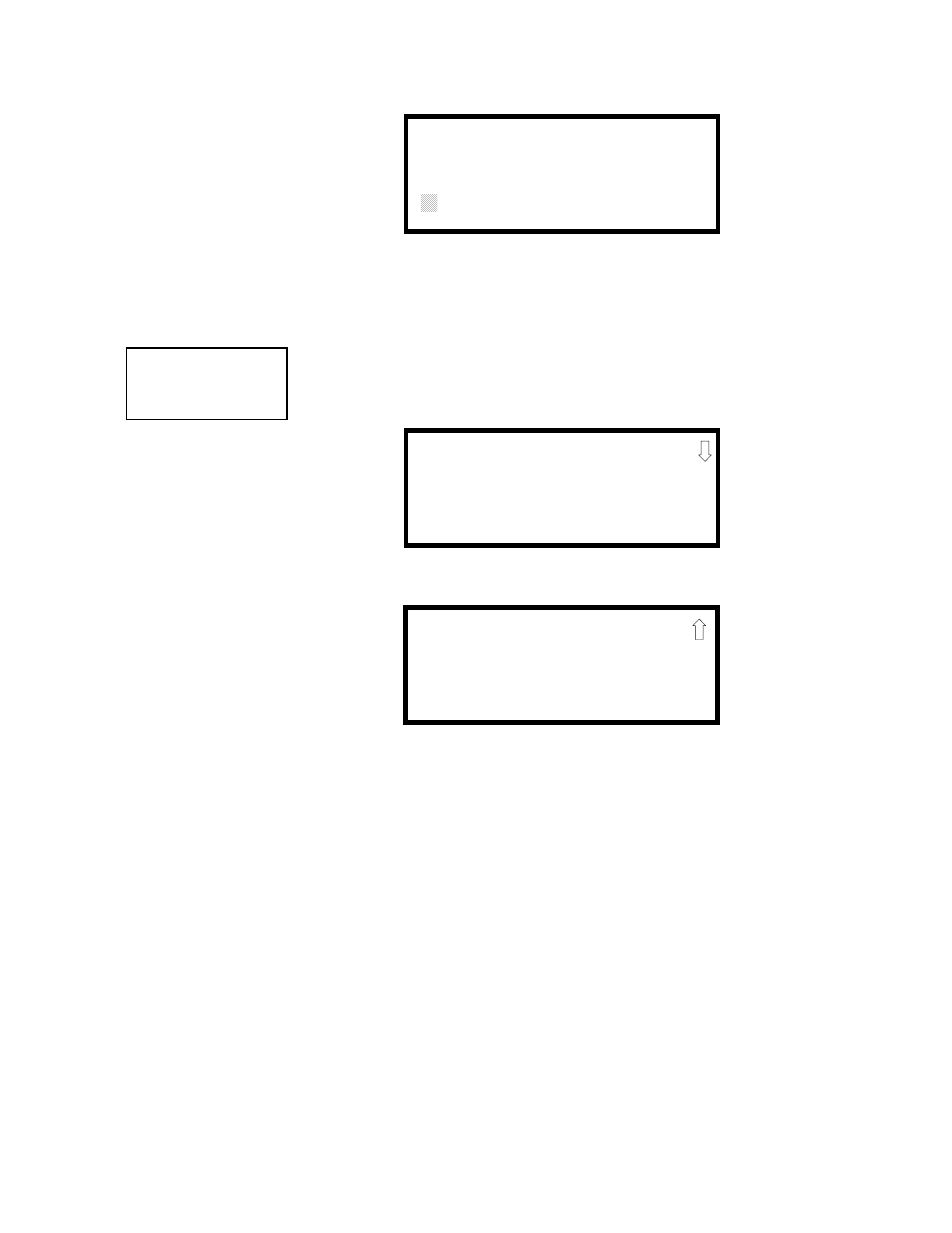
Programming for DACT-UD2
DACT-UD2 Communicator PN 53037:B 4/01/08
21
The following screen will be displayed:
A flashing cursor will appear in the lower left corner of the display. Enter the two-
digit ring count which can be a value between 00 and 25. After the second digit is
entered, the display will return to the Service Terminal screen.
3.1.1.5 Central Station
Central Station programming configures the control panel DACT-UD2 for
contacting the central station. Pressing 2 while viewing On Board DACT Screen #2
will cause the following screens to be displayed:
3.1.1.5.1 Reporting Enable
To enable the DACT-UD2 for reporting FACP activity to the central station, press 1
while viewing Central Station Screen #1 so the display reads Reporting Enabled.
Each press of the 1 key will toggle the display between Reporting Disabled and
Reporting Enabled.
RING COUNT
0-25 RANGE
Ring Count Screen
ON BOARD DACT
1=SERVICE TERMINAL
2=CENTRAL STATION
3=SUPERV PHONE LINE
On Board DACT Screen #2
CENTRAL STATION
1=REPORTING DISABLED
2=REPORT BACKUP
3=CALL LIMIT 0
Central Station Screen #1
CENTRAL STATION
1=PRIMARY
2=SECONDARY
3=REPORT STYLE
Central Station Screen #2
