Edwards Signaling 108 Series User Manual
Warnings
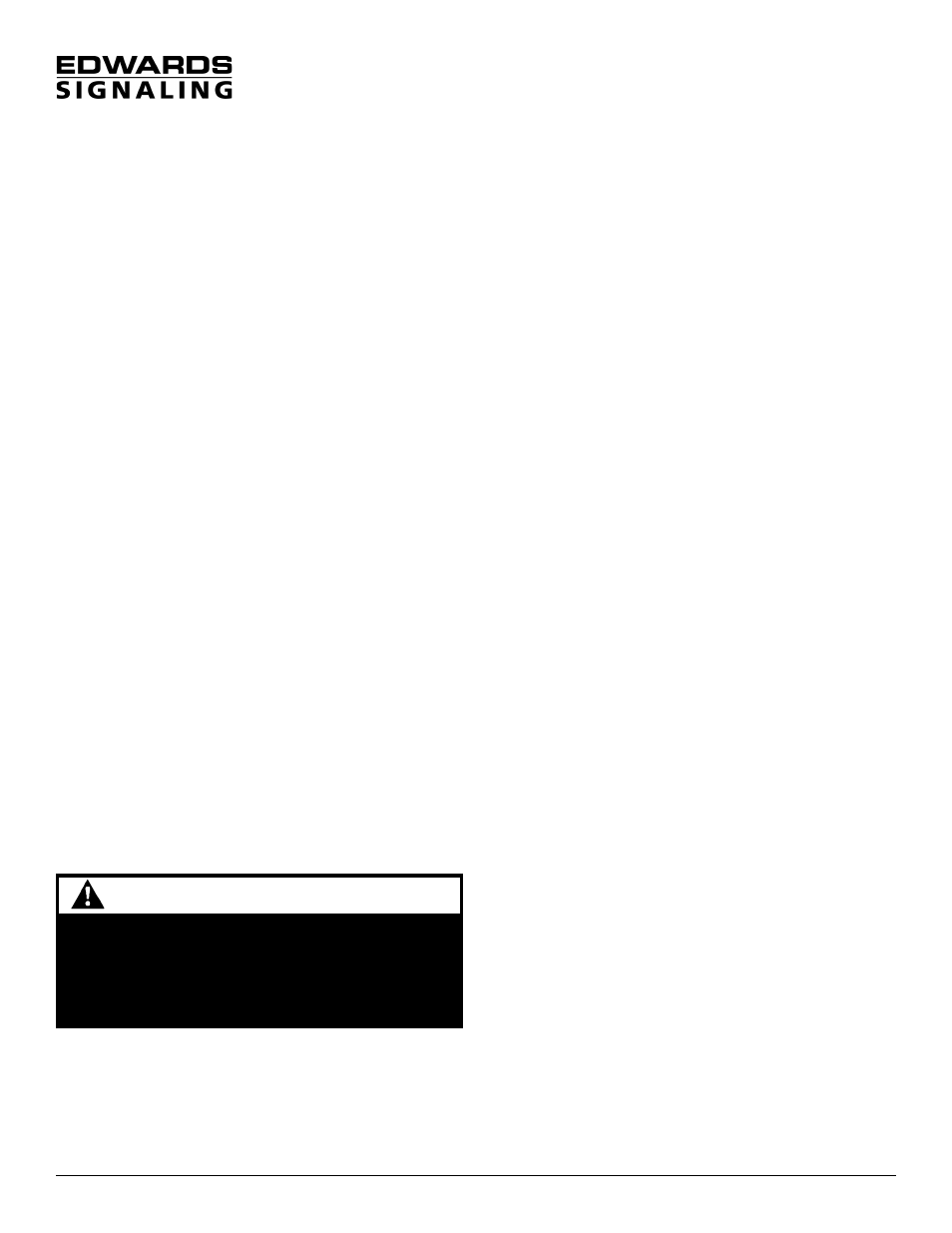
P/N 3100178 ISSUE 3 © 2000
CHESHIRE, CT 203-699-3000 FAX 203-699-3365 (CUST. SERV.) 203-699-3078 (TECH. SERV.)
Installation Instructions for 108 Series Chameleon
Multi-Status Indicator
Description
The Edwards Chameleon Multi-Status Indicator is a UL and cUL
listed, multi-color LED signaling appliance. The enclosure is
Type 3R, 4X and IP65 rated.
The lights are available in 24V DC and 120V 50/60 Hz. They are
available in either red, blue and amber or red, green and amber.
A pipe mount kit, Cat. No. 102PMF (sold separately) and one of
three extension pipes (sold separately) allows the status indicator
to be raised above the mounting surface for increased visibility.
The lights are designed such that any one or all three lights can be
activated by either a PLC or contact closure. The first light acti-
vated will illuminate either steady or flashing (set by the internal
jumper). If a second light is activated, the Chameleon cycles
between the two colors. A third activation causes the Chameleon
to cycle between all three colors: red, amber and green or red,
amber and blue.
The Chameleon also features a multi-tone base module that al-
lows the installer to select one of eight available tone options.
The selected tone can be operated as a fourth signal or used in
conjunction with any of the LED signals.
The Chameleon is also available with two shorter bases that are
used when a lower profile is desired: one for surface mounting and
one for pendant mounting. The shorter bases do not allow for use
of a tone module.
An additional light module can be used on the Chameleon. For
available lens modules and light sources, refer to Table 4.
PLC Compatibility
The electrical input characteristics for PLC compatible signals are
listed in Table 2. Signals with these characteristics may be di-
rectly connected to PLC output cards that do not exceed these
input characteristics.
Installation
Installation must be in accordance with the latest edition of the
National Electrical Code and other governing standards and codes
for standard installation.
b.
Punch the four mounting holes. Punch the wiring
clearance hole in the mounting surface to be sufficiently
larger than that in the gasket to ensure the wiring
insulation is protected from abrasion by the gasket
(without interfering with the mounting screw holes), or
provide other appropriate wire insulation abrasion
protection as needed.
c.
Screw the pipe extension (purchased separately) into the
mounting flange.
d.
Ground the flange by pulling the ground wire through
the mounting surface clearance hole and center hole of
the gasket. Connect earth ground to the bottom of the
base mount flange using the ground screw (G) and wire
retention terminal cup washer (H).
e.
Pull the remaining field wiring through center clearance
hole of mounting surface, center hole of the gasket, pipe
mount flange and extension pipe.
f.
Align the mounting gasket (D) and flange (A) on the
panel. Secure using (4) #10-24 x 1" (25 mm) pan head
screws (B), (4) external tooth #10 star washers (E) and
(4) #10-24 hex nuts (F).
g.
Mount the base as instructed below.
2.
If not using the 102PMF mounting kit, install base on 3/4"
(19 mm) conduit (not supplied). Pull field wiring through
conduit entrance hole.
3.
If not using the 102PMF mounting kit, mount using the
appropriate method below.
NOTE: For indoor applications, the base may be panel
mounted or conduit mounted. For NEMA3R, 4X, and
outdoor applications, it is recommended that either the
108IP or 108I series be used.
a.
Cat. Series 108I Install base on 3/4" (19 mm) conduit
(not supplied). Pull field wiring through conduit entrance
hole.
b.
Cat. Series 108IP Install base on 3/4" (19 mm) conduit
(not supplied). Pull field wiring through conduit entrance
hole.
c.
Cat. Series 108ID Using the supplied mounting gasket
as a template, punch the four mounting holes. Punch the
wiring clearance hole in the mounting surface to be
sufficiently larger than that in the gasket to ensure the
wiring insulation is protected from abrasion by the gasket
(without interfering with the mounting screw holes), or
provide other appropriate wire insulation abrasion
protection as needed. Mount the base to the surface using
the (2) screws (supplied).
4.
Connect field wiring.
a.
Cat. Series 108I Connect field wiring to the terminal
block as shown in Figure 1.
Connect additional field wiring to the terminal block
mounted on the signal assembly as shown in Figure 2.
NOTE: The tone module may be wired to sound independently
or in conjunction with an LED signal.
To sound tone module independently, connect to separate
hot lead.
1.
If using the 102PMF mounting kit, perform the following:
NOTE: All references below are to Figure 5.
a.
Using the supplied gasket (D) as a guide, mark the four
mounting holes and the center clearance hole on an
appropriate surface.
WARNINGS
To prevent electrical shock, do not connect power
until instructed to do so.
To prevent abrasion of wiring insulation, ensure
that wire passage holes are adequately protected.
