Detcon PI-700 User Manual
Page 39
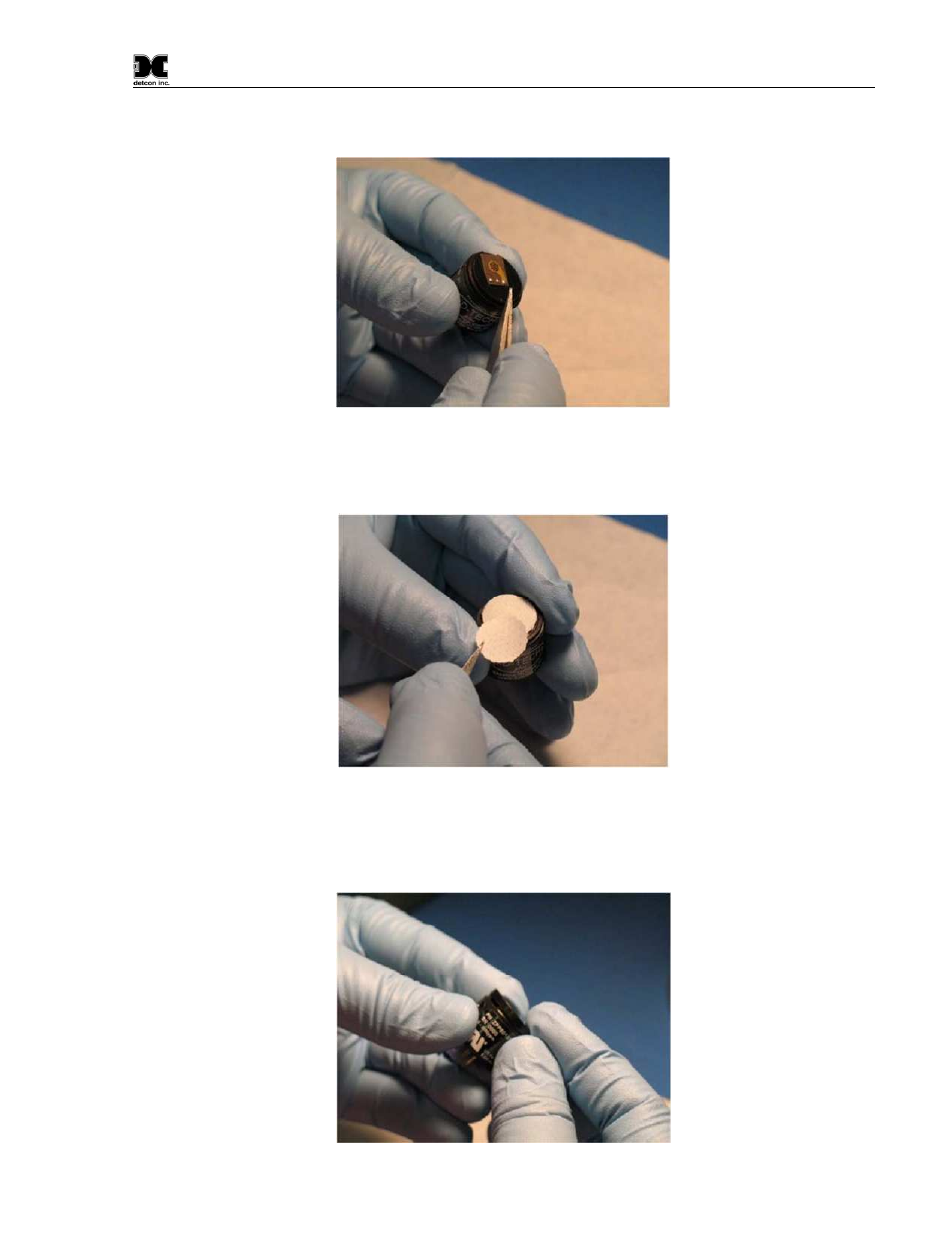
Model PI-700
PI-700 Instruction Manual
Rev. 2.5
Page 35 of 54
4. Place the spacer around the assembly.
Figure 27 Spacer installation
5. Place the filter media over the Cell Assembly centered on the top of the sensor. Make sure the filters are
installed in the correct order. Filter Media #2 first, then Filter Media #1 on top, with the shiny side up.
Figure 28 Installing Filter Media
6. Align the Cap Key with the notch on the housing. Starting at the side opposite the notch, press down until
the Filter Cap snaps on to the housing. If the Cap Key is incorrectly aligned there will be a noticeable
bulge on the side of the cap.
Figure 29 Replacing the Cap
See also other documents in the category Detcon Sensors:
- TP-700 (48 pages)
- TP-700 SIL 2 Safety Manual (6 pages)
- FP-700 (50 pages)
- FP-700 SIL 2 Safety Manual (6 pages)
- IR-700 (50 pages)
- IR-700 SIL 2 Safety Manual (6 pages)
- DM-700 (58 pages)
- DM-700 SIL 2 Safety Manual (6 pages)
- PI-700 0-500ppb (59 pages)
- DM-634 (21 pages)
- PI-600 (37 pages)
- DM-600IS (41 pages)
- IR-640 (24 pages)
- IR-622 (24 pages)
- FP-624D-HT (48 pages)
- FP-524HT (22 pages)
- FP-624D (46 pages)
- FP-624C (26 pages)
- TP-624D (44 pages)
- TP-624C (25 pages)
- TP-524D-HRT (52 pages)
- TP-524D (40 pages)
- TP-524C (20 pages)
- FP-524D-HRT (52 pages)
- FP-524D Quick Start Guide (2 pages)
- FP-524D INSTRUCTION MANUAL (43 pages)
- FP-524C (21 pages)
- PI-500 (31 pages)
- TP-424C (15 pages)
- DM-200 (50 pages)
- DM-100 (44 pages)
- FP-100 (34 pages)
- SG1 (16 pages)
- DM-534C (22 pages)
- IR-540 (19 pages)
- IR-522 (19 pages)
- DM-434B (11 pages)
- DM-400IS (22 pages)
- FP-424C (15 pages)
