Program features, Operational features, 6 program features – Detcon PI-700 User Manual
Page 28
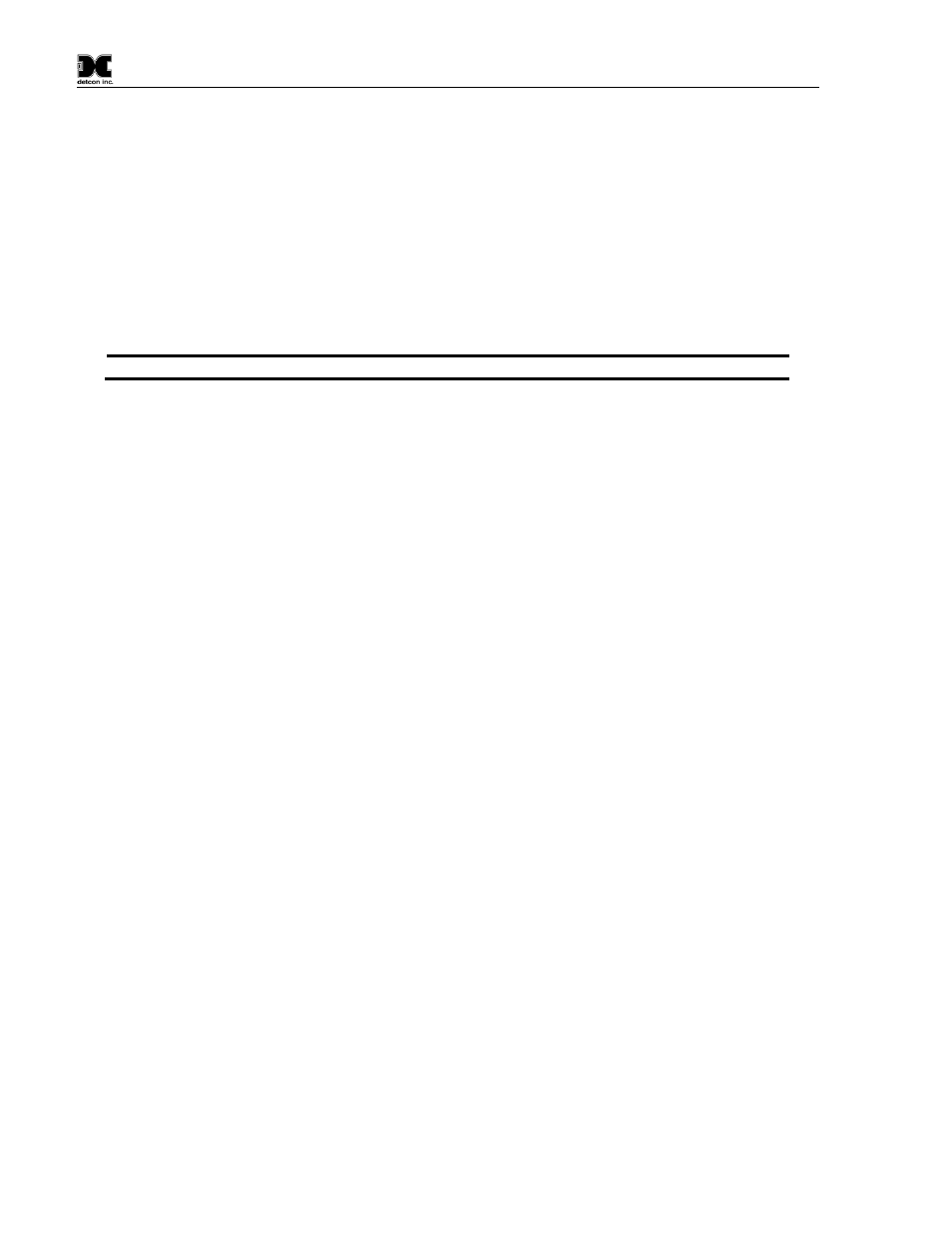
Model PI-700
PI-700 Instruction Manual
Rev. 2.5
Page 24 of 54
From the “Restore Defaults” text scroll, hold the programming magnet over PGM2 until the “◄” prompt
appears and continue to hold 10 seconds. The display will scroll “Restoring Defaults”, followed by “New
ECS Connected”, and “Range XX” where XX is the default range of the intelligent plug-in sensor.
Move to another menu item by executing a momentary hold, or, return to Normal Operation via automatic
timeout of about 15 seconds (the display will scroll “Restore Defaults” 4 times and then return to Normal
Operation).
Following the execution of “Restore Defaults”, the PI-700 will revert to its factory default settings. The
default settings are:
Serial ID = 01. The Serial ID must be set appropriately by the operator (Section 3.5.3).
NOTE: The following must be performed in order before the sensor can be placed in operation.
AutoSpan Level = 50% of range. AutoSpan level must be set appropriately by the operator (Section 3.5.2).
Range: Defaults to range of intelligent plug-in sensor, must be set to the appropriate level by the operator
(Section 3.5.4).
AutoZero: AutoZero settings are lost and user must perform new AutoZero (Section 3.4).
AutoSpan: AutoSpan Settings are lost and user must perform new AutoSpan (Section 3.4).
3.6 Program Features
Detcon PI-700 toxic gas sensors incorporate a comprehensive set of diagnostic features to achieve Fail-Safe
Operation. These Operational features and Failsafe Diagnostic features are detailed below.
3.6.1
Operational Features
Over-Range
When gas greater than the full-scale range is detected, the ITM display will continuously flash the full-scale
reading. This designates an over-range condition. The 4-20mA signal will report a 22mA output during this
time.
In-Calibration Status
When the sensor is engaged in AutoZero or AutoSpan calibrations, the 4-20 mA output signal is taken to 2.0
mA and the in-calibration Modbus™ register bit is set. This alerts the user that the ITM is not in an active
measurement mode. This feature also allows the user to log the AutoZero and AutoSpan events via their
master control system.
Sensor Life
Sensor Life is calculated after each AutoSpan calibration and is reported as an indicator of remaining service
life. It is reported in the “View Sensor Status” menu and as a RS-485 Modbus™ register bit. Sensor Life is
reported on a scale of 0-100%. When Sensor Life falls below 25%, the sensor cell should be cleaned or
replaced within a reasonable maintenance schedule.
Last AutoSpan Date
This reports the number of days that have elapsed since the last successful AutoSpan. This is reported in the
View Sensor Status menu. After 180 days, an AutoSpan Fault will be declared.
