Set gas factor, Set zero offset – Detcon PI-700 User Manual
Page 26
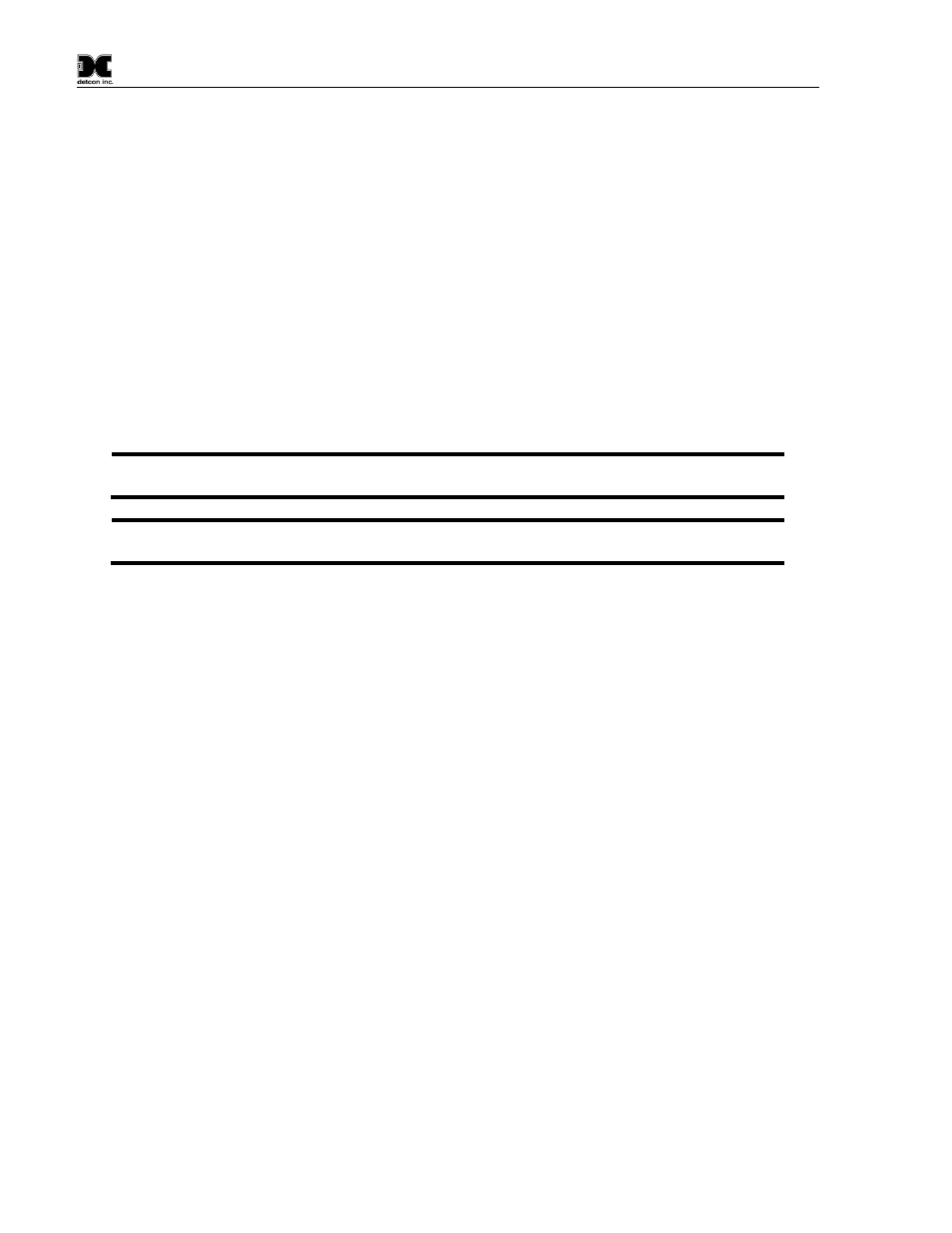
Model PI-700
PI-700 Instruction Manual
Rev. 2.5
Page 22 of 54
“Set Range”). The display will then switch to “XXX“(where XXX is the current Range). Swipe the magnet
momentarily over PGM2 to increase or PGM1 to decrease the range Level until the desired range is displayed.
Hold the magnet over PGM1 or PGM2 for 3 seconds to accept the new value. The display will scroll “Range
Saved”, and revert to “Set Range” text scroll.
Selectable ranges are:
1, 2, 3, 4, 5, 6, 7, 8, 9, 10, 15, 20 – Normal ranges for Low Range Sensors.
25, 30, 35, 40, 45, 50, 55, 60, 65, 70, 75, 80, 85, 90, 100, 150, 200, 250, 300, 350, 400, 450, 500, 600, 700,
800, 900, 1000, 2000, 3000, 4000, 5000 – Normal ranges for High Range Sensors.
The PI-700 ITM output range can be changed from the plug-in intelligent PID sensor range, but only within
the following limitations: The range can be lowered by a factor of 4, or increased by a factor of 4. It is
possible, but not advisable, to take a sensor outside the normal ranges for the sensor. Taking a sensor out of
the normal range limits for that sensor may give unreliable, inconsistent results, and should be avoided.
Move to another menu item by executing a momentary hold, or, return to Normal Operation via automatic
timeout of about 15 seconds (the display will scroll “Set Range” 4 times and then return to Normal Operation).
NOTE1: The sensor should be re-calibrated after any change is made to the sensor range.
AutoSpan and AutoZero should be re-established.
NOTE2: When a new plug-in sensor is installed, the ITM will automatically default to the
range of the plug-in sensor.
3.5.5
Set Gas Factor
All span calibrations are recommended to be done with a calibration standard consisting of Isobutylene in air
background. If the target gas is not Isobutylene the correct Gas Factor will need to be set for correct operation.
Refer to Table 5 for the correct Gas Factor for the target gas. The current Gas Factor is displayed in the “View
Sensor Status” menu.
The menu item appears as: “Set Gas Factor”
From the Set Gas Factor text scroll, hold the magnet over PGM1 or PGM2 until the “◄” prompt appears and
continue to hold the magnet in place for an additional 3-4 seconds (until the display starts to scroll “Set
Factor”). The display will then switch to “ X.XX“ (where X.XX is the current gas factor). Swipe the magnet
momentarily over PGM2 to increase or PGM1 to decrease the gas factor level until the correct value is
displayed. Hold the magnet over PGM1 or PGM2 for 3 seconds to accept the new value. The display will
scroll “Factor Saved”, and revert to “Set Gas Factor” text scroll.
Move to another menu item by executing a momentary hold, or, return to Normal Operation via automatic
timeout of about 15 seconds (the display will scroll “Set Gas Factor” 4 times and then return to Normal
Operation.
3.5.6
Set Zero Offset
If it is determined that there is a constant but negligible amount of residual active VOC gases in the
background air, the Zero Offset feature can optionally be used to null this reading out.
To set the “Zero Offset” of the sensor, observe the sensor’s concentration reading after a ‘true’ zero air
calibration procedure. This reading represents the background ambient VOC contribution to the sensors actual
zero set point. Record this reading to set the Zero Offset.
