Installation instructions, Installing on the spreader – SnowEx PWX-250 User Manual
Page 10
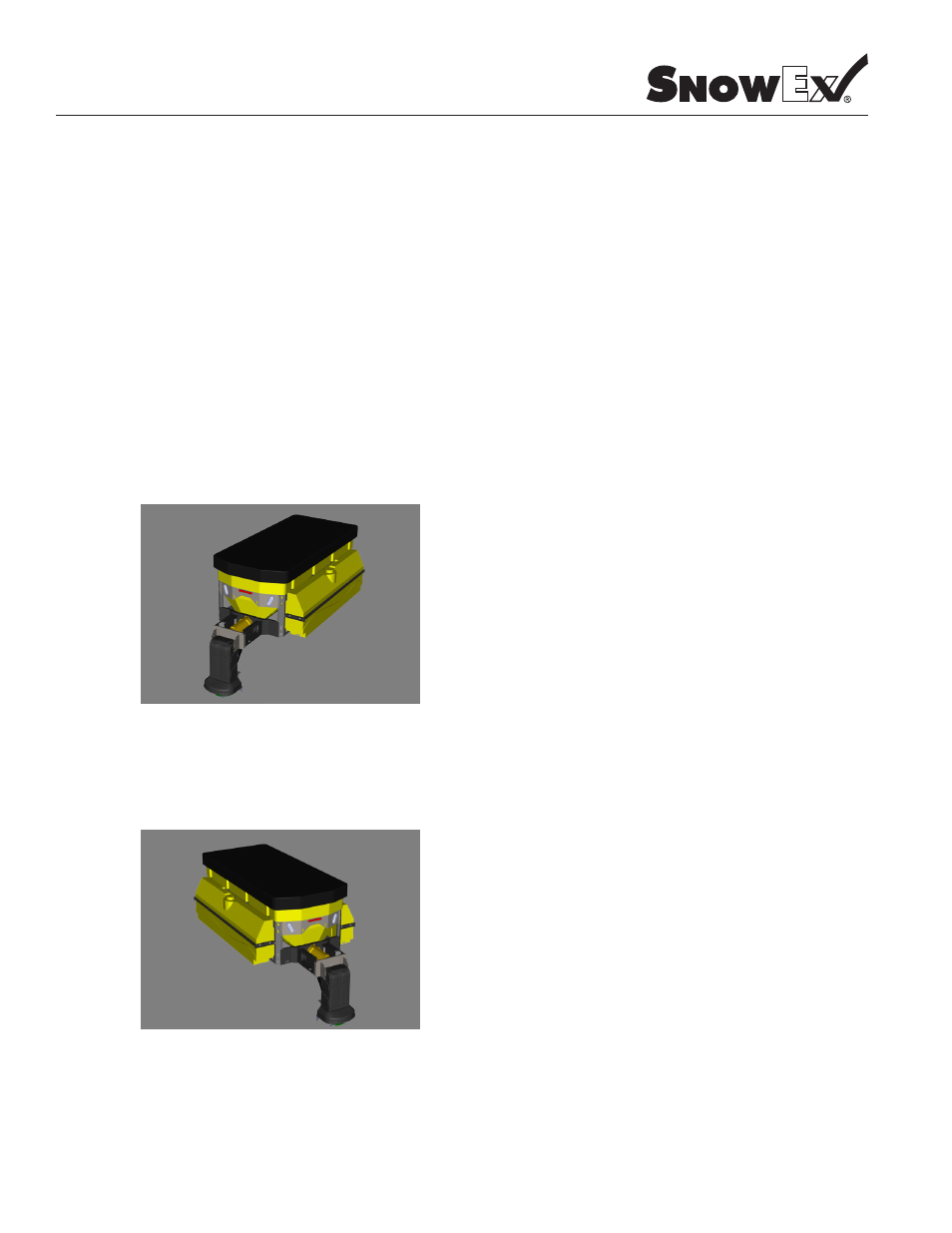
© Trynex International 2012 (REV A) F50766
10
Installation Instructions
Installing on the Spreader
Check that Spinner Drive is in “Down” position.
Remove the Passenger-Side Tank [F50261 / F50251] from the pallet. The back of the Tank has two raised areas.
Push these between the rails of the Sideframe. The Tank should ‘click’ into place. The tank is in position when
centered between the Corner Posts of the Sideframe and stays ‘clicked’ into the Sideframe. Bolt the Mounting
Rail [F50406 / F50447] to the Tank using “Tank Mounting Hardware Kit” [D6452 x8]. Bolt Mounting Rail in place
using the “Tank Mounting Hardware Kit.” The Nut [D5535] should be on the inside and the Bolt [D6528] should
be outside.
3/4” Wrench...
3/4” Socket...
Ratchet or Impact...
Remove the Driver-Side Tank [F50261] from the pallet. Repeat the procedure of the previous step to install this
Tank.
This kit must be installed by your Snowex Dealer.
Set all parts aside as they are removed.
Step 1:
Step 2:
Step 3:
3/4” Wrench...
3/4” Socket...
Ratchet or Impact...
