Connecting the ups units in parallel, Connecting the modular ups units in parallel, Installation – APC GALAXY 7000 User Manual
Page 47
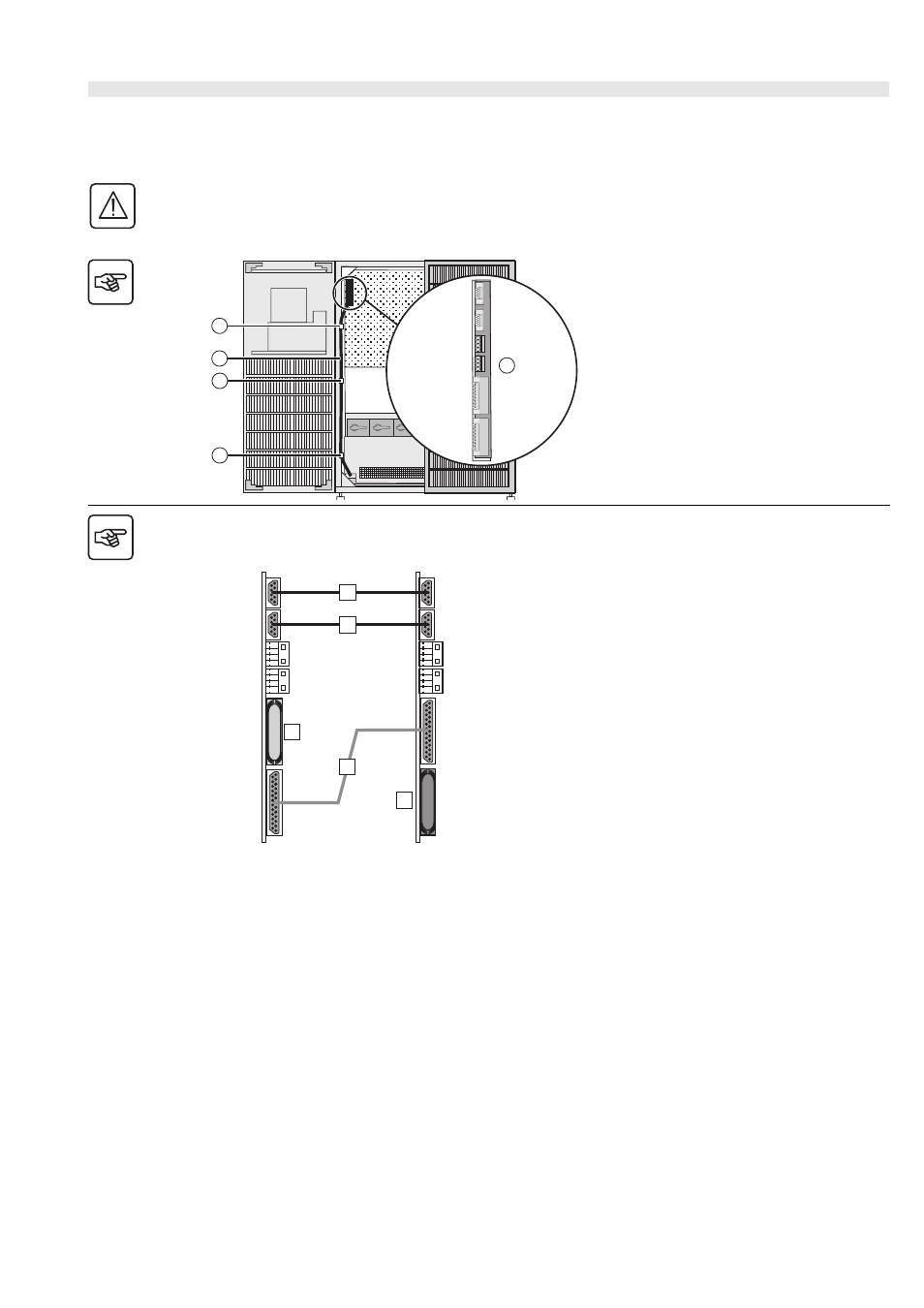
Connecting the control-wire cables >
34020846EN/AD
- Page 47
1. Installation
Connecting the UPS units in parallel
Connecting the modular UPS units in parallel
This operation must be carried out by qualified personnel.
The door must be open.
The supplied cables are 10 or 20 m long; The maximum total length must not exceed 180m.
On exiting the cabinet, the cables must run along the earthing and connection cables between cabinets.
Key
(1) Connectors
(2) Cable ties
(3) Exchange-current and CAN cables
Exchange current
1. Connect the XM2 and XM3
connectors in the two UPS units.
CAN
2. Fit a blue plug on connector XM6 in
UPS1.
3. Connect XM7 in UPS1 to
XM6 in UPS2.
4. Fit a red plug on connector XM7 in
UPS2.
3
2
2
2
1
XM2
XM3
XM4
XM5
XM6
XM7
UPS 1
UPS 2
Example for two UPSs
XM7
XM6
XM3
XM2
XM7
XM6
XM3
XM2
3
1
1
2
4
- ROCK MOUNT 2200 (2 pages)
- 990-1387A (15 pages)
- 1500 (21 pages)
- VS 100 (65 pages)
- SMART-UPS 230VAC (1 page)
- Smart-UPS RT SURTA48XLBP (12 pages)
- SMARTUPS Smart-UPS 3000 (60 pages)
- BK400EI (40 pages)
- UPS control system (233 pages)
- 60-80kW (80 pages)
- Silcon DP300E Series (38 pages)
- 990-2902C (1 page)
- SILCON 990-4053 (76 pages)
- Step-Down Transformer AP9626 (10 pages)
- SMART-UPS 990-1841A (1 page)
- 600 (44 pages)
- 900XL (44 pages)
- 750VA (1 page)
- SMARTUPS Smart-UPS 2200 (2 pages)
- SMART-UPS 2200 (2 pages)
- SUA3000 (22 pages)
- 2200VA (25 pages)
- UPS (18 pages)
- SMART-UPS 990-7016B (2 pages)
- 208 Vac (24 pages)
- SU700RM2U (2 pages)
- Call-UPSII AP9208 (52 pages)
- ES 500 (2 pages)
- RS 500 (2 pages)
- 5000T (33 pages)
- Smart-UPS URTA48XLBPJ (12 pages)
- 420 (66 pages)
- SMART-UPS SUA2200 (22 pages)
- SYMMETRA SYCFXR9 (36 pages)
- SILCON 60-80KW 208/480V UPS (34 pages)
- MODULAR RACK-MOUNT POWER 990-3051C-001 (4 pages)
- SGI 15000 RAID (152 pages)
- Switched Rack Power Distribution Unit (PDU) (93 pages)
- SMART-UPS XL SUA48XLBP (9 pages)
- Smart-UPS VT (44 pages)
- 6000 VA (13 pages)
- NETBOTZ NBRK0200 (36 pages)
- GALAXY 5000 (68 pages)
- BC300 Series (38 pages)
- BR800I (2 pages)
