LT Security LTN7600 Series NVR (V2.2.3) User Manual
Page 36
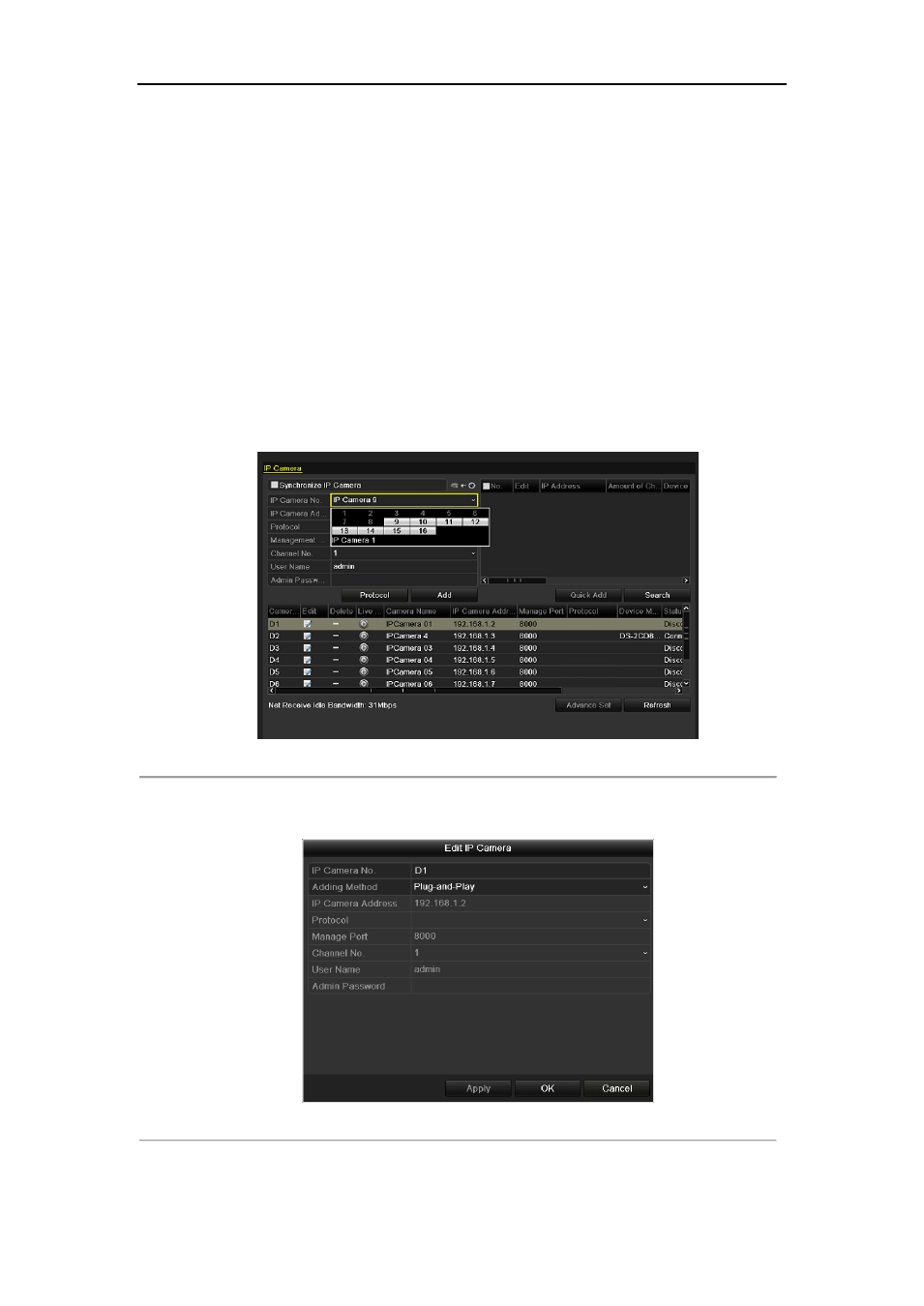
User Manual of DS-9600/8600/7700/7600 Series NVR
36
Ethernet cabling to the connected network cameras.
The LTN7608-P8 and LTN7632-P8 series NVR provides 8 PoE interfaces which can connect to 8
network cameras directly; and if you disable the PoE interface, you can also connect to the online
network cameras. And the PoE interface supports the Plug-and-Play function.
Example:
As for LTN7732-P8 NVR, when you want to connect 2 online cameras and connect 6 network
cameras via PoE interfaces, you must disable 2 PoE interface in the Edit IP camera panel.
To add Cameras for NVR supporting PoE function:
Before you start:
Connect the network cameras via the PoE interfaces.
Steps:
1.
Enter the Camera Management interface.
Main menu> Camera> Camera
You can see the connected cameras are listed.
Figure 2. 17 List of Connected Cameras
Note:
The cameras connecting to the PoE interface cannot be deleted in this menu.
Click the Edit button.
Figure 2. 18 Edit IP Camera Interface
Note:
Plug-and-Play means that the camera is connected to the PoE interface, so in this case,
