Hired-Hand Evolution Series Bird Scale Quick-Start Guide User Manual
Page 8
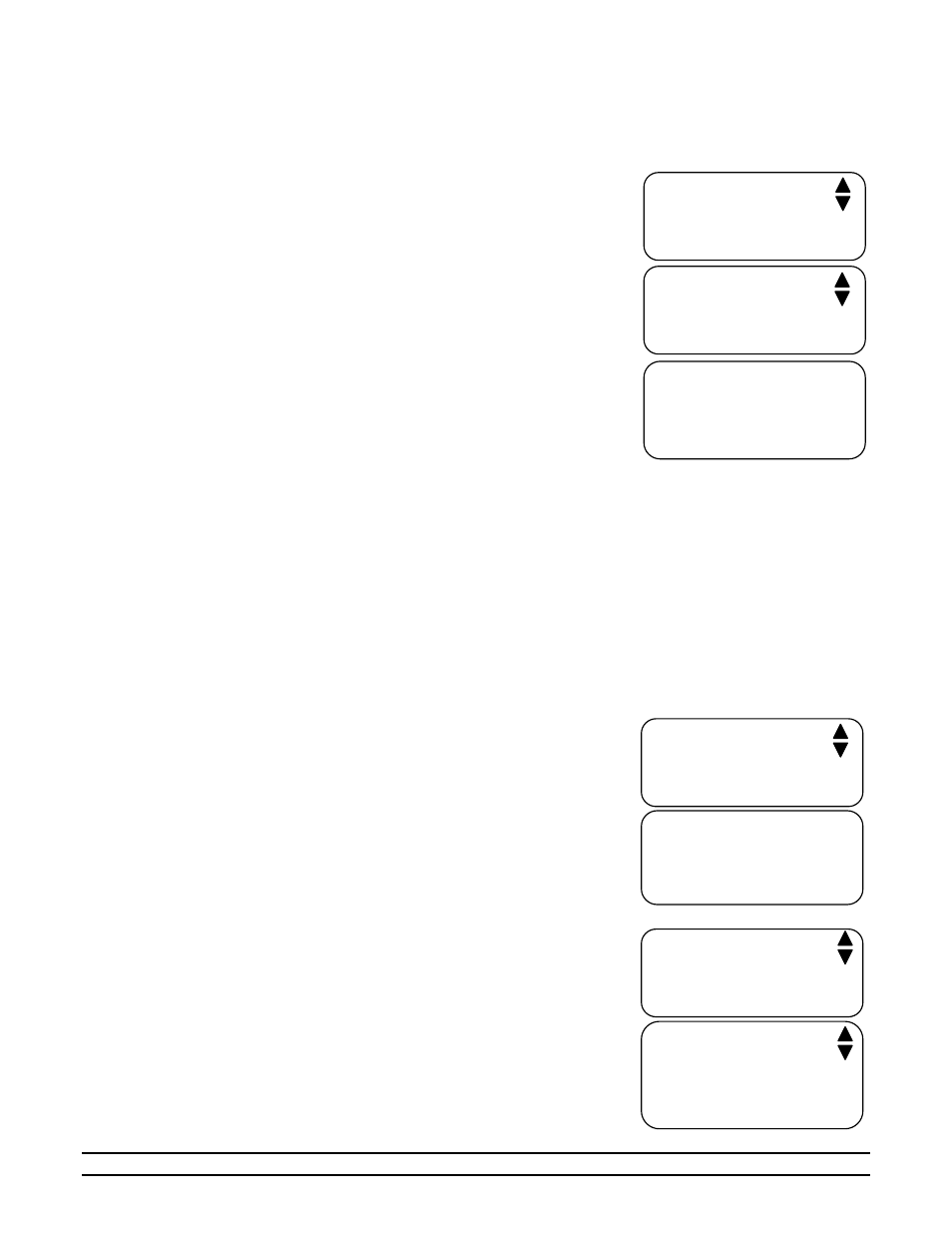
Manual No. 4801-3008 Rev 8-08
Evolution Bird Scale Quick Start Manual
7 of 10
8. Installation
3. Other Settings
8.3 Installation
Use Weigh time?
Scale 1: No
Min:
Yes
Max: No
2. Scale 1 Menu
3. Weigh Schedule
2.3 Scale 1
Weigh Schedule
2.
Weigh Times
2.9
Define the Weighing Schedule.
The weighing schedule allows specifying the day frequency at which birds must be weighed. By default, bird
weightings are logged every day.
Weighing Day Frequency
The controller can log bird weight every day or once every 2 to 7 days.
The following procedure shows how to choose the weighing frequency.
• Use the arrow keys to select the desired scale from the main menu
then press the right-arrow key.
• Press the down-arrow key two times to select "3. Weigh Schedule"
then press the right-arrow key.
• Select "1. Weigh Days" then press the right-arrow key.
• Use the adjustment buttons to set the following parameters:
Frequency
Select the day frequency at which the controller must log bird
weights:
All = every day
1/2 = one weighing day every 2 days
1/3 = one weighing day every 3 days
1/4 = one weighing day every 4 days
1/5 = one weighing day every 5 days
1/6 = one weighing day every 6 days
1/7 = one weighing day every 7 days
Next Day
Select the next weighing day. The controller will start logging bird weights according to the chosen day
frequency starting from that day.
Weighing Times
It is possible to specify time periods where the bird weight must be logged during weighing days. This function is
useful to disable the weighing process during night for instance. In all, a weighing day can use up to 10 weighing
periods. If this weighing times is to be used you must activate it first and then return to the weigh schedule to finish.
Note that all weighing days use the same weighing time periods.
Weigh Times
This function is used to restrain weighing time periods of weighing days. This is useful to disable the weighing
process during night for instance.
• Select the "8. Installation" menu from the main menu then
press the right-arrow key. This menu is only accessible from
the installer mode.
• Press the down arrow key 2 times to select the "3. Other
Settings" menu then press the right-arrow key.
• Press the down-arrow key to select the "Use Weigh Time?"
menu.
• Enable or disable the weighing periods for each scale
separately.
Weighing Times
• Use the arrow keys to select the proper scale from the main menu
then press the right arrow key.
• Press the down-arrow key to select "3. Weigh Schedule" then
press the right-arrow key.
• Press the down-arrow key two times to select "2. Weigh Times"
then press the right-arrow key.
• Specify the weighing periods used during weighing days. Up to 10
weighing time periods can be defined.
2. Scale 1 Menu
3. Weigh Schedule
2.3 Scale 1
Weigh Schedule
1. Weigh Days
2.3.1 Scale 1
Weigh Days
Frequency: All
