Hired-Hand Evolution Series 3000/3001: Feed Manager User Manual
Page 13
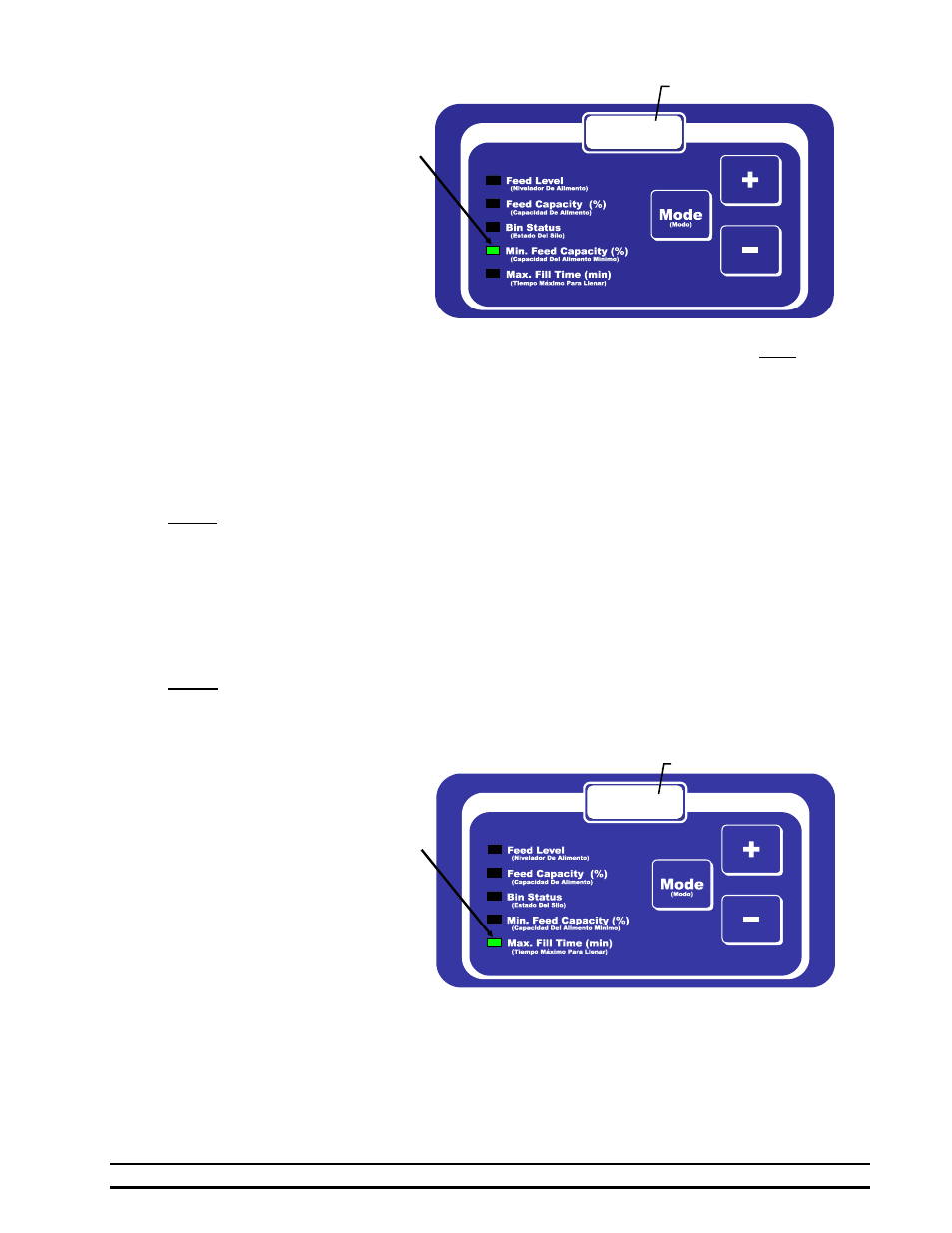
Part No. 4801-2994 Rev 10-05
FEED MANAGER
Page 13 of 22
7.4
Min. Feed Capacity (%)
The Min. Feed Capacity feature
monitors the amount feed in the feed
bins and will activate the Auxiliary
Alarm output if the feed decreases
below the selected amount of minimum
feed. When the feed level decreases
below the Min. Feed Capacity (%)
percentage, the specific Feed Bin Level
Indicators will immediately start
flashing. To view or change the Min.
Feed Capacity setting, press the Mode
Select button repeatedly until the
Minimum Feed Capacity indicator
turns ON.
The Main Display shows the selectable Minimum Feed Capacity percentage for ALL of the active feed bins.
For example, if 30 is selected, the Auxiliary Alarm will activate if the Feed Capacity decreases to 29% or less
overall feed bin capacity.
To increase or decrease the Minimum Feed Capacity percentage, press the Plus + or Minus - button until the
desired value is shown in the Main Display. To turn the Minimum Feed Capacity function OFF for ALL
Feed Bins, repeatedly press the Minus - button until OFF is shown in the Main Display. To disable the
Minimum Feed Capacity alarm only for specific feed bins, turn Bin Status OFF while the specific feed bin is
selected. Refer to Section 7.3.
NOTE: The feed level must continuously remain below the Min. Feed Capacity (%) percentage for a
minimum of 4 minutes for the Auxiliary Alarm to activate.
After 4 minutes, the Auxiliary Alarm contacts will activate, the Main Display will alternate between showing
the active Feed Bins and “Err” (“Err” represents that an Error/Alarm condition exists), and the specific Feed
Bin Level Indicators will continue to repeatedly flash ON and OFF. When the feed level rises above the
Minimum Feed Capacity (%), the Auxiliary Alarm, Feed Bin Level Indicators, and display immediately
return to normal operation.
NOTE: In order for the Minimum Feed Capacity function to be operational, the Bin Status mode must be
turned ON for each required feed bin AND the Min. Feed Capacity (%) must be set to the desired
percentage.
7.5
Max. Fill Time (Minutes)
The Max. Fill Time feature is used
provide an alarm in cases of
excessive feed auger runtimes as a
result of feed spills and/or equipment
malfunction. Max. Fill Time
monitors the amount of time which
the feed augers remain ON and will
activate the Auxiliary Alarm output
if the feed auger remains ON longer
than the selected Max. Fill Time
limit. When the feed auger initially
turns ON, the Fill Indicator will also
turn ON.
If either of the feed augers remain ON longer than the selected Max. Fill Time (minutes), the Auxiliary Alarm
contacts will activate. When the Auxiliary Alarm is activated, the specific Auger Fill Indicator will
repeatedly flash ON and OFF. The Main Display will also alternate between the active feed bins and “Err”
representing that an Error/Alarm condition exists. As soon as the alarm condition clears, the Auger Fill
Indicator and Main Display return to normal operation.
3 0
Min Feed Capacity
Max. Fill Time
1 5
