Hired-Hand Farm Hand Series: Data Shuttle Launch Pad User Manual
Page 6
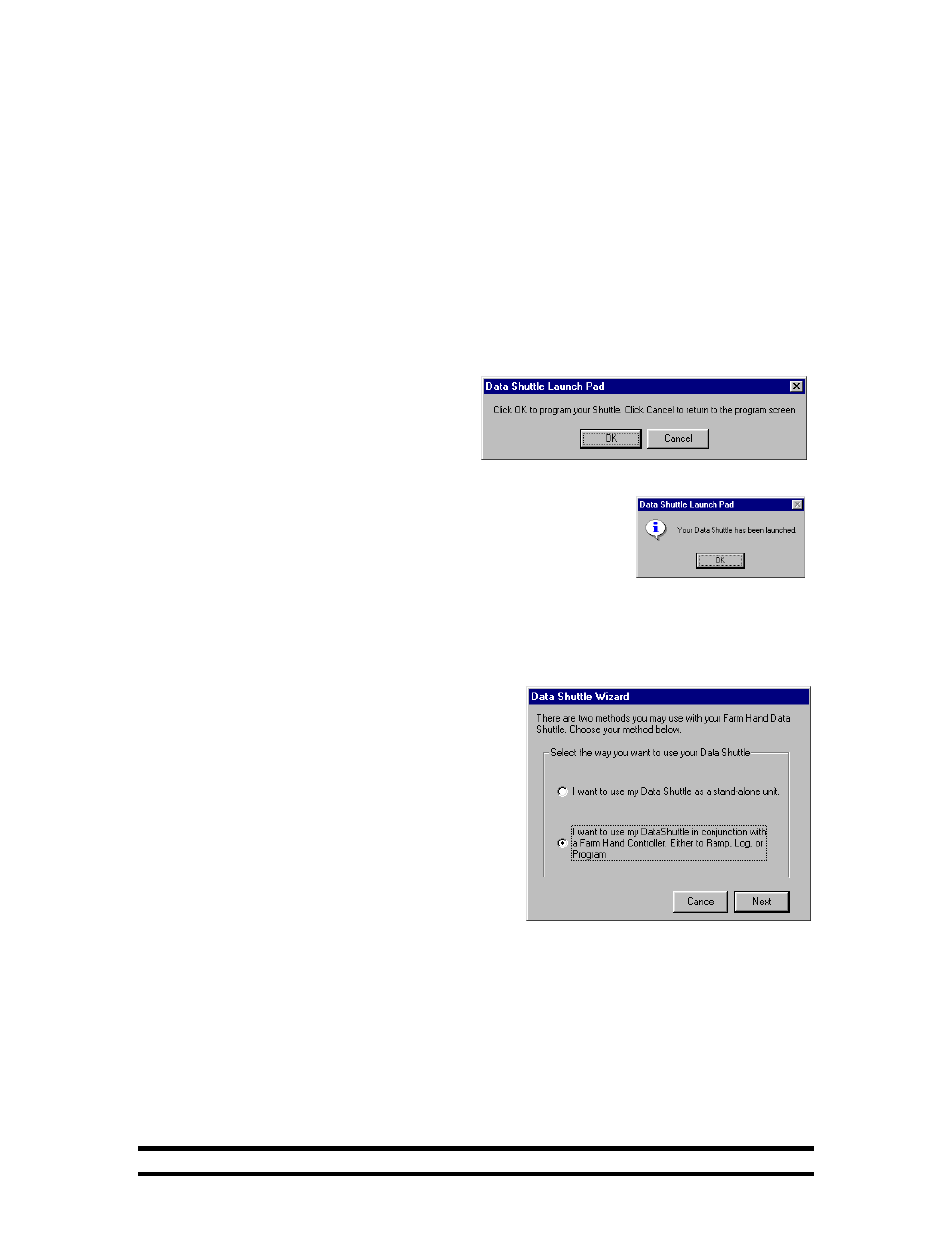
Part No. 4801-0165 Rev 7-02
Data Shuttle Launch Pad
4
7.3 Multiple Sampling and Wrap Data
Multiple Sampling provides three ways the sampled data will be recorded.
Maximum – The maximum temperature sample taken in the interval will be
recorded.
Average – All samples taken during the specified interval will be averaged and
recorded at the end of the interval.
Minimum – The minimum temperature sample taken during the interval will be
recorded at the end of the interval.
If the Wrap Data is NOT checked, the Shuttle will stop recording when the unit fills at
the end of the time period shown in the Duration box. If Wrap Data is checked, the
Shuttle will begin to overwrite the oldest data. This will ensure that the Shuttle will
always contain the latest temperature data.
7.4 Data Shuttle Launch and Launch Verification
To load the Data Shuttle, click the
Launch button on the Set Your
Interval screen. Launch Pad will
verify that you want to program
the Shuttle with the options
shown. If so, click the OK
button.
The Data Shuttle will respond with this window to indicate
that the Shuttle has been loaded properly. The Shuttle may
now be disconnected.
After the Shuttle is launched, the Data Shuttle Status window will be updated in the Tool
Bar on the Main window..
8. Using the Data Shuttle to Ramp, Log, or Program Farm Hand Controllers
After accessing the Data Shuttle Wizard as
discussed in Section 7.1, the Wizard can be used
to:
(1) Provide temperature ramping for a
specific Farm Hand controller,
(2) Record temperature data from any sensor
connected to a Farm Hand controller, or
(3) Load settings into any of the Farm Hand
family of controllers.
Settings for all of the controllers can be stored in
the Shuttle at the same time. The Shuttle can be
loaded with the controller settings by using
Launch Pad or by downloading the current
settings from an operating controller. This later option is discussed in the Data Shuttle Owners
Manual #4801- 0164.
To select any of these three above options, click the second item and then click Next.
