Hired-Hand Farm Hand Series: Data Shuttle Launch Pad User Manual
Page 15
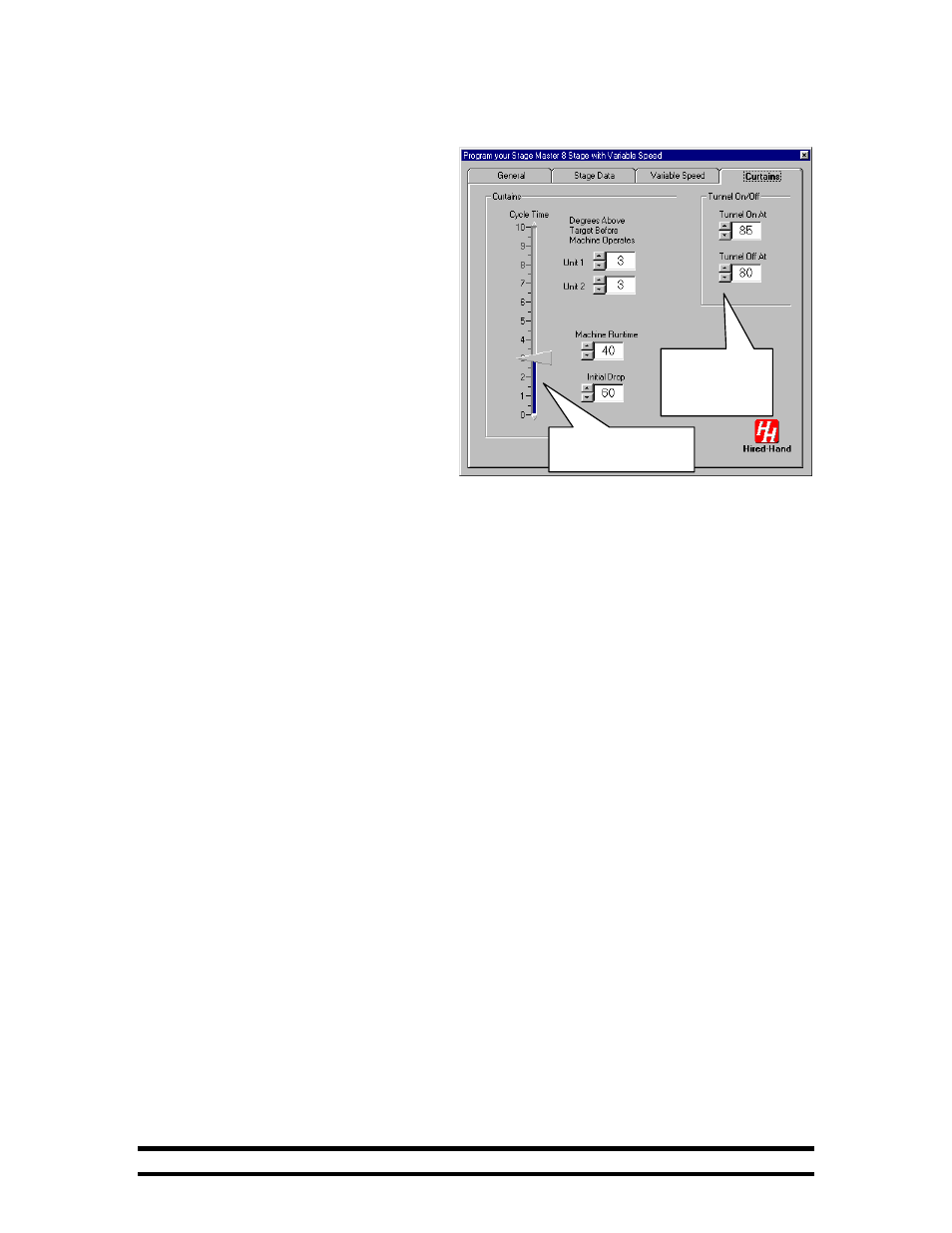
Part No. 4801-0165 Rev 7-02
Data Shuttle Launch Pad
13
Drag the mouse to
change settings
Click the UP
& DOWN
arrows
11.4 CURTAINS Window
This window applies to: Î All Stage Controllers
The window allows the
adjustment of the Curtain
Cycle Time and the Degrees
Above Target Before
Machine Operates, the
Machine Runtime, and the
Initial Drop. Other options
are the Tunnel On At and
Tunnel Off At temperatures.
The following parameters are
set using this window:
Cycle Time - The length of
time in minutes between the
start of one curtain position
adjustment, and the start of the
next curtain position
adjustment. (For example, a
cycle time of 3 means that the
curtain will move up or down (or remain stationary) depending upon temperature for its
machine runtime once every 3 minutes.)
Degrees Above Target Before Machine Operates - Many times it is more cost effective
to bring a slightly high building temperature back into range with a fan before opening
the curtains. This setting allows you to specify a number of degrees above the target
temperature that the controller will allow before trying to open the curtains. Settings are
available for Curtain Unit 1 and Curtain Unit 2.
Machine Runtime - The number of seconds that the curtain machine will run opening or
closing at the beginning of each curtain cycle (See Cycle Time).
Initial Drop - The number of seconds to run on the first drop from closed. This is to
ensure the curtains have cleared the top of the opening. This setting only applies when
the controller senses that the curtain is closed.
Tunnel On At - The outside temperature at which the controller will go into tunnel
mode.
Tunnel Off At - The outside temperature at which the controller will go out of tunnel
mode.
